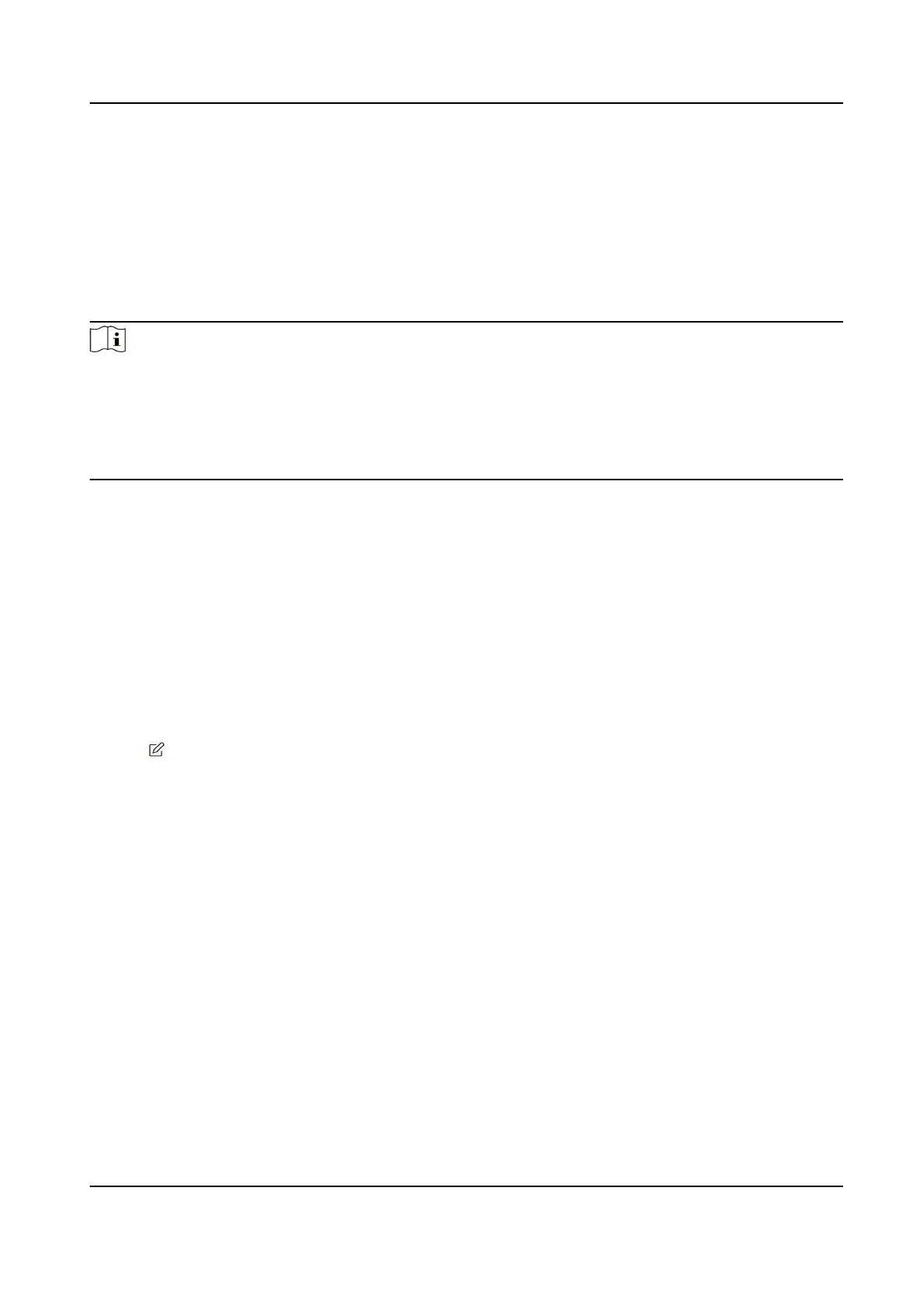4.
Enable Protocol 1.0.
5.
Click Save to enable the sengs.
Time Parameters
Go to Intercom → Call Sengs to enter the page.
Congure Max. Communicaon Time and Max. Message Duraon, and click Save.
Note
●
Max. communicaon me between the module indoor staon and client ranges from 90 s to
120 s. The call will end automacally when the actual calling duraon is longer than the
congured one.
●
Max. message
duraon ranges from 30 s to 60 s. The message will end automacally when the
actual message
duraon is longer than the congured one.
Press Buon to Call
Steps
1.
Click Intercom → Press
Buon to Call to enter the sengs page.
2.
Click Call Schedule Sengs to create a new template plan.
1) Set Schedule Name.
2) drag to set weekly schedule for indoor
staon and center.
3) Click Add, set
specic Start Time and End Time, and drag to set schedule for indoor staon
and center.
4) Click Save.
3.
Click
to congure Buon Sengs and select a call schedule.
4.
Click Save.
Number
Sengs
Link the room No. and SIP numbers.
Click Number
Sengs to enter the page.
Video Intercom Villa Door Staon User Manual
62
