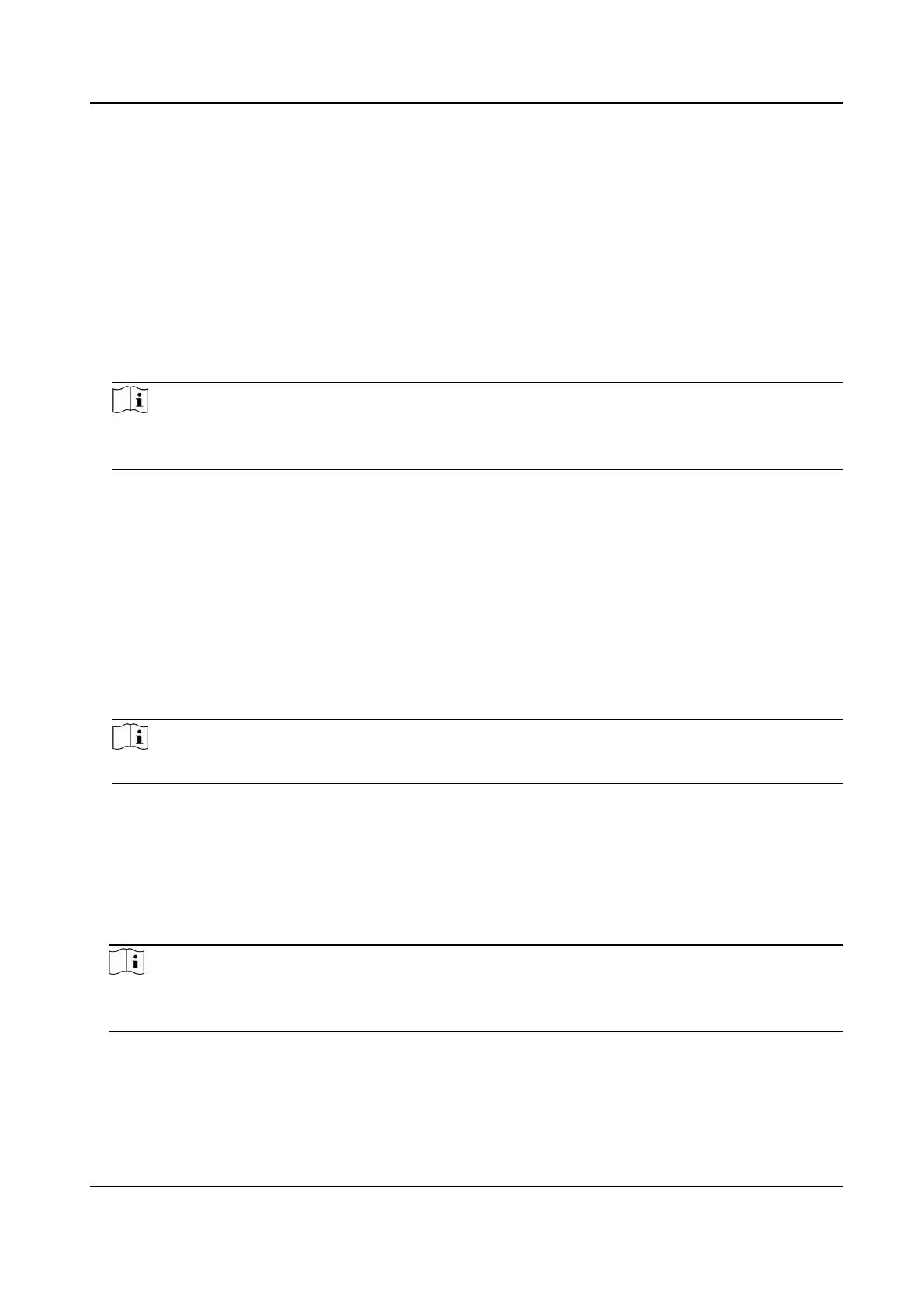HTTP
It refers to the port through which the browser accesses the device. For example, when the
HTTP Port is
modied to 81, you need to enter hp://192.0.0.65:81 in the browser for login.
HTTPS
Set the HTTPS for accessing the browser. Cercate is required when accessing.
HTTP Listening
The device can send alarm informaon to the event alarm IP address or domain name via HTTP
protocol/HTTPS protocol. Edit the event alarm IP address or domain name, URL, port, and
protocol.
Note
The event alarm IP address or domain name should support the HTTP protocol/HTTPS protocol
to receive the alarm informaon.
RTSP
Click Conguraon → Network → Network Service → RTSP .
It refers to the port of
real-me streaming protocol.
FTP
Click
Conguraon → Network → Network Service → FTP .
Check to Enable FTP.
Select Server Type. Input the Server IP Address and Port. Congure the user name and
password server login. Set the Directory Structure, Parent Directory and Child Directory. Set
the Delimiter and select Named Item and Named Element.
Note
If you enable Anonymous, you will not need to set user name or password.
Plaorm Access
Plaorm access provides you an opon to manage the devices via plaorm.
Steps
1.
Click
Conguraon → Network → Device Access → Hik-Connect to enter the sengs page.
Note
Hik-Connect is an applicaon for mobile devices. With the App, you can view live image of the
device, receive alarm nocaon and so on.
2.
Check Enable to enable the funcon.
3.
Oponal: Check the checkbox of Custom, and you can set the server address by yourself.
4.
Enter the server IP address, and vericaon code.
Video Intercom Villa Door Staon User Manual
52