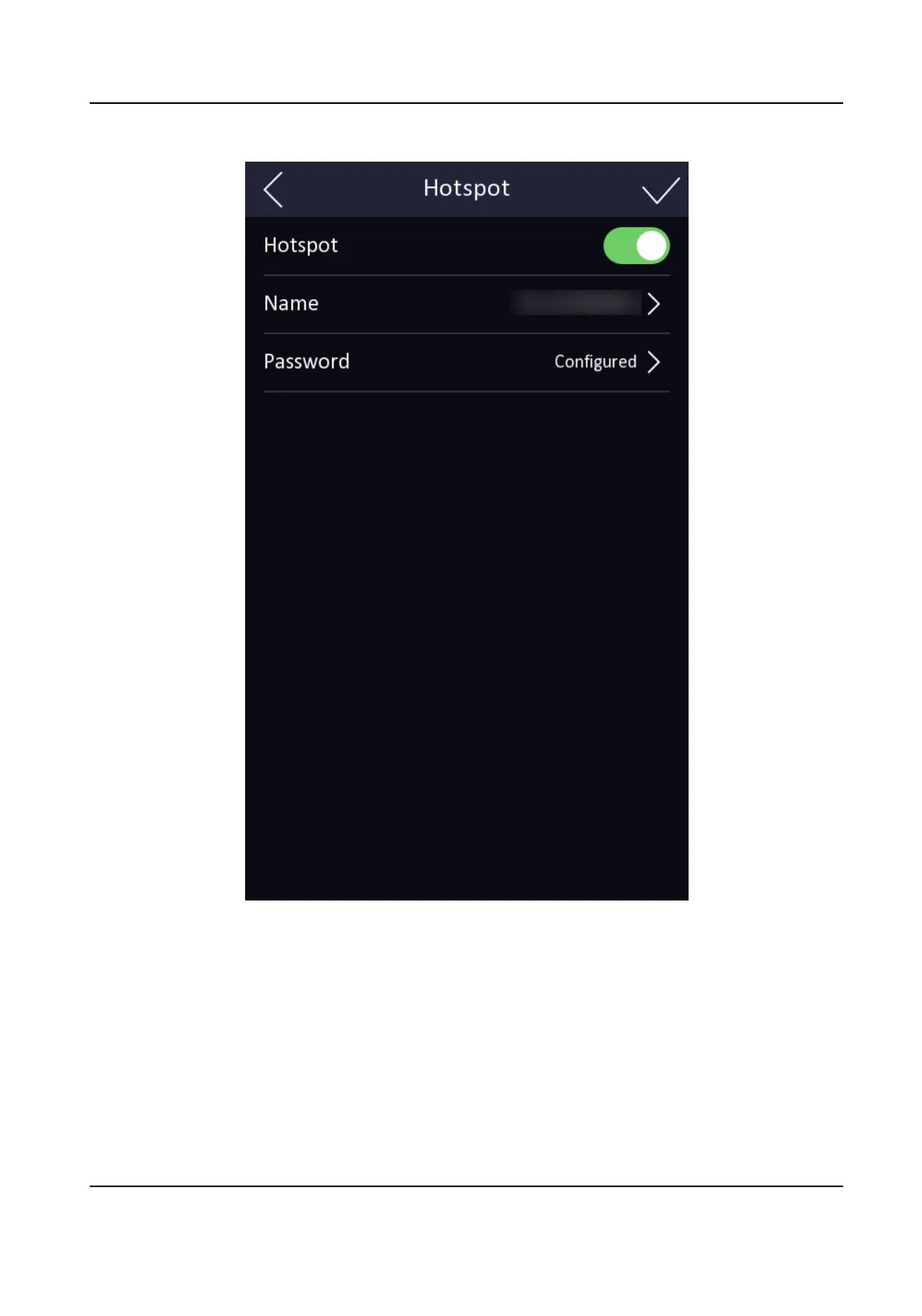Figure 8-4 Hotspot Sengs
Click to enable Hotspot. Set hotspot Name and Password.
Click Save.
Network Service
Set the HTTP, HTTPS, HTTP Listening, RTSP and FTP parameters.
Click
Conguraon → Network → Network Service → HTTP(S) .
Video Intercom Villa Door Staon User Manual
51