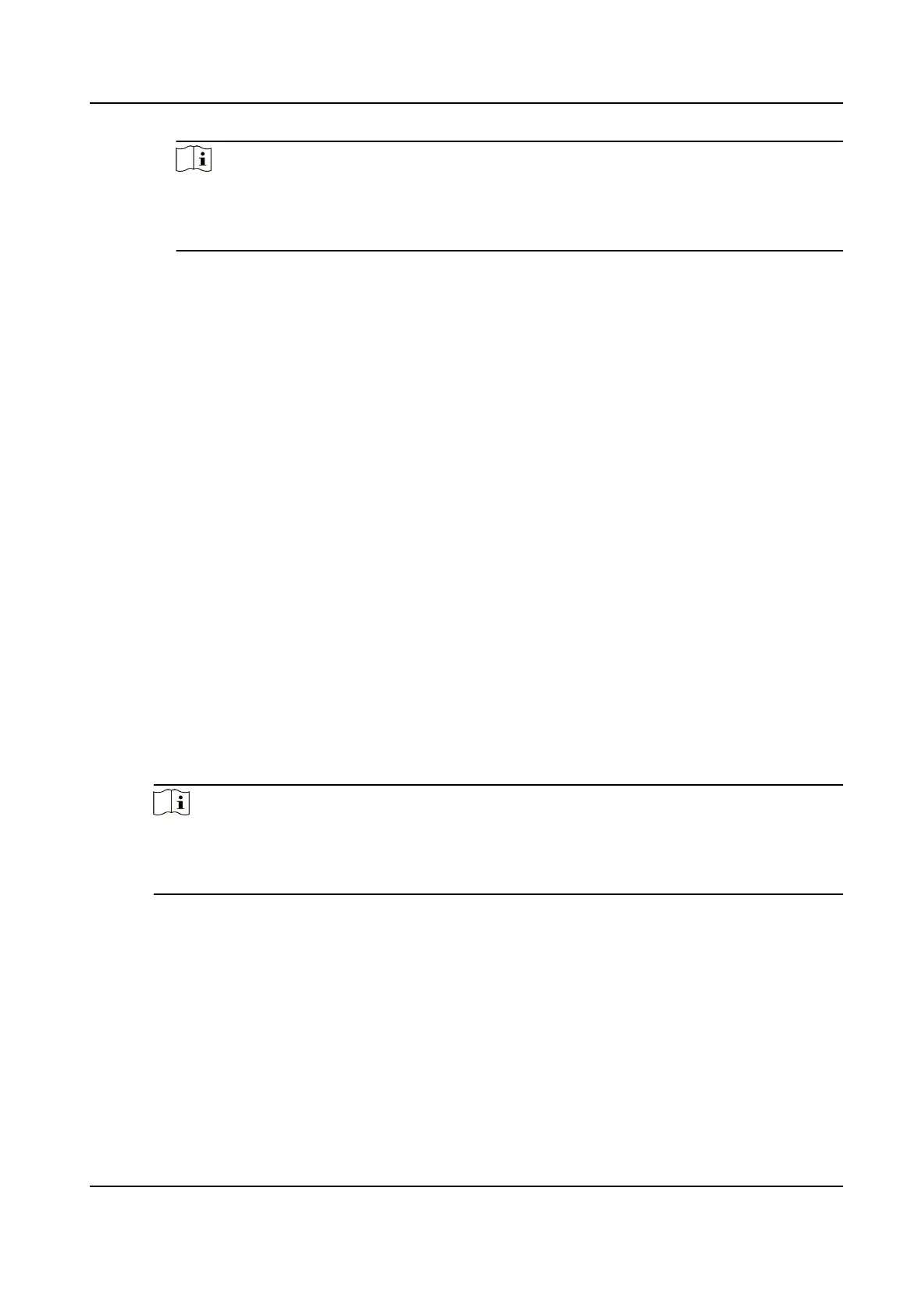Note
Used for the device which does not support Periodic Test or whose Periodic Test has
not been enabled. If the Periodic Test of a device has been enabled, the device
heartbeat interval will be the same as that of this device.
Ademco 685
Serial Port
By default, the serial port is COM1.
Baud Rate
Keep it the same with the baud rate set on ARC.
Data Bit
Keep it the same with the data bit set on ARC.
Parity
Keep it the same with the parity set on ARC.
Stop Bit
Select 1 or 2 and it is 2 by default.
Receiver Number
The number used for marking the Hik IP Receiver Pro as an informaon receiver. You can
customize this parameter. Keep it the same with the number set on ARC.
Line Card Number
The number of the line used for
communicaon between the Hik IP Receiver Pro and ARC.
You can customize this parameter. Keep it the same with the number set on ARC.
Device Heartbeat Interval
It ranges from 10 to 86400 seconds. It is 30 seconds by default.
Note
Used for the device which does not support Periodic Test or whose Periodic Test has not
been enabled. If the Periodic Test of a device has been enabled, then the device heartbeat
interval will be the same as that of this device.
Manitou
IP Address
Enter the IP address of the ARC which supports Manitou protocol.
Port
The port used for connecon with the ARC which supports Manitou protocol. By default,
the port number is 1025.
Spare ARC
Hik IP Receiver Pro User Manual
38
