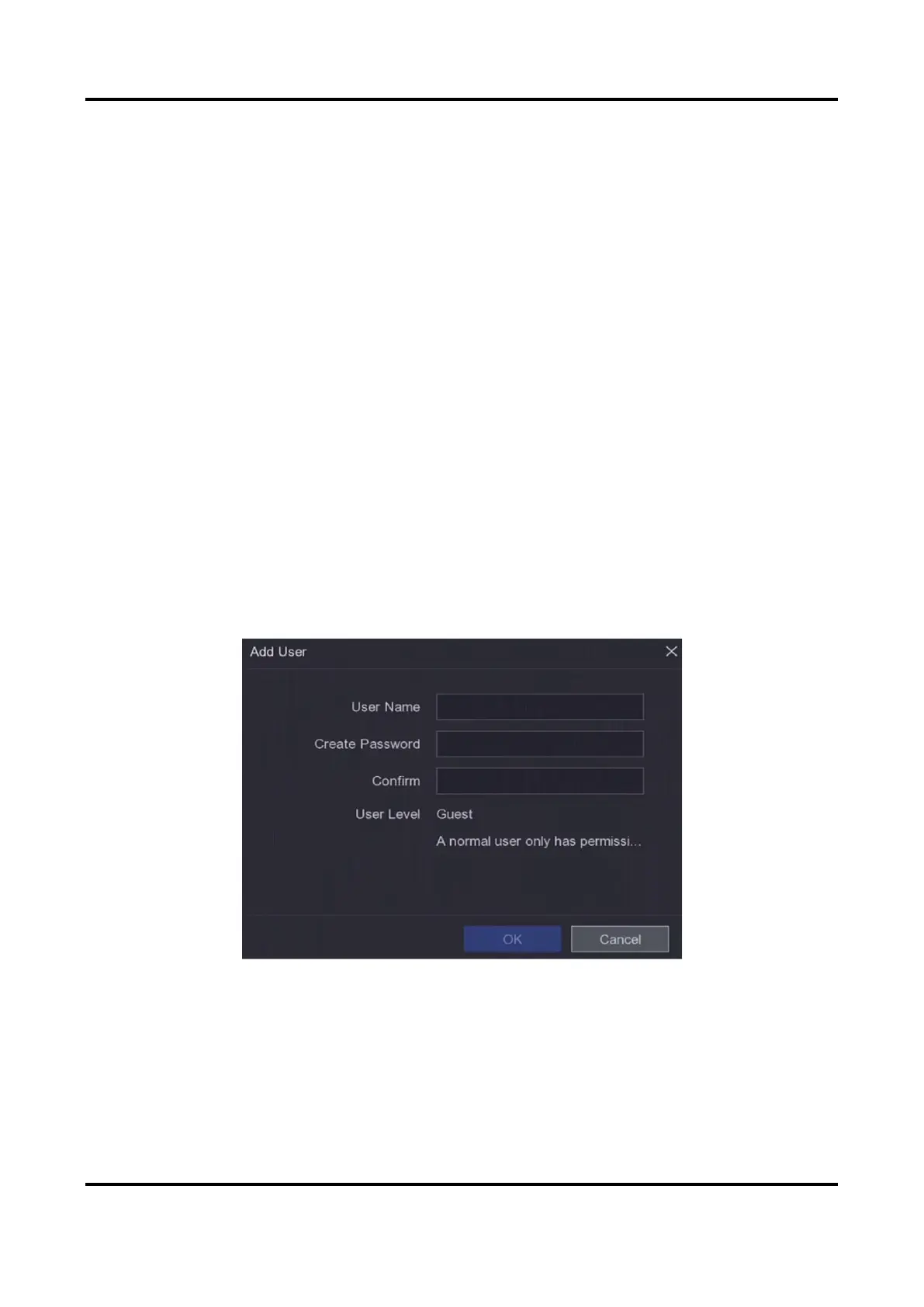Network Video Recorder User Manual
17
NTP Time Sync
Network time protocol (NTP) is a networking protocol for time synchronization. The device
can connect to NTP (network time protocol) server to sync time.
Interval (min)
Time interval between two time synchronization with NTP server.
NTP Server
IP address of the NTP server.
3. Click Apply.
5.1.2 User
Add User
There is a default account: Administrator. The administrator user name is admin. Administrator
has the permission to add, delete, and edit user. Guest user only has live view, playback, and log
search permission.
Steps
1. Go to Configuration → System → User.
2. Click Add and confirm your admin password.
Figure 5-2 Add User
3. Enter user name.
4. Enter the same password in Password and Confirm.