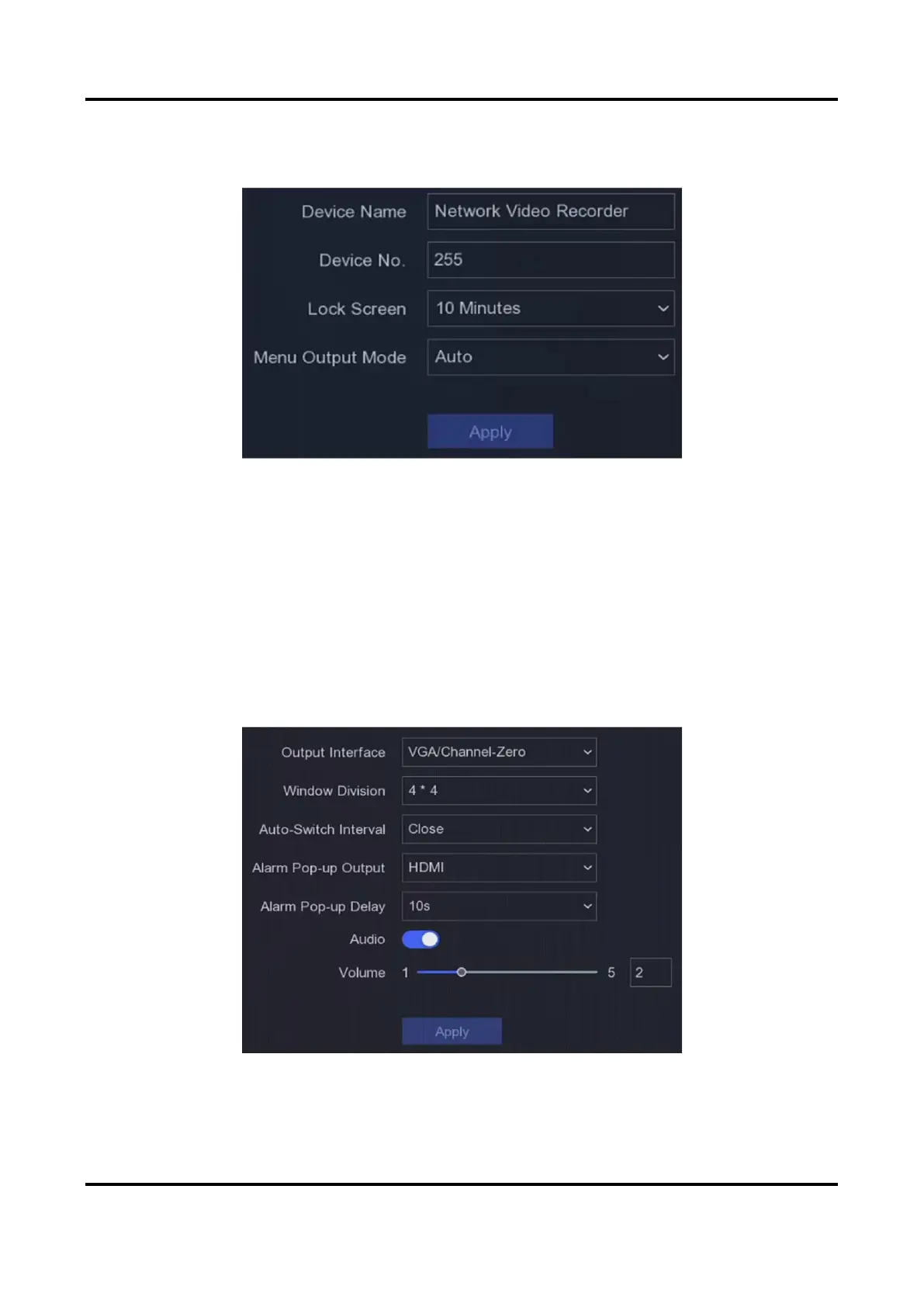Network Video Recorder User Manual
38
Menu Output Mode
Choose output to display local menu.
Figure 6-2 More Settings
6.1.2 Live View
Configure General Parameters
You can configure the output interface, mute or turning on the audio, event output interface, etc.
Steps
1. Go to Configuration → System → Live View → General.
Figure 6-3 Live View-General
2. Configure the Live View parameters.