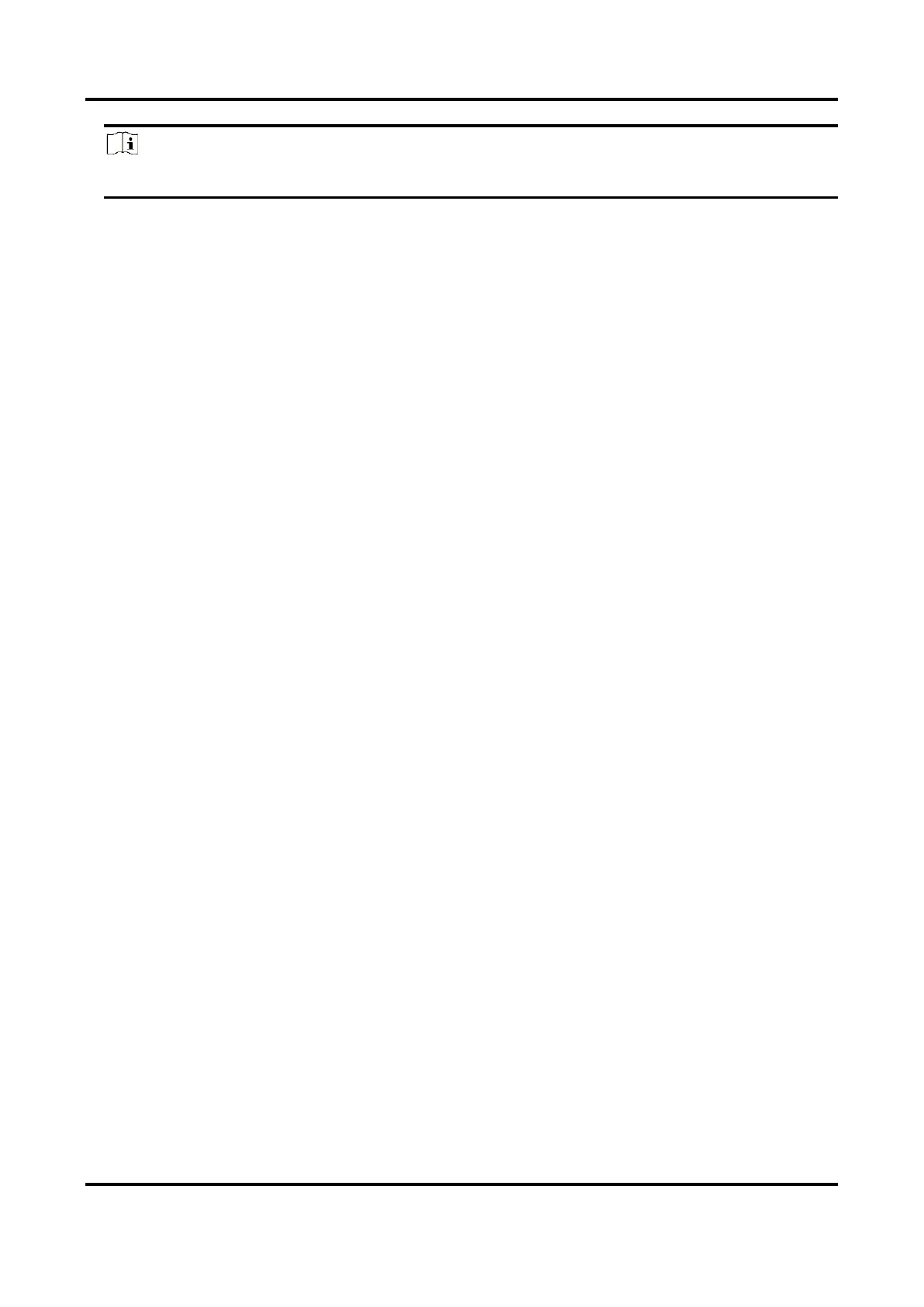Network Video Recorder User Manual
66
Note
Auto-switch will terminate once the alarm stops and back to the live view interface.
Configure Buzzer Alarm
The audio warning enables the video recorder to trigger an audible beep when an alarm is
detected.
Steps
1. Go to Configuration → System → Live View → General.
2. Turn on Audio, and set Volume.
3. Go to Linkage Action interface of the alarm detection.
4. Select Buzzer Alarm linkage action.
Notify Surveillance Center
The video recorder can send an exception or alarm signal to the remote alarm host when an event
occurs. The alarm host refers to the computer installed with client software (e.g., iVMS-4200,
iVMS-5200).
Steps
1. Go to Configuration → Network → General → More Settings.
2. Set Alarm Host IP and Alarm Host Port.
3. Go to Linkage Action interface of the alarm detection.
4. Select Notify Surveillance Center.
Configure Email Linkage
The video recorder can send an email with alarm information to a user or users when an alarm is
detected.
Steps
1. Go to Configuration → Network → Email.
2. Configure the settings.
3. Go to Linkage Action interface of the alarm detection.
4. Select Send Email as alarm linkage action.
Trigger Alarm Output
The alarm output can be triggered by the normal and smart events.
Steps
1. Go to Linkage Action interface of the alarm input or event detection.
2. Click Trigger Alarm Output.