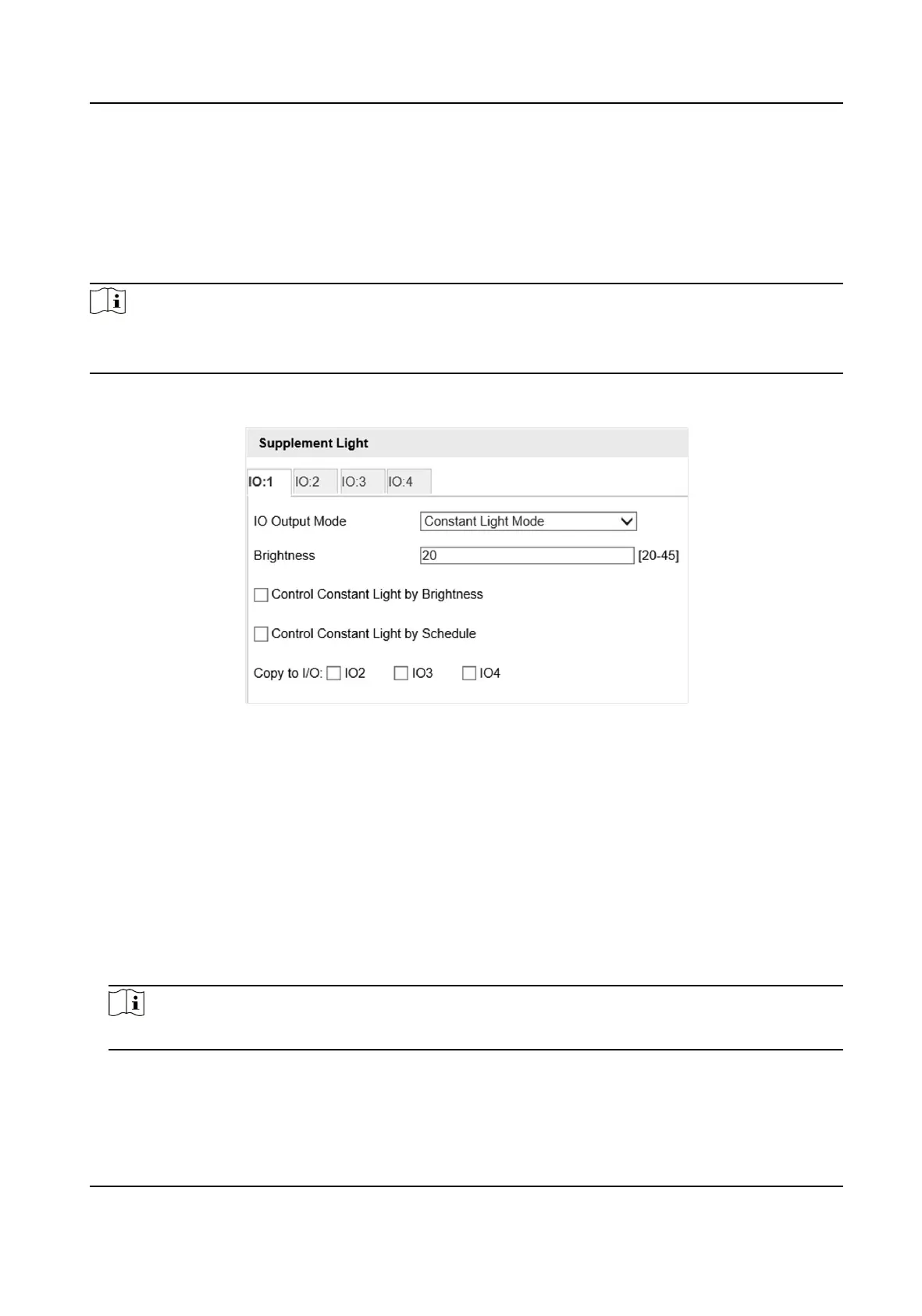3.2.2 Set Supplement Light Parameters
Supplement light can enhance the image stabilizaon and adjust the brightness and color
temperature. You can use supplement light to supplement light at night or when the light is dim.
Steps
Note
●
Only when the solid light is connected, can the set parameters take eect.
●
The supported parameters vary with dierent models. The actual device prevails.
1.
Go to Conguraon → Device Conguraon → Capture Parameters → Supplement Light .
Figure 3-3 Set Supplement Light Parameters
2.
Select the I/O.
3.
Set Brightness.
Brightness
A higher value stands for a brighter image.
4.
Set the constant light mode.
-
Check Control Constant Light by Brightness when you want the constant light to be controlled
by
detecng the surroundings brightness automacally. Set Brightness Threshold. The higher
the threshold is, the harder the constant light can be enabled.
-
Check Control Constant Light by Schedule when you want the constant light to be enabled
during a xed me period. Set the start me and end me.
Note
These two modes conict with each other.
5.
Oponal: Check other IO(s) to copy the same sengs.
6.
Click Save.
Network Trac Camera (Mul-lens LPR Camera) User Manual
8
