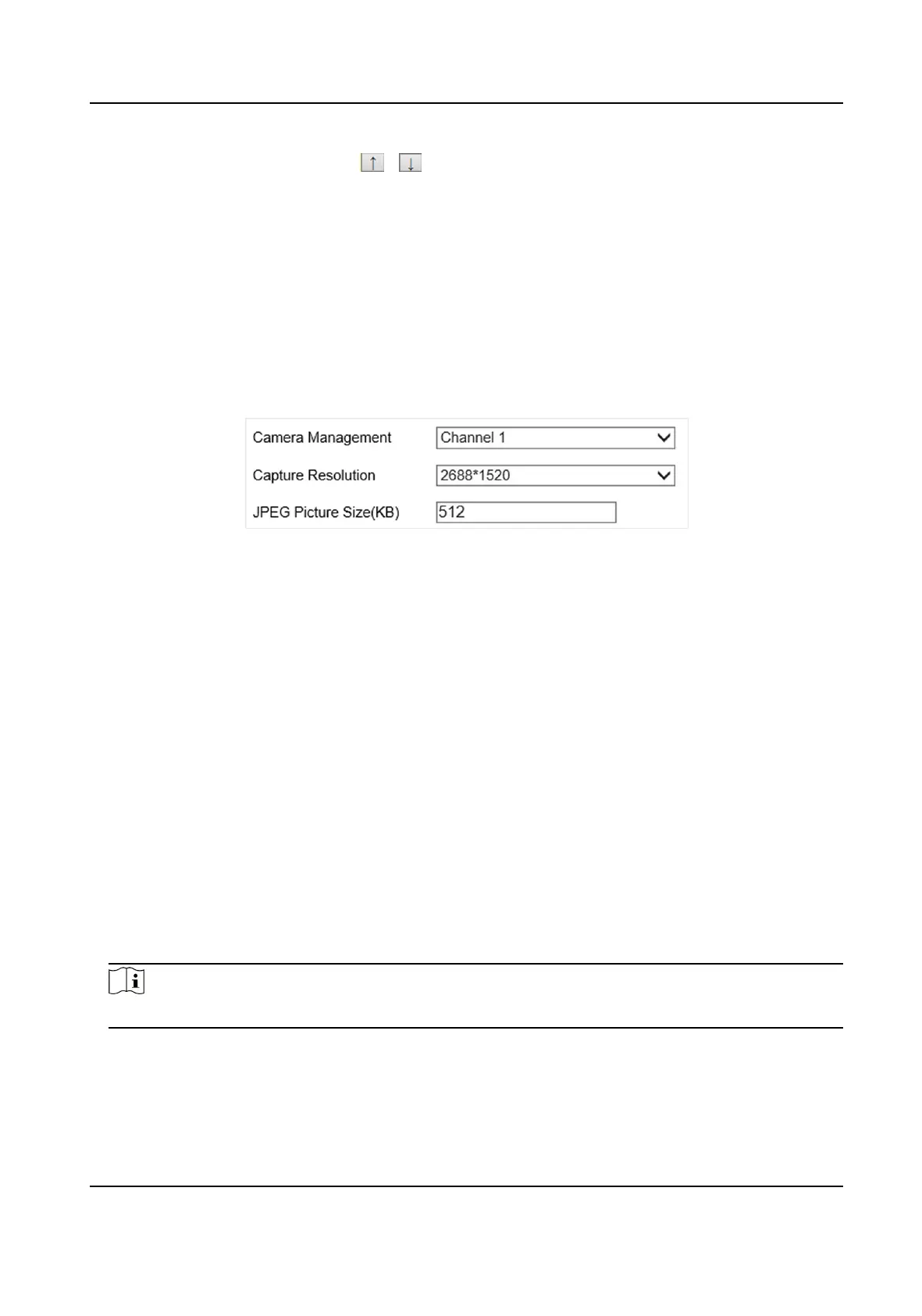Adjust overlay
sequence
Click / to adjust the display sequence of the overlay
informaon.
6.
Click Save.
3.2.6 Set Image Encoding Parameters
If the captured pictures are not clear, set the resoluon of the captured pictures and the picture
size.
Steps
1.
Go to
Conguraon → Device Conguraon → Encoding and Storage → Image Encoding .
Figure 3-7 Set Image Encoding Parameters
2.
Select a channel.
3.
Select Capture Resoluon.
4.
Enter the picture size.
JPEG Picture Size
The size of the captured picture.
5.
Click Save.
3.3 View Picture
The device supports viewing pictures saved on the memory card.
Before You Start
The memory card has been installed and the pictures have been captured.
Steps
1.
Click Picture.
2.
Set searching condions.
Note
The searching condions vary with dierent models. The actual interface prevails.
3.
Click Search.
The
qualied picture informaon will be displayed in list.
4.
Oponal: You can also do the following operaons.
Network Trac Camera (Mul-lens LPR Camera) User Manual
13
