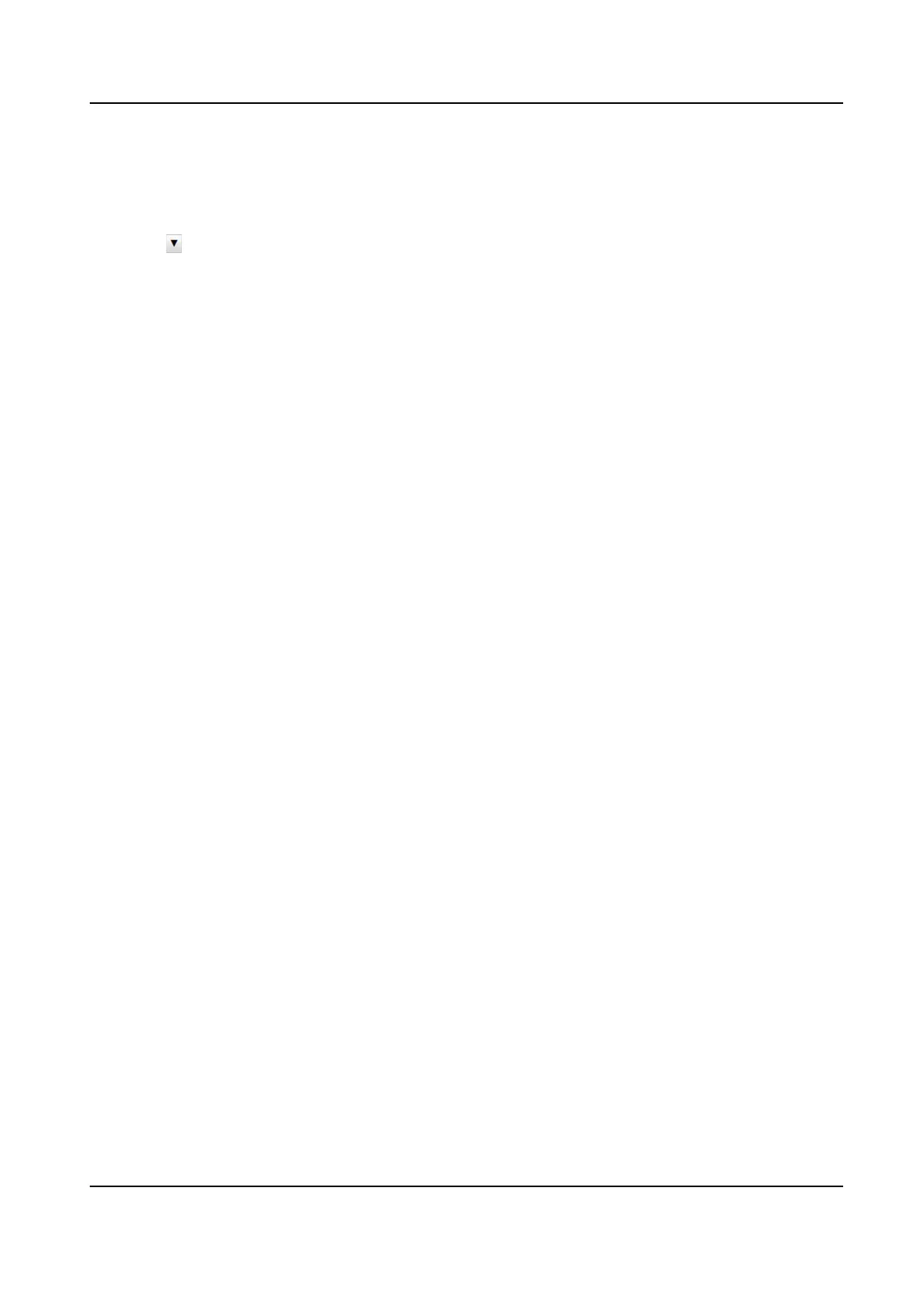-
Click Capture to enable manual capture. The captured pictures will be saved in the set local
path. Or you can click Open Folder to view the pictures.
-
Click Measuring license plate/Ruler On to measure the license plate pixel. Aer the
measurement, click Closing measurement/Ruler
O.
-
Click
aer Connuous Capture to set the burst parameters.
Capture Times
Up to
ve pictures can be captured per burst.
Connuous Capture Intervals
Up to four intervals can be set, and the default interval is 100 ms.
Click
Connuous Capture, and the device will capture pictures according to the set
intervals.
3.5 View
Trac Flow Stascs
The device supports counng and uploading trac ow data.
Steps
1.
Go to Conguraon → Device Conguraon → System Conguraon → Trac Parameters .
2.
Check Enable.
3.
Set Interval.
4.
Click Save.
Network Trac Camera (Mul-lens LPR Camera) User Manual
15