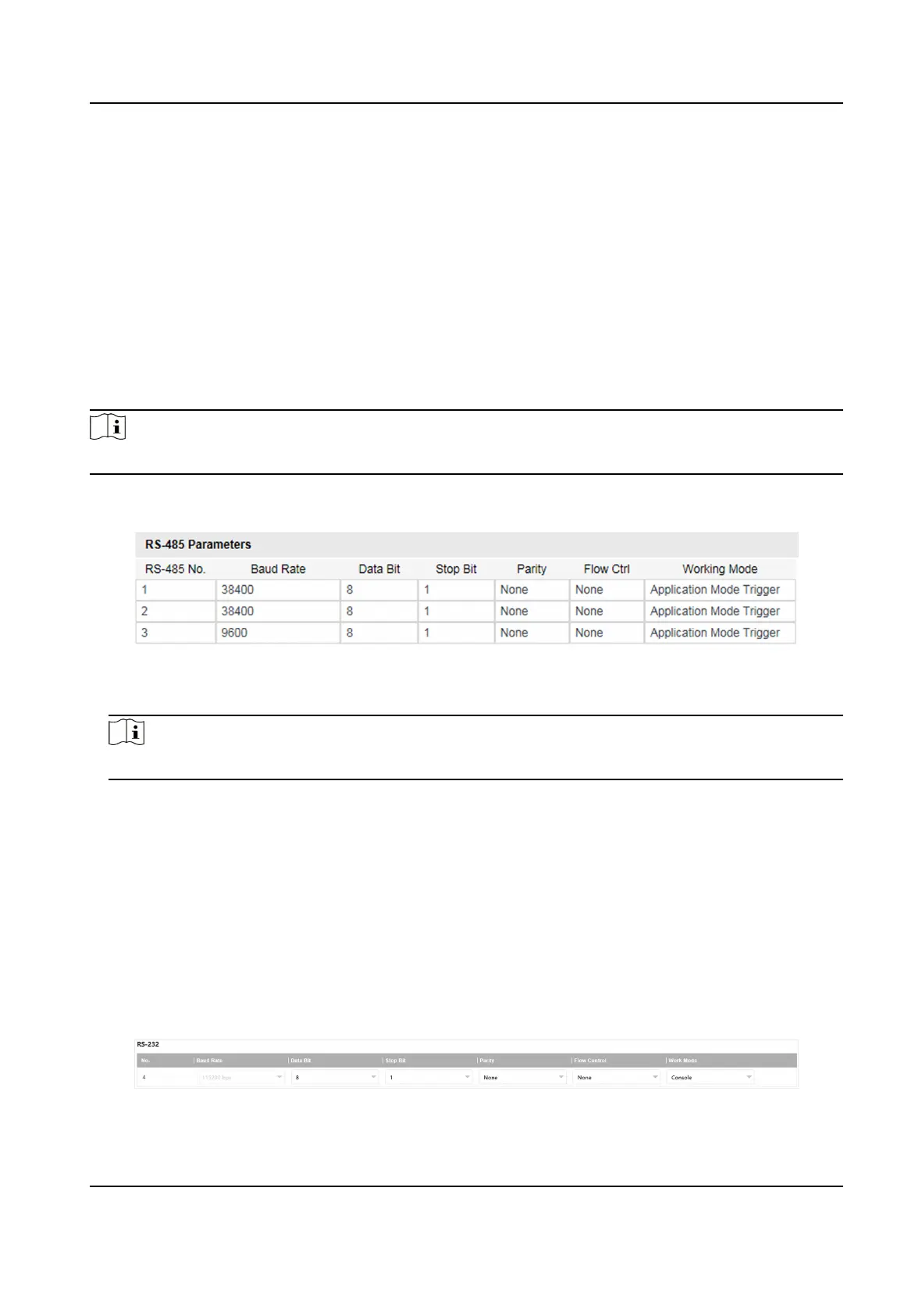Chapter 8 Serial Port Conguraon
8.1 Set RS-485
Set RS-485 parameters if the device needs to be connected to other peripheral devices controlled
by RS-485 serial port.
Before You Start
The corresponding device has been connected via the RS-485 serial port.
Steps
Note
The number of available RS-485 serial port varies with dierent models.
1.
Go to Conguraon → Device Conguraon → System Conguraon → Serial Ports .
Figure 8-1 Set RS-485
2.
Set Baud Rate, Data Bit, Stop Bit, etc.
Note
The parameters should be same with those of the connected device.
3.
Click Save.
8.2 Set RS-232
Set RS-232 parameters if you need to debug the device via RS-232 serial port.
Before You Start
The debugging device has been connected via the RS-232 serial port.
Steps
1.
Go to Conguraon → System → System Sengs → Serial Port → RS-232 .
Figure 8-2 Set RS-232
Network Trac Camera (Mul-lens LPR Camera) User Manual
41
