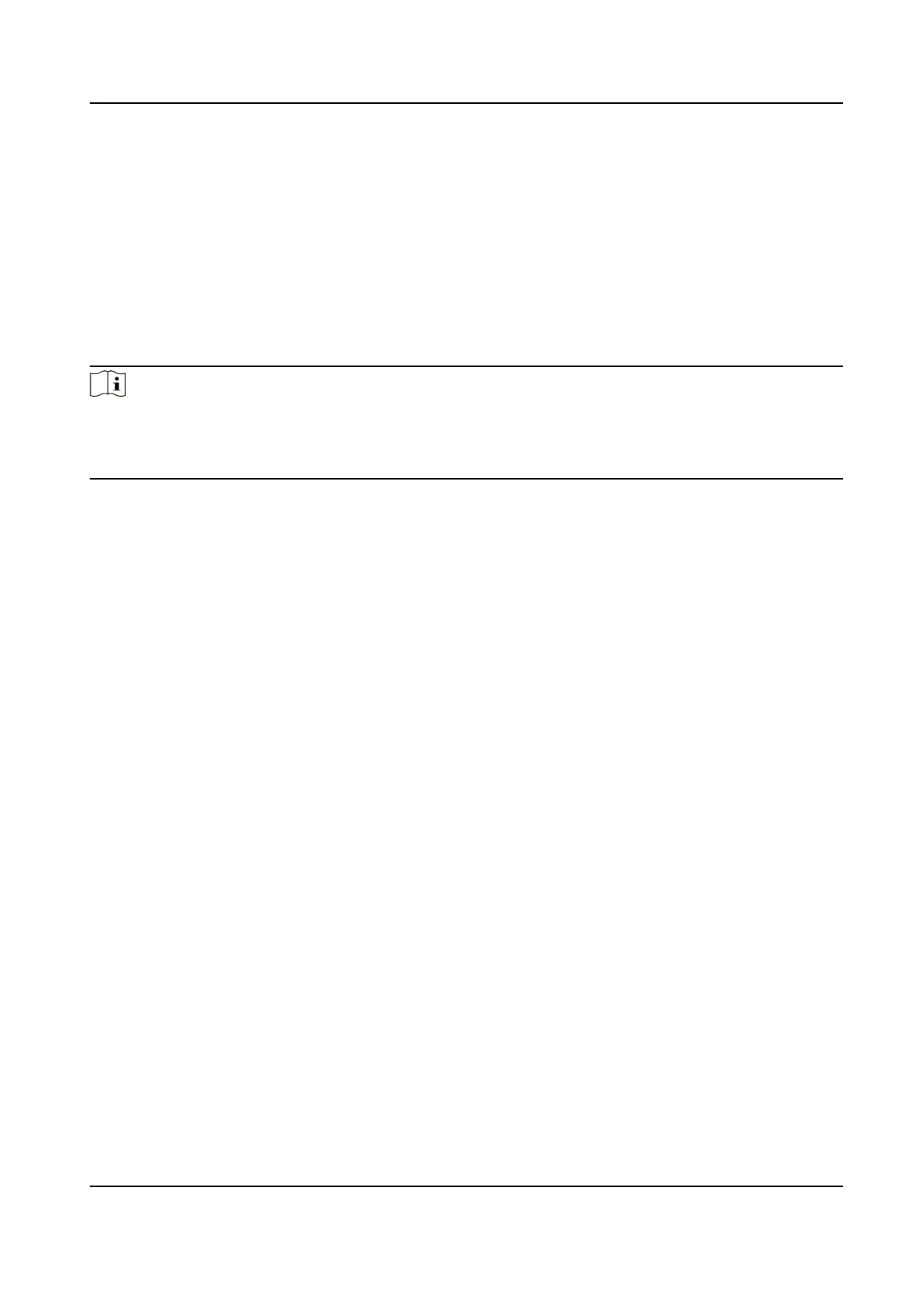It refers to the port through which the browser accesses the device. For example, when the
HTTP Port is modied to 81, you need to enter hp://192.168.1.64:81 in the browser for login.
RTSP Port
It refers to the port of real-me streaming protocol.
SDK Port
It refers to the port through which the client adds the device.
SADP Port
It refers to the port through which the SADP
soware searches the device.
Note
●
Aer eding the port, access to the device via new port.
●
Reboot the device to take the new sengs into eect.
●
The supported ports vary with dierent models. The actual device prevails.
Network Trac Camera (Mul-lens LPR Camera) User Manual
40
