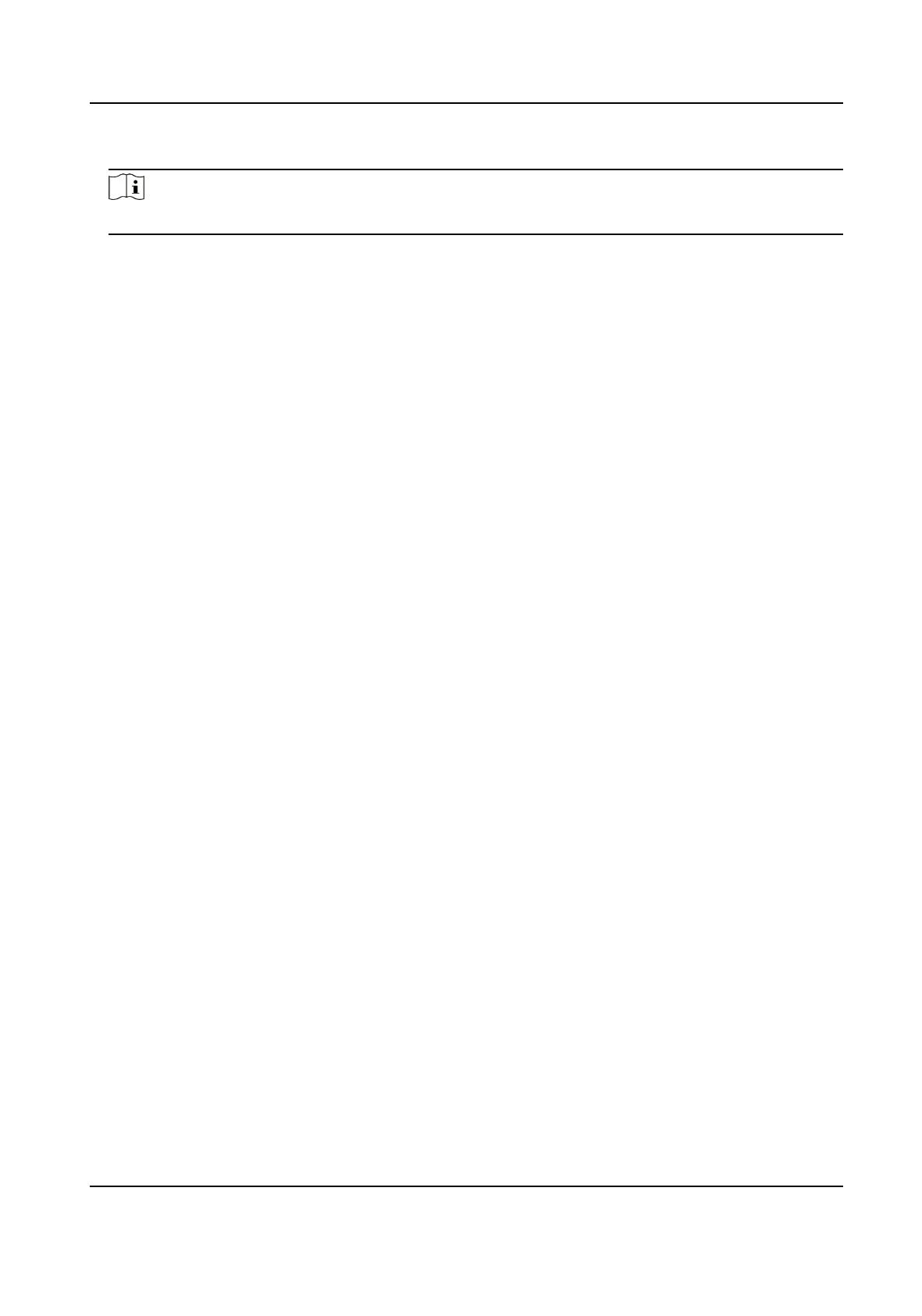2.
Set Baud Rate, Data Bit, Stop Bit, etc.
Note
The parameters should be same with those of the connected device.
3.
Select Work Mode.
Console
Select it when you need to debug the device via RS-232 serial port.
Transparent Channel
Select it, and the network command can be
transmied to RS-232 control command via the
RS-232 serial port.
Narrow Bandwidth Transmission
Reserved.
4.
Click Save.
Network Trac Camera (Mul-lens LPR Camera) User Manual
42
