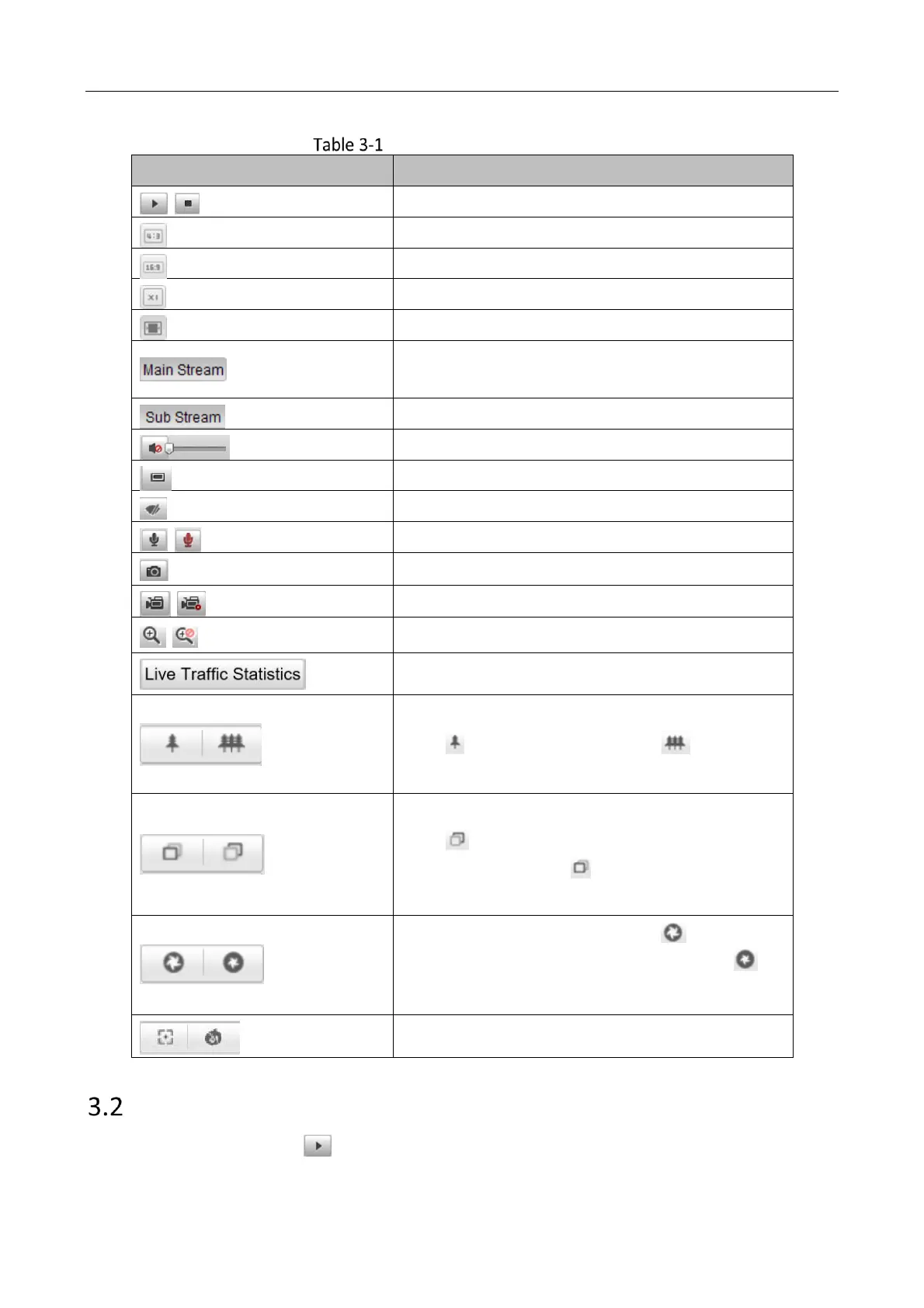Network Traffic Camera • User Manual
13
Descriptions of Live View Icons
Self-adaptive window size.
Live view with the main stream. If the network is in
good condition, select main stream.
Live view with the sub stream.
Start/Stop audio and adjust the volume.
Enable/Disable two-way audio.
Manually capture the picture.
Manually start/stop recording.
Turn on/off digital zoom function.
Enter the Live Traffic Statistics page.
Zoom out/in.
Click , the lens zooms in. Click , the lens
zooms out.
Focus near/far.
Click , the lens focus far and the items far
away gets clear. Click , the lens focus near and
the items nearby gets clear.
When the image is too dark, click to open
the iris. When the image is too bright, click to
close the iris.
Auxiliary focus and lens initialization.
Start Live View
On the live view page, click “ ” on the toolbar to start the live view of the camera.
