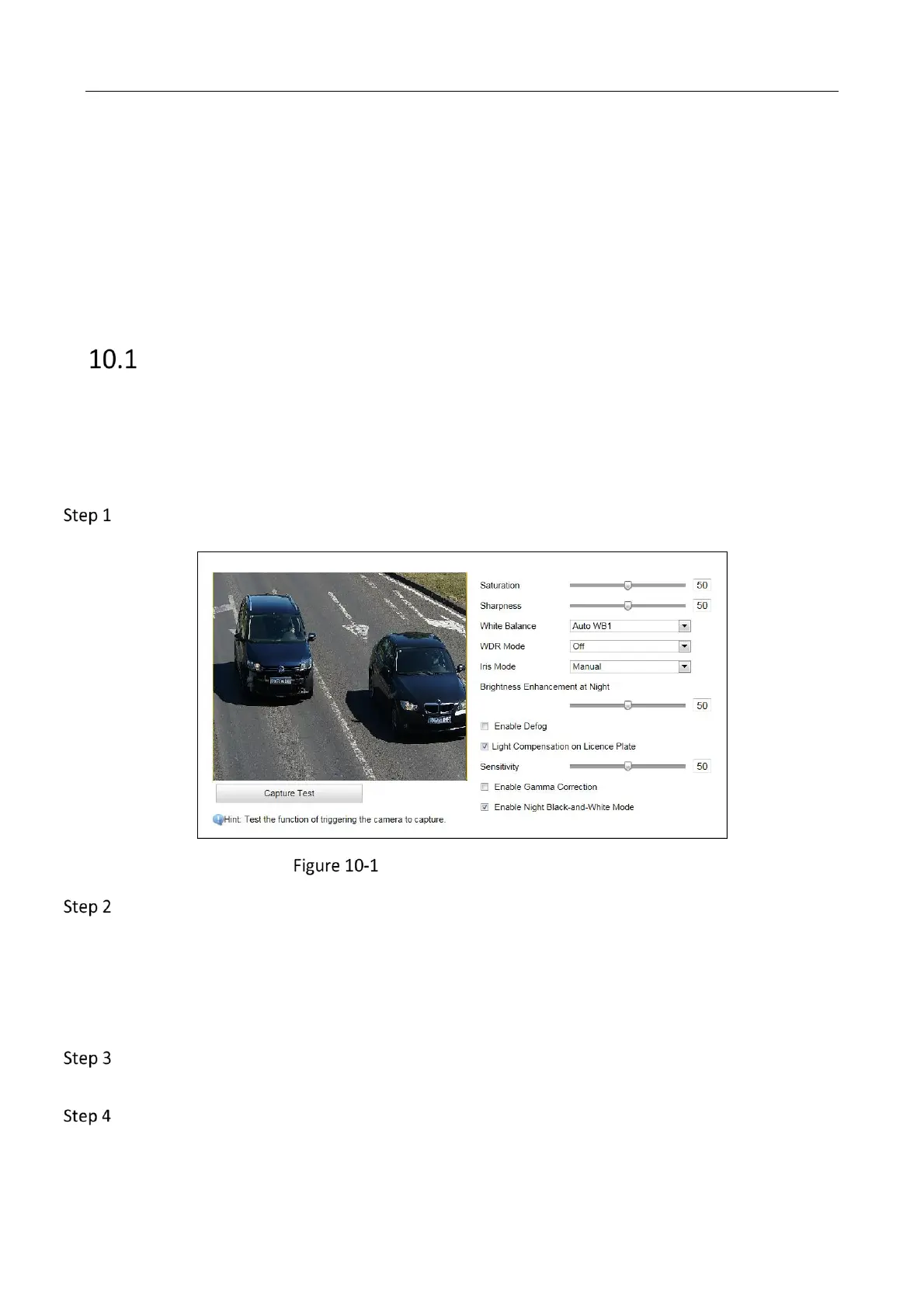Network Traffic Camera • User Manual
45
Chapter 10 Image Parameters Configuration
Purpose:
Configure general parameters, video parameters, picture parameters and ICR on this page.
Configure General Parameters
Purpose:
General parameters refer to the image parameters applying to both video image and capture
image, such as saturation, sensitivity, lens type, sharpness, white balance, gamma correction, and
brightness enhancement.
Go to Configuration > Device Configuration > Image Parameters > General Parameter.
General Parameters Configuration
Set the image Saturation, Sharpness and White balance mode.
Saturation describes the colorfulness of the image color, which ranges from 0 to 100.
Sharpness describes the edge contrast of the image, which ranges from 1 to 100.
White Balance is the white rendition function of the camera used to adjust the color
temperature according to the environment.
Select WDR Mode. WDR and Off are selectable. Wide Dynamic Range is used when there is a
high contrast of the bright area and the dark area of the scene.
Select WDR Switch. On, Time and Brightness are selectable.
Time: Activate WDR function on schedule. Set the start time and end time.
