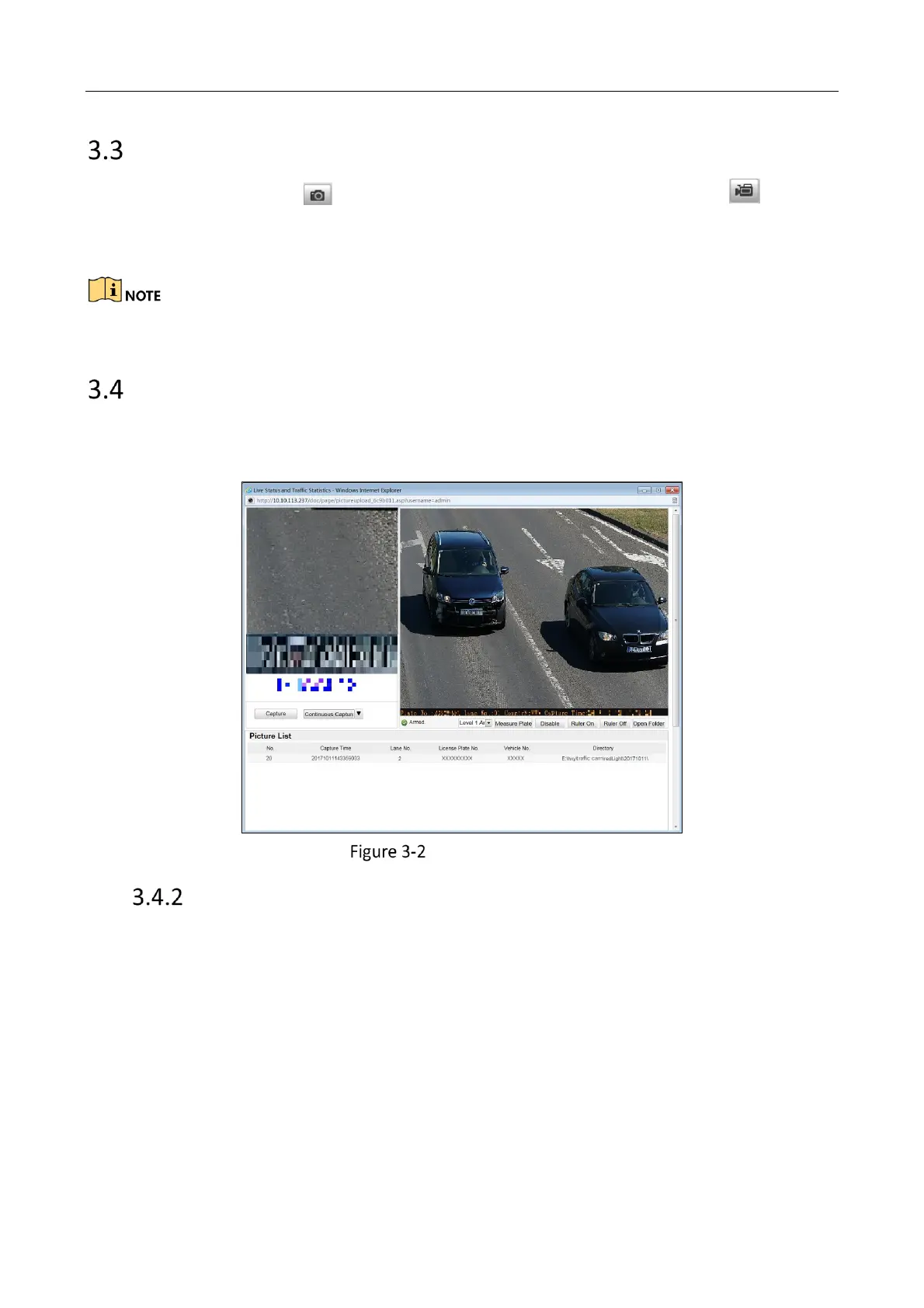Network Traffic Camera • User Manual
14
Record and Capture Pictures Manually
On the live view page, click “ ” on the toolbar to capture the live pictures or click “ ” to start
recording. The saving paths of the captured pictures and recorded videos can be set on the
Configuration > Local Configuration page.
The captured image will be saved as JPEG file in your computer.
View Live Traffic Statistics
Click Live Traffic Statistics on the upper right of the live view window to enter the live traffic
statistics configuration page.
Live Traffic Statistics
Scene Shot Area
Arm the camera.
− Level 1 Arming: The camera is allowed to connect to only one data storage device for
image, video and information uploading. It is recommended when you
develop products, that is, if you use SDK, level 1 arming is the only option.
− Level 2 Arming: The camera is allowed to connect to three data storage devices for image
and information uploading, such as PC, platform and terminal server.
− Disarming: The camera is not allowed to connect to any data storage devices.
