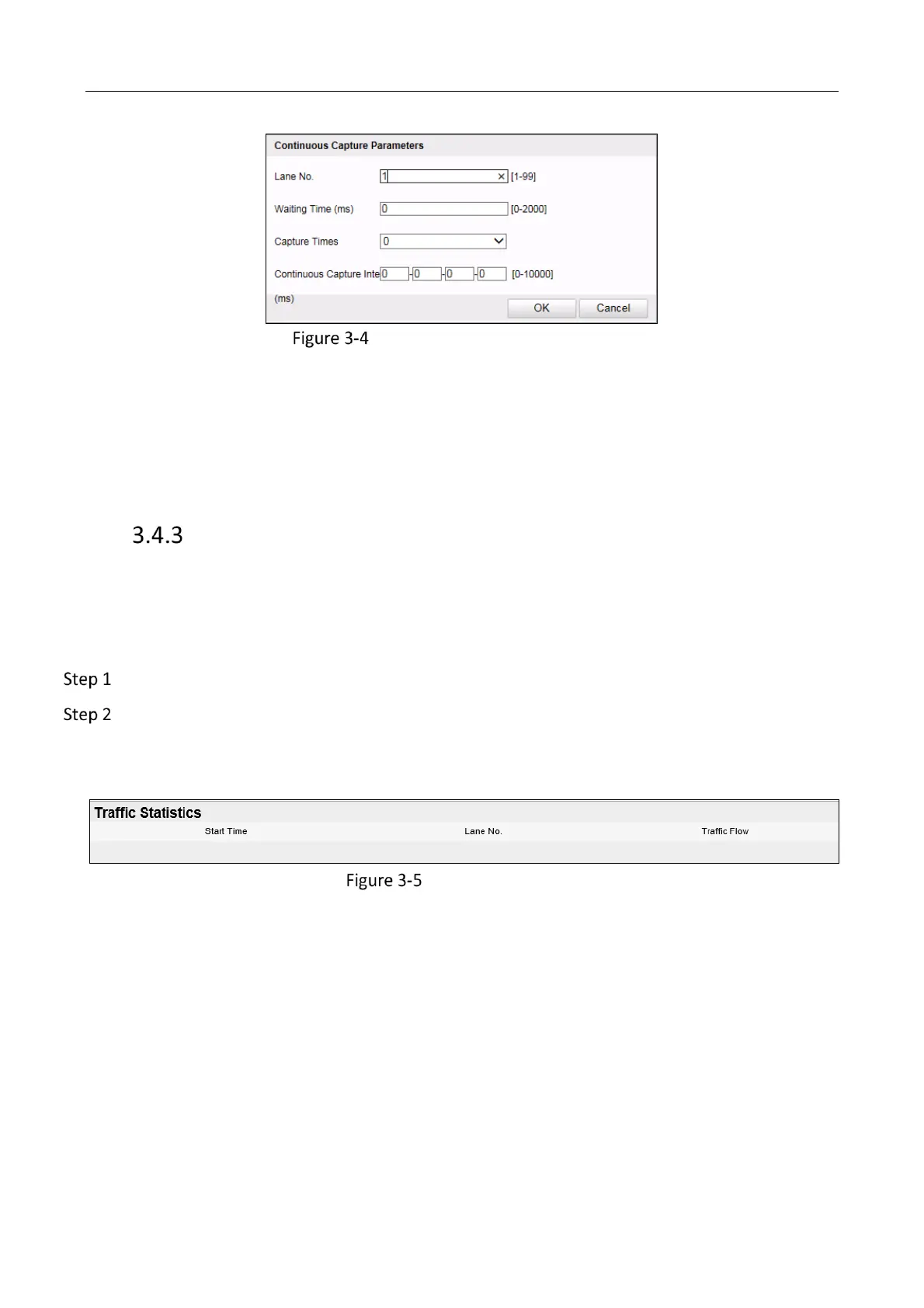Network Traffic Camera • User Manual
16
Set Continuous Capture Parameters
Lane No.: The lane where the vehicle is captured.
Waiting Time: Delay time from capture order had been delivered to vehicle to vehicle has
been actually captured.
Capture Times: Number of captured pictures.
Continuous Capture Interval: The time interval of the continuous pictures captured.
Traffic Statistics
Purpose:
The traffic statistics allows you to view the real-time traffic flow status.
Before you start:
Go to Configuration > Device Configuration> System Configuration> Traffic Parameters.
Check Enable, and set Traffic Statistics Interval.
Click Live Traffic Statistics > Traffic Statistics, you can view the Start Time, Lane No. and Traffic
Flow.
View Traffic Statistics
