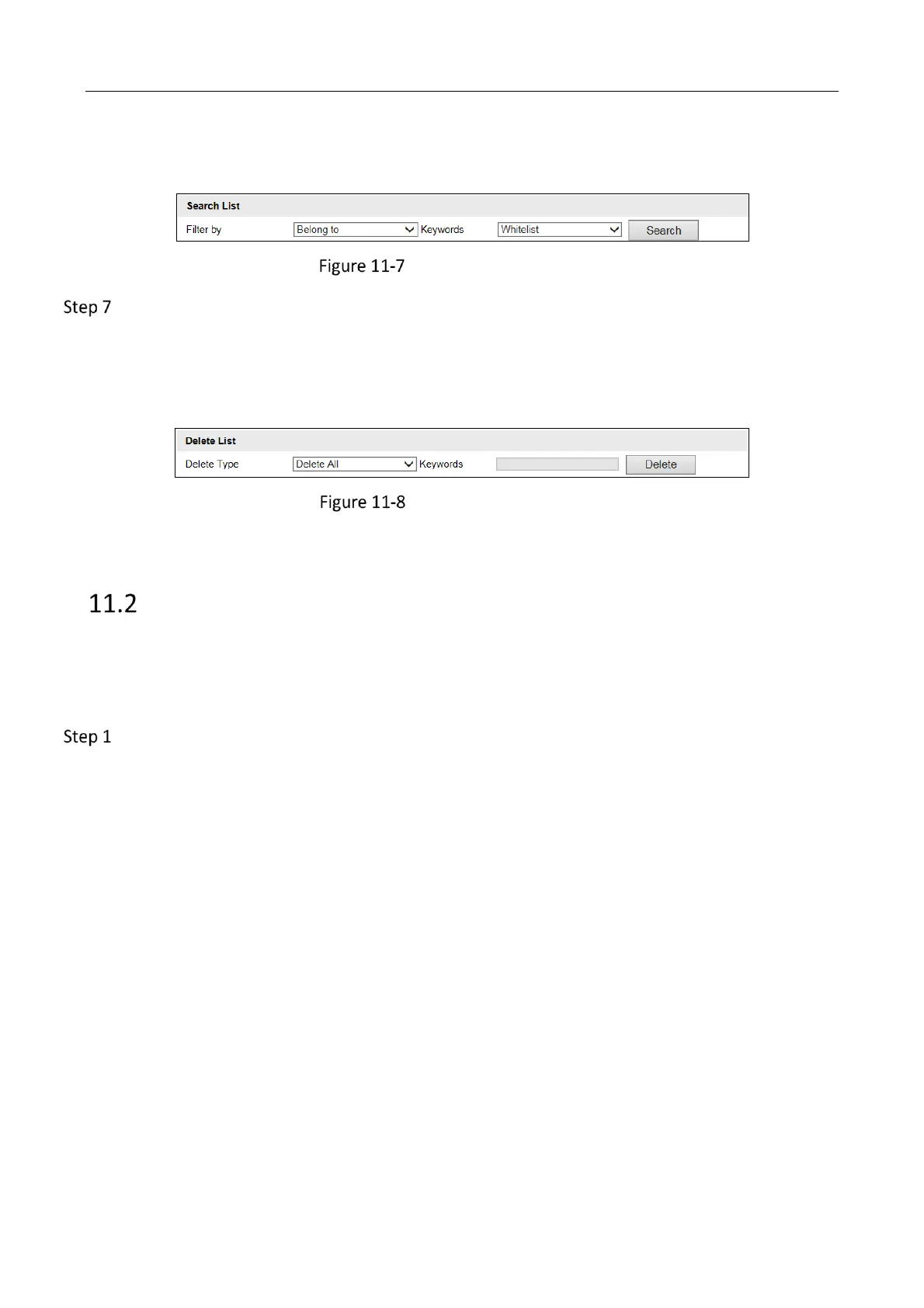Network Traffic Camera • User Manual
53
2) Click Search to search the vehicle information and the search result will be listed on
the table.
Search Vehicle Information
Delete the whitelist/blacklist vehicle information.
1) Configure the type and keywords.
License Plate No.: Enter the complete license plate number in the Keywords text field.
Card No.: Enter the complete card No. in the Keywords text field.
Delete Vehicle Information
2) Click Delete to delete the whitelist/blacklist vehicle information.
Configure Entrance and Exit
Purpose:
You can configure the control mode, relay, vehicle management mode, vehicle information
management, and remote barrier gate control for the entrance and exit.
Go to Configuration > Device Configuration > Entrances and Exits > Entrance and Exit.
