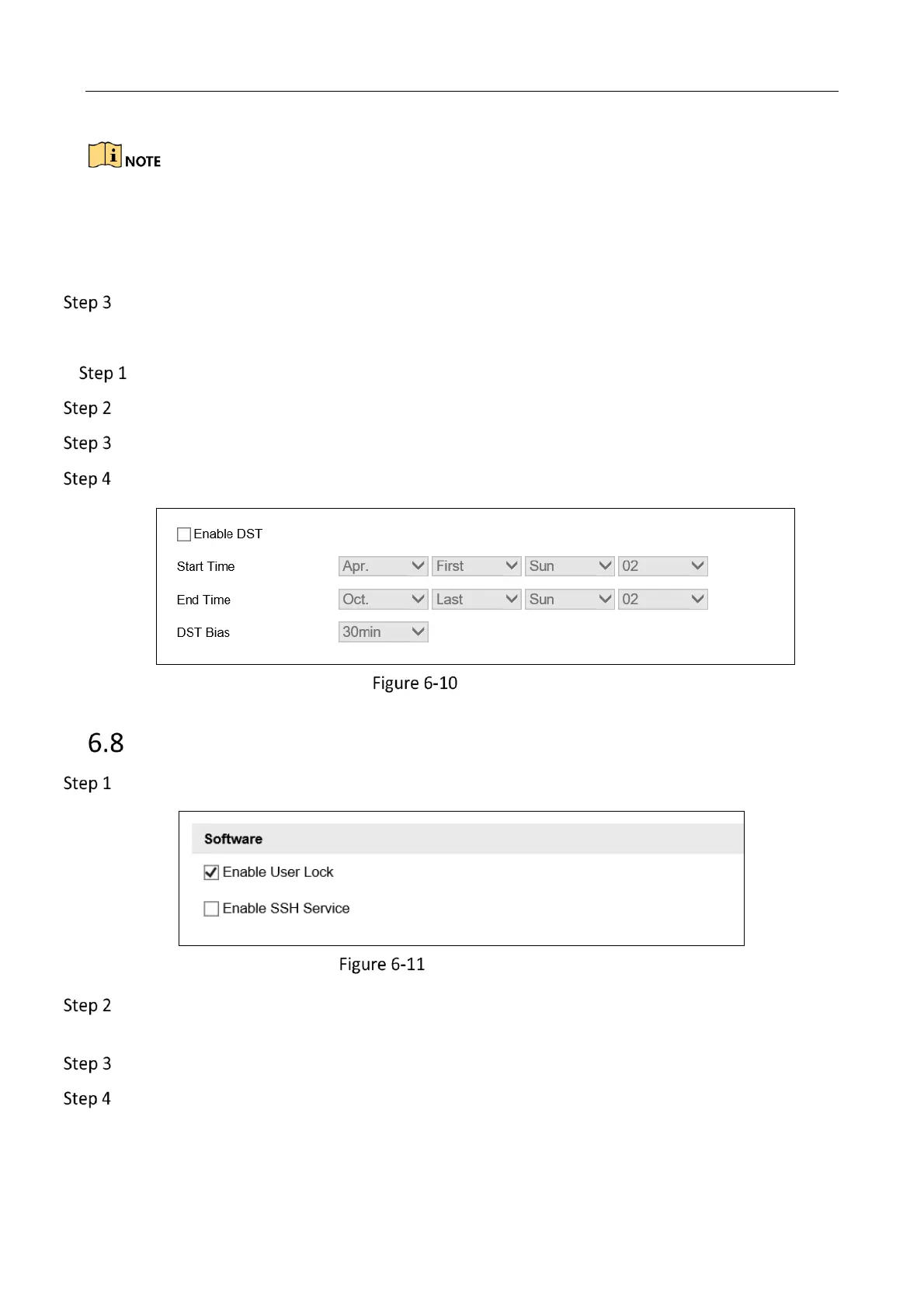Network Traffic Camera • User Manual
29
If the camera is connected to a public network, you should use a NTP server that has a time
synchronization function, such as the server at the National Time Center (IP Address:
210.72.145.44). If the camera is set in a customized network, NTP software can be used to
establish a NTP server for time synchronization.
Click Save to save the settings.
Configuring DST (Daylight Saving Time)
Go to Configuration > Device Configuration > System Configuration > DST.
Check Enable DST.
Set Start Time, End Time, and DST Bias.
Click Save to save the settings.
DST Settings
Enable User Lock
Go to Configuration > Device Configuration > System Configuration> Service.
Service Configuration
Check Enable User Lock to enable user lock. If you enter wrong password for 7 times, the
account will be locked for half hour.
(Optional) Check Enable SSH service.
Click Save to save the settings.
