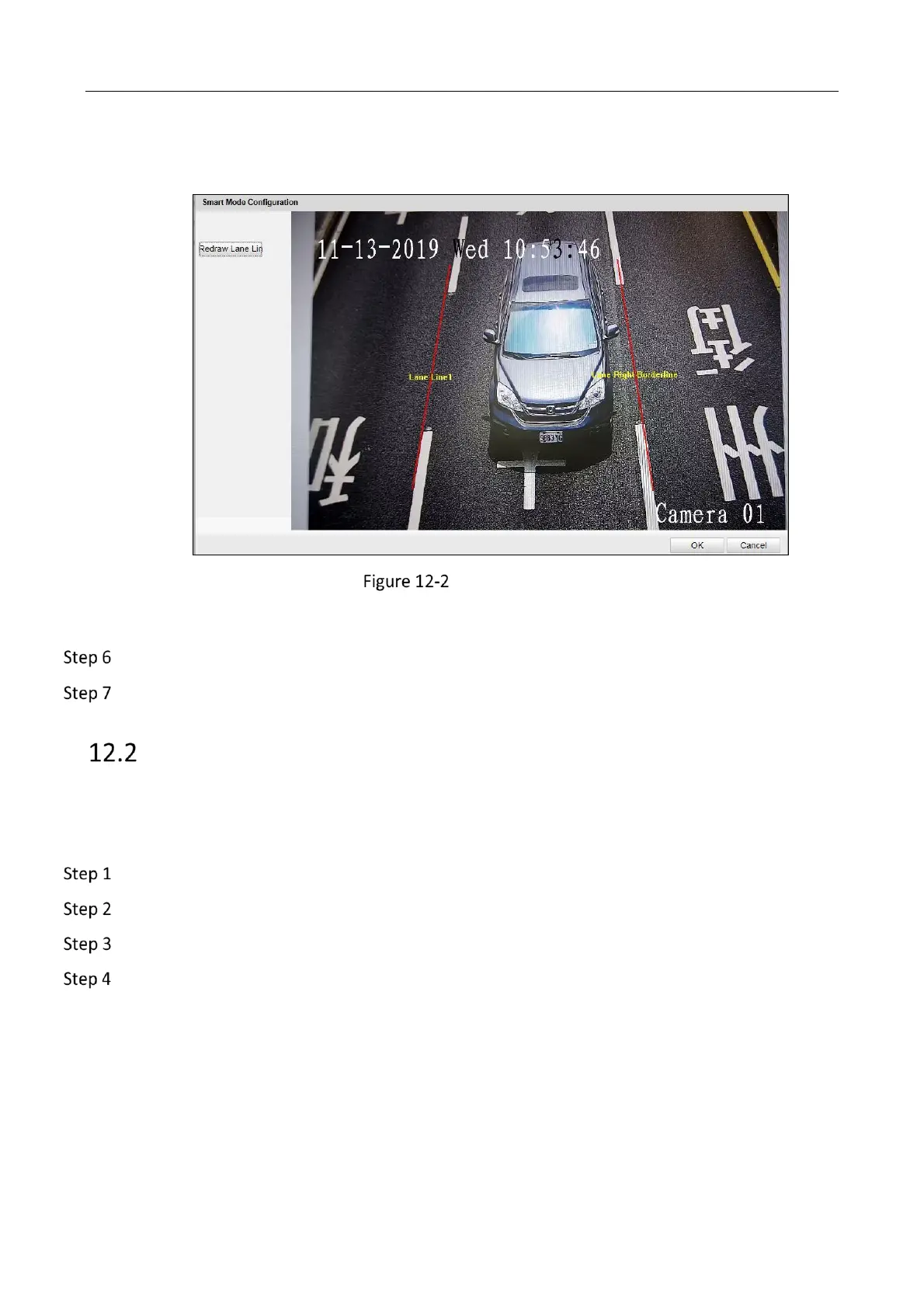Network Traffic Camera • User Manual
57
2) (3 lanes for instance) Adjust the position and length of Lane Line 1, Lane Line 2, Lane
Line 3, and Lane Right Border Line according to actual lanes.
Draw LPR Area
3) Click OK to save the drawing.
Set Lane Direction and Linked Lane No. for lanes.
Click Save to save the settings.
License Plate Recognition System
In this mode, target capture and license plate recognition are triggered by external coil and
internal live video analysis. License plate recognition system mode applies to entrance and exit
surveillance.
Go to Configuration > Device Configuration > Application Mode.
Select Application Mode as License Plate Recognition System.
Select Total Lanes. Only 1 lane is selectable.
Select Trigger Type. Video Detection, I/O Coil, and RS-485 are selectable.
Video Detection
