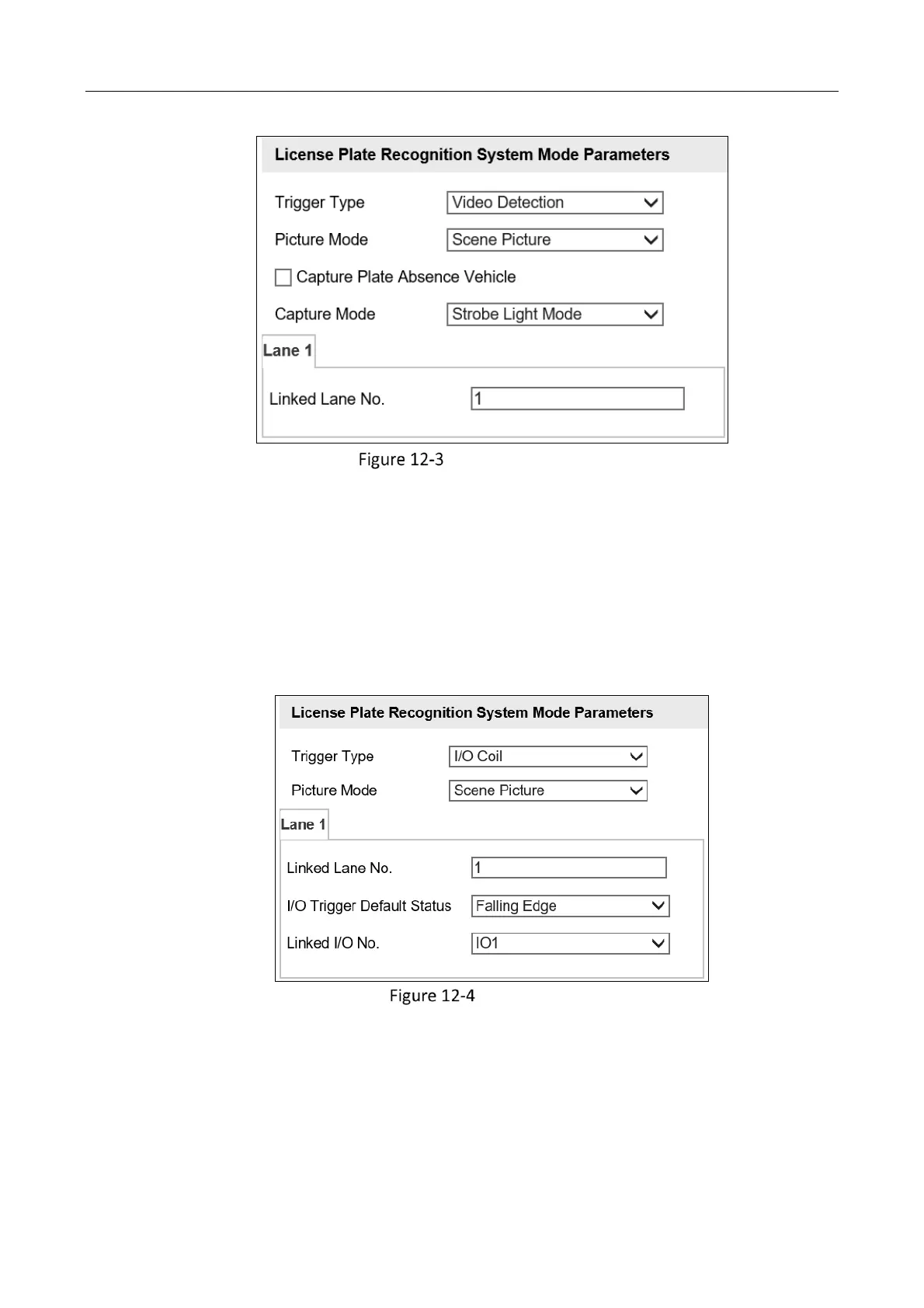Network Traffic Camera • User Manual
58
Video Detection
1) Select Picture Mode. Scene Picture and Scene Picture + Close-up Picture are
selectable.
2) (Optional) Check Capture Plate Absence Vehicle to capture the vehicle without
license plate.
3) Select Capture Mode. Strobe Light Mode is selectable.
4) Enter the Linked Lane No. ranging from 1 to 99. The lane No. will be overlaid on the
captured picture.
I/O Coil
I/O Coil
1) Select Picture Mode. Scene Picture and Scene Picture + Close-up Picture are
selectable.
2) Enter the Linked Lane No. ranging from 1 to 99. The lane No. will be overlaid on the
captured picture.
3) Select I/O Trigger Default Status. Rising Edge and Falling Edge are selectable.
