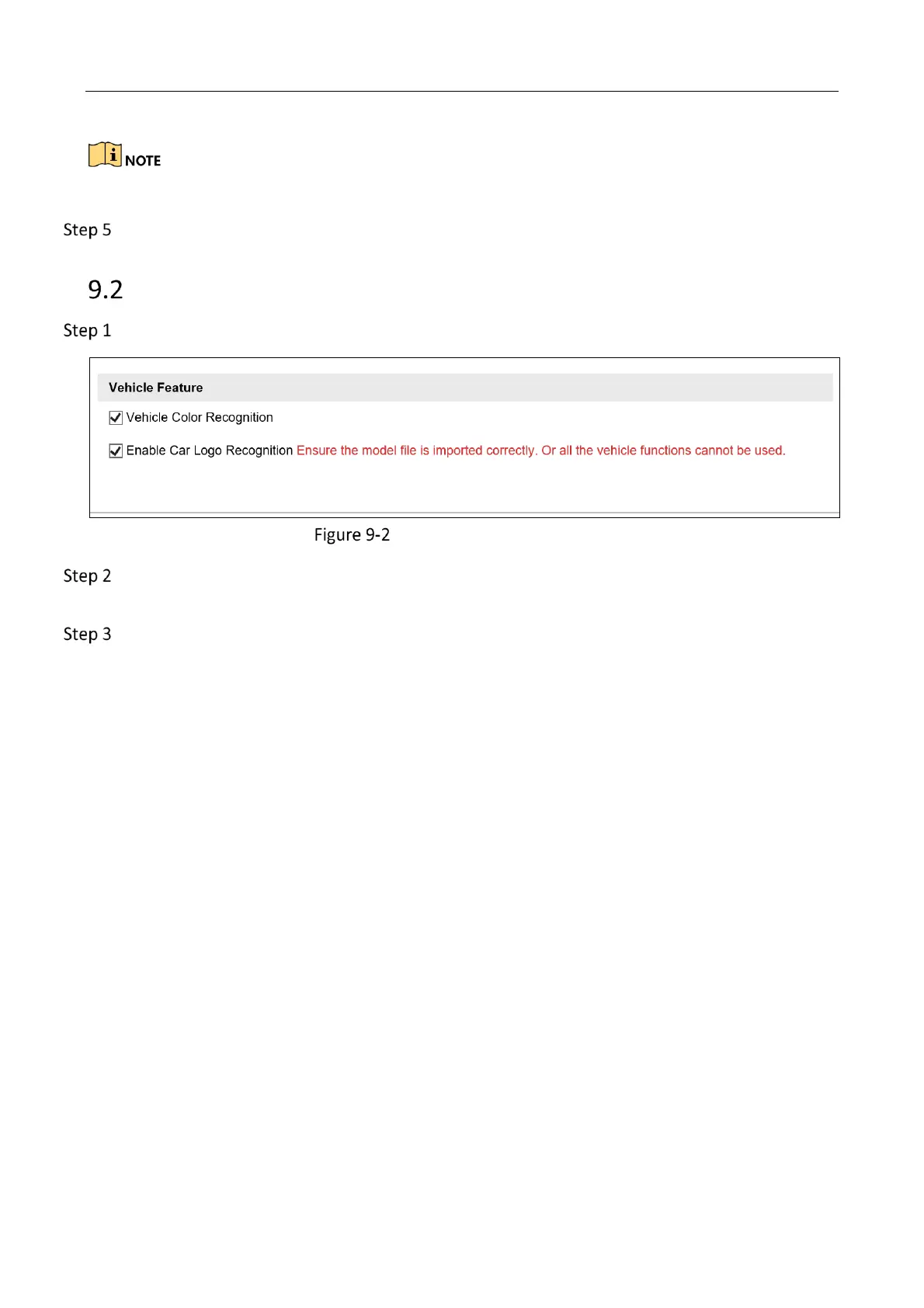Network Traffic Camera • User Manual
44
Port number may vary from different devices. Please refer to actual device.
Click Save to save the settings.
Configure Vehicle Feature
Go to Configuration> Device Configuration > Capture Parameters > Vehicle Feature.
Vehicle Feature Configuration
Check Vehicle Features types. You can check Vehicle Color Recognition, Enable Car Logo
Recognition.
Click Save to save the settings.
