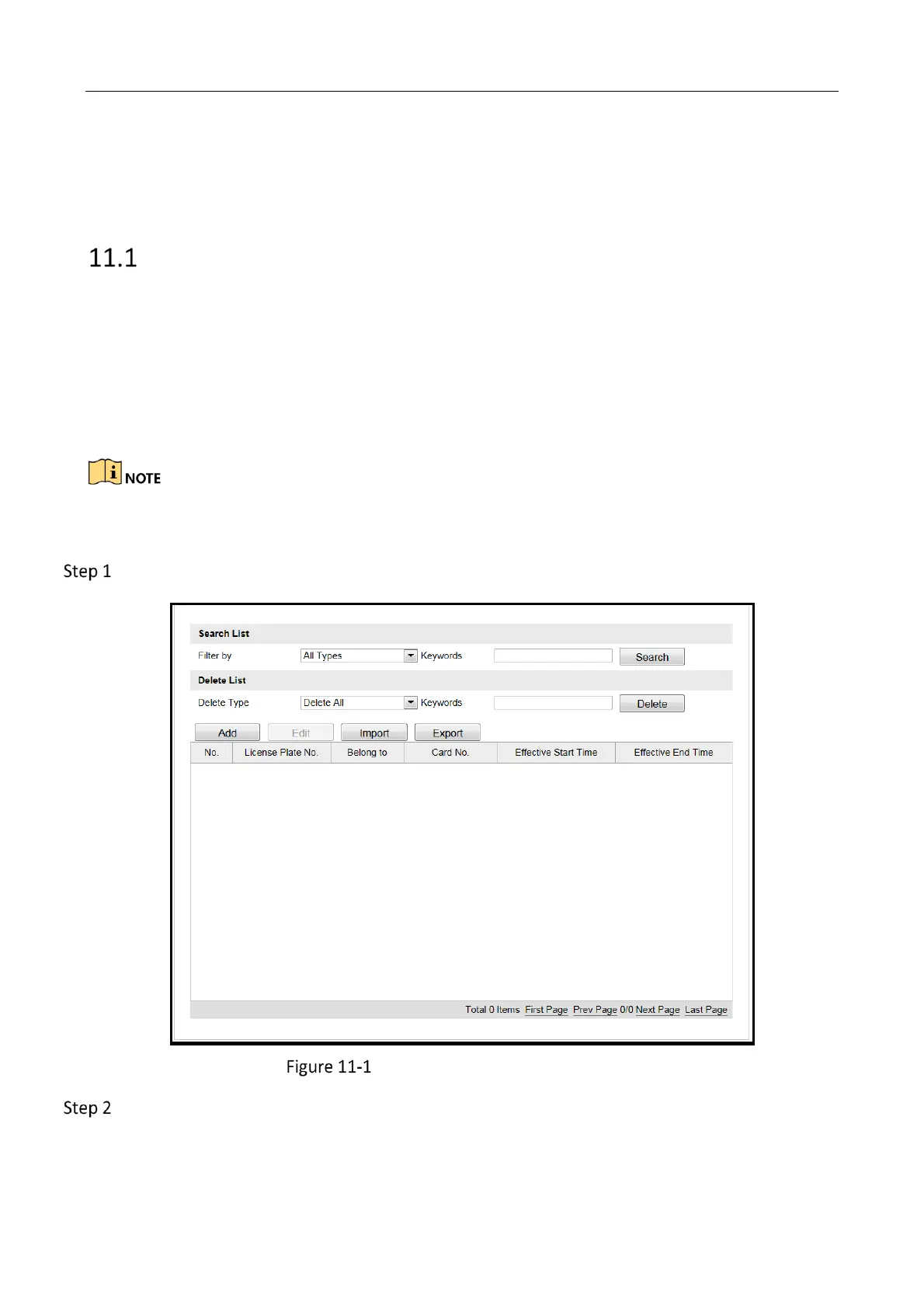Network Traffic Camera • User Manual
50
Chapter 11 Entrances and Exits Configuration
Configure White-Black List
Purpose:
You can configure the vehicle whitelist and blacklist, and import, export, add, edit, delete, or
search the list.
Before you start:
Make sure the TF card is installed for the camera and can work normally.
The whitelist and blacklist function can be used normally only after the TF card is installed and
works normally.
Go to Configuration > Device Configuration > Entrances and Exits > White-Black List.
Whitelist and Blacklist Configuration
Import whitelist and blacklist to the camera.
1) Click Import and the window pops up as below.
