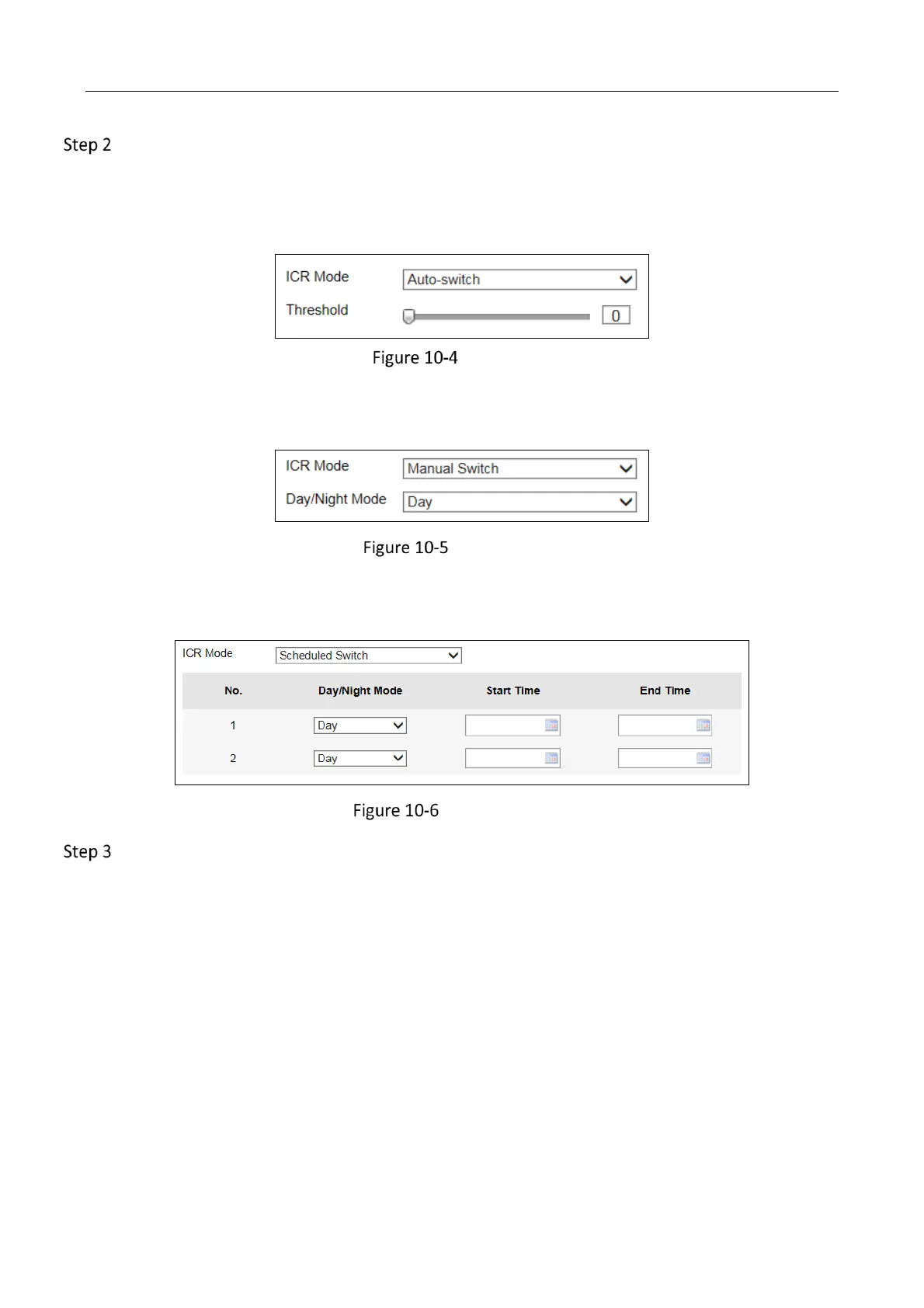Network Traffic Camera • User Manual
49
Select ICR Mode. Do not Switch, Auto-switch, Manual Switch, and Scheduled Switch are
selectable.
Do not switch: The ICR always stays in day mode by default.
Auto Switch: The ICR switches according to the brightness. Adjust Threshold from 0 to 100.
Auto-Switch
Manual Switch: If you set the ICR mode as Manual Switch, it offers you an option to select day
or night.
Manual Switch
Scheduled Switch: The ICR switches according to the configured time schedule. You can set
the Start Time and End Time of Day/Night Mode according to local time.
Scheduled Switch
Click Save to save the settings.
