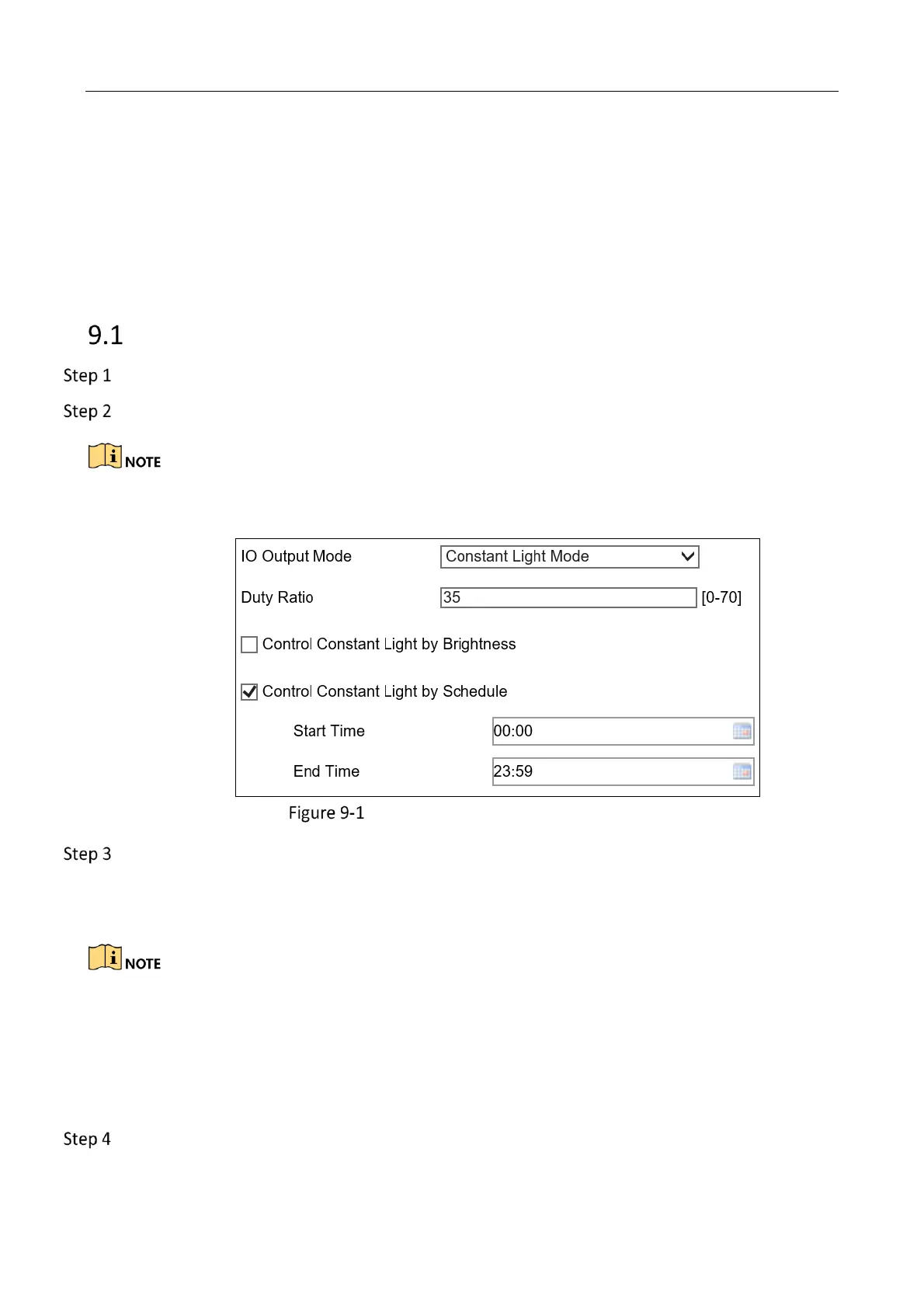Network Traffic Camera • User Manual
43
Chapter 9 Capture Parameters Configuration
Purpose:
You can configure capture parameters before capturing, and edit capture parameters when the
default capture parameters cannot meet actual needs.
Configure Flash Light Parameters
Go to Configuration > Device Configuration > Capture Parameters > Flash Light Parameters.
Select a tab corresponded with the flash light control port.
The camera supports IO:1, IO: 2 and IO:3. IO:1 is the built-in flash light. IO:2 and IO:3 connects
external flash lights.
Flash Light Parameters Configuration
Select IO Output Mode according to accessed light. Constant Light Mode is available.
1) Enter Duty Ratio value. It controls the power level of the flash light. 0 means light off,
and 70 means full-power. It is recommended that the duty ratio value is less than 40.
Duty ratio can only be set in IO:1.
2) Set light on/off control mode. The on/off status can be controlled automatically or on
schedule.
Auto: Check Control Constant Light By Brightness. Set the brightness threshold.
Schedule: Check Control Constant Light by Schedule. Set the start time and end time.
(Optional) Copy settings of current port to other ports by checking desired port number.
