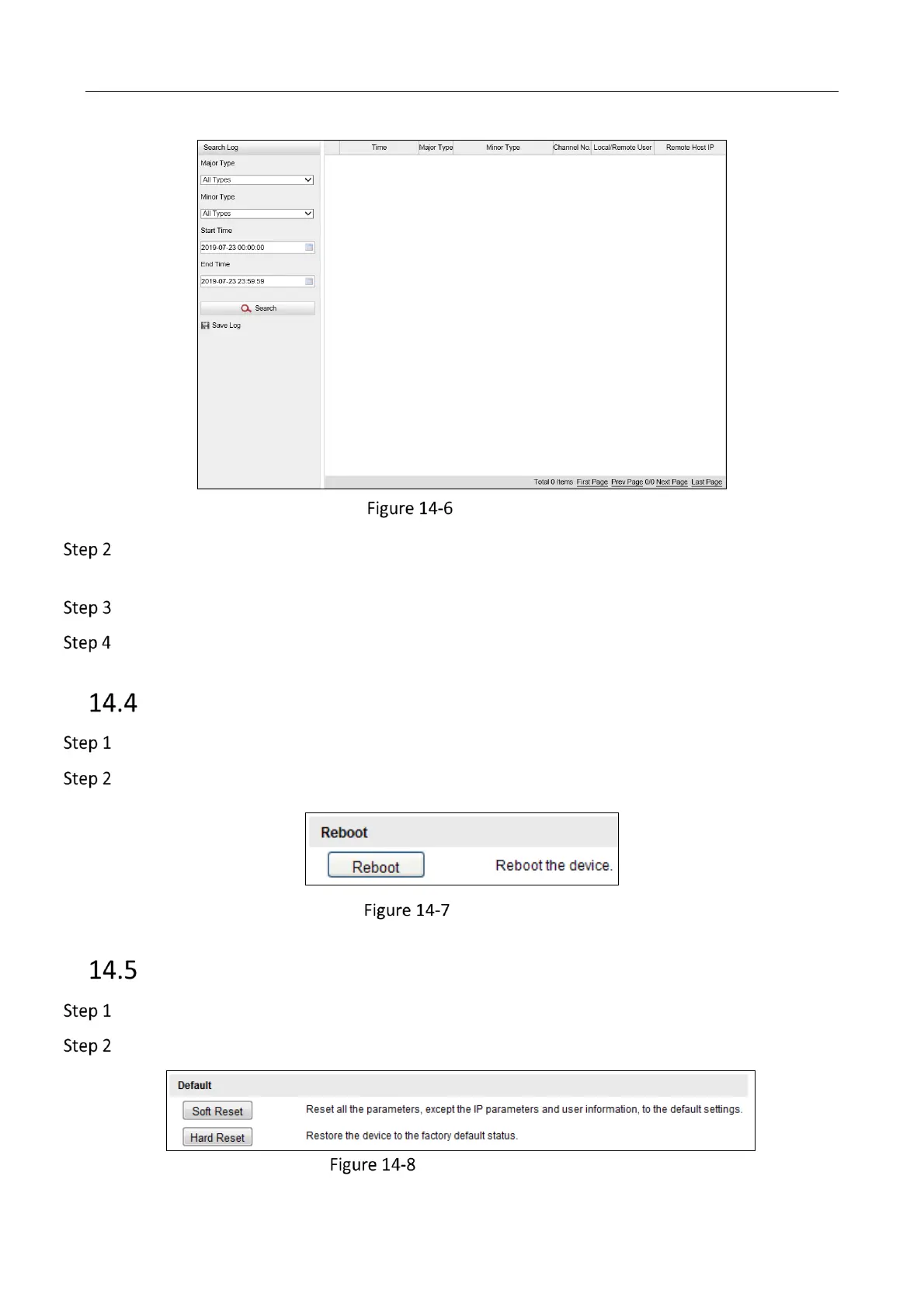Network Traffic Camera • User Manual
66
Log Searching
Set the log search conditions to specify the search, including Major Type, Minor Type, Start
Time, and End Time.
Click Search to search log files. The matched log files will be displayed in the list.
To export the log files, click Save Log to save the log files in your PC.
Reboot the Camera
Go to Configuration > Device Configuration > System Maintenance > Reboot.
Click Reboot to reboot the camera.
Reboot Device
Restore Default Settings
Go to Configuration > Device Configuration> Maintenance > Default.
Click Soft Reset or Hard Reset to restore default settings.
Restore Default Settings
