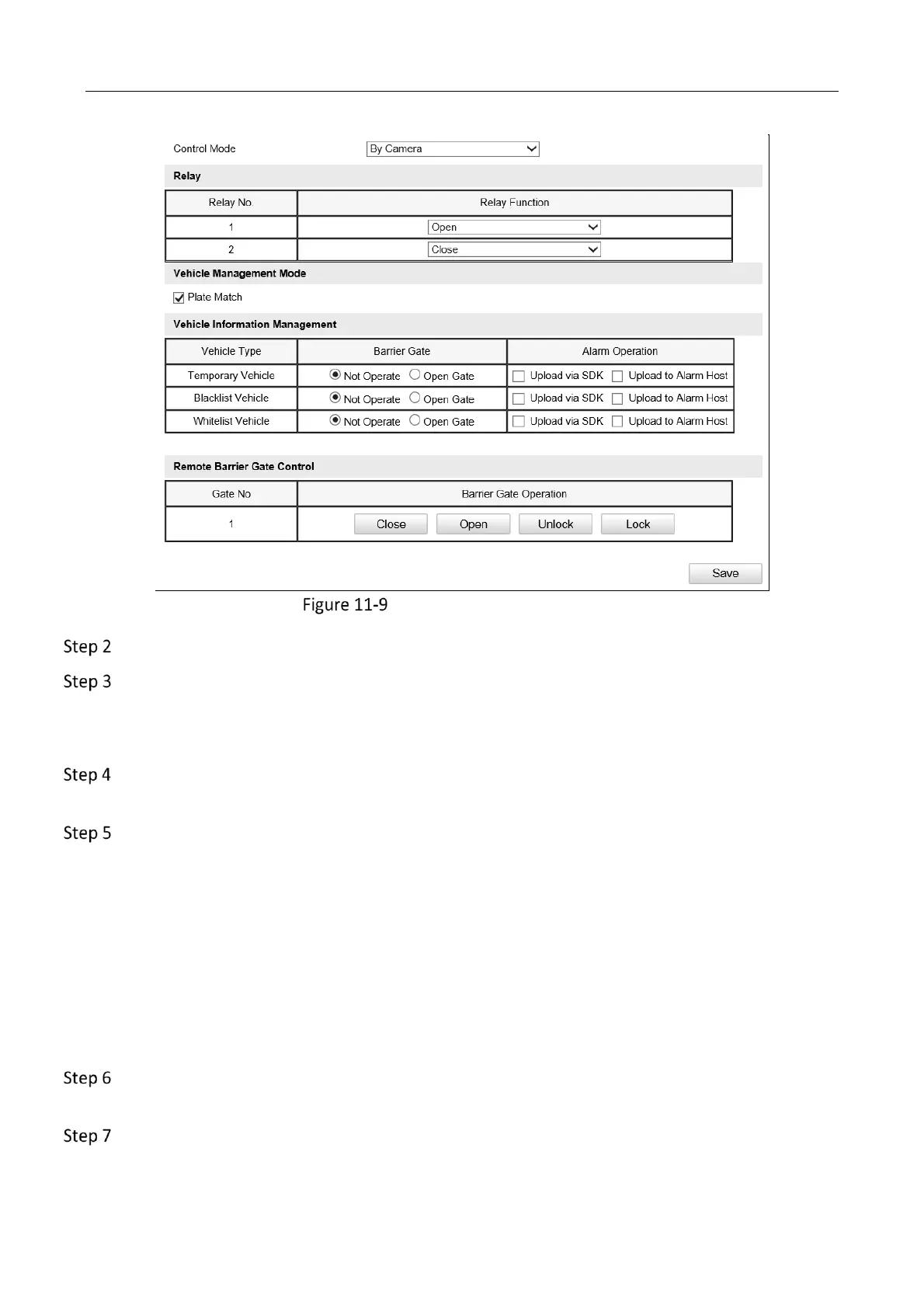Network Traffic Camera • User Manual
54
Entrance and Exit Configuration
Select Control Mode. By Camera is available.
Configure Relay to control the barrier gate.
You can select Open, Close, or N/A for the relay function. Relay 1 connects 1A and 1B of barrier
gate, and Relay 2 connects 2A and 2B of barrier gate.
Configure Vehicle Management Mode. Check Plate Match, and the vehicle can be allowed to
pass only when license plate matches.
Configure Vehicle Information Management. You can configure the barrier gate operation
rules and alarm operations for vehicle of different types.
1) Select the Temporary Vehicle. Not Operate and Open Gate are selectable. When you
want to choose passing vehicle type, you need to check Open Gate after that vehicle
type.
2) Select the Alarm Operation. Upload via SDK and Upload to Alarm Host are
selectable.
Upload via SDK: You can upload the alarm information to platform by SDK.
Upload to Alarm Host: You can upload the alarm information to platform via alarm host.
Configure the Remote Barrier Gate Control. Click Close, Open, Unlock, or Lock to control the
barrier gate manually.
Click Save to save the settings.
