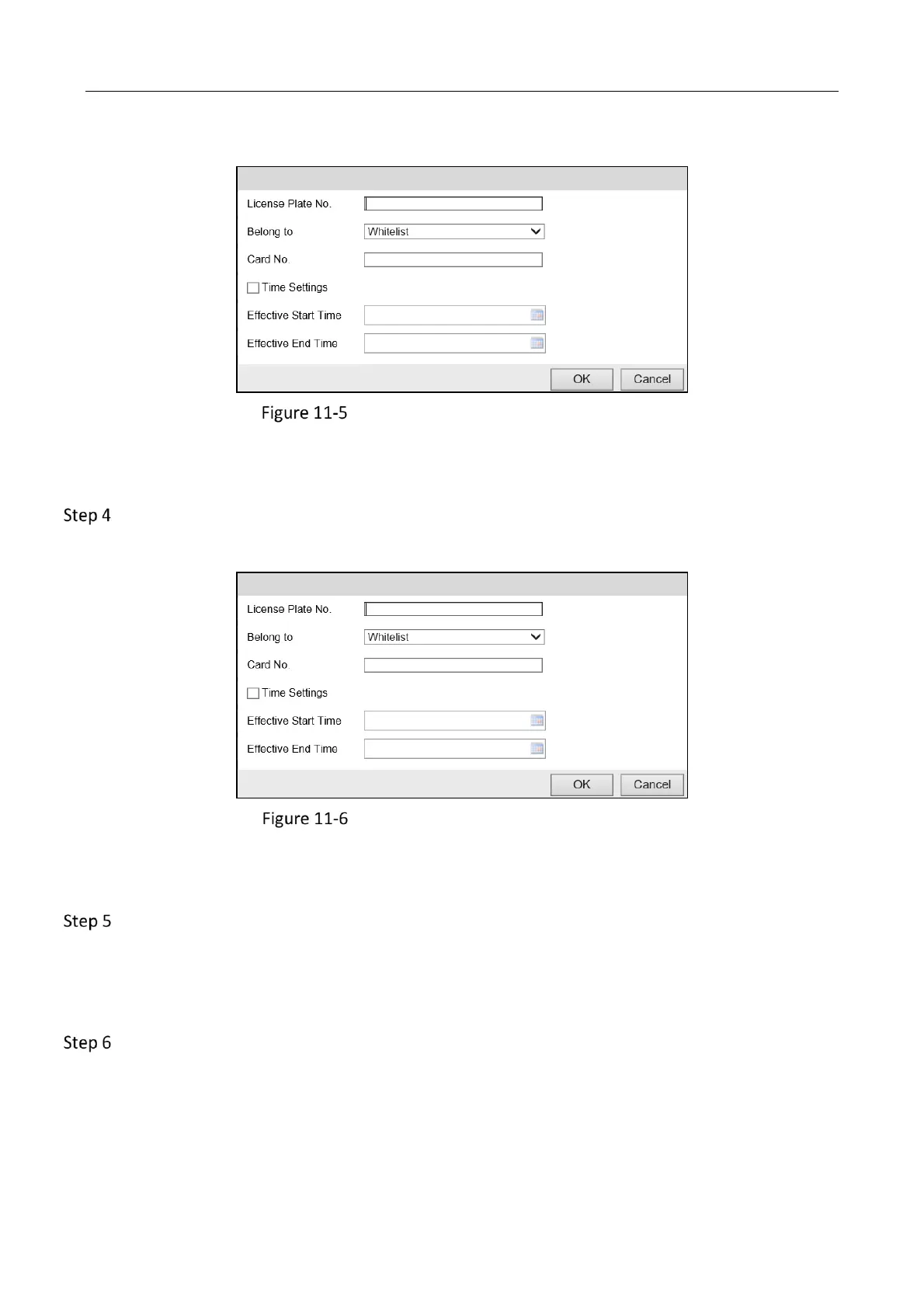Network Traffic Camera • User Manual
52
1) Click Add and the window pops up as below.
Add Whitelist/Blacklist Vehicle Information
2) Edit the vehicle information and time.
3) Click OK to add it and it will be listed on the table.
Edit the added whitelist/blacklist vehicle information.
1) Select an item from the table and click Edit.
Edit Whitelist/Blacklist Vehicle Information
2) Edit the information.
3) Click OK to save the settings.
Export the whitelist/blacklist list.
1) Click Export.
2) Select the local path to save the list.
3) Click OK to export the list.
Search the whitelist/blacklist vehicle information.
1) Configure the search condition and keywords.
License Plate No.: Enter the complete license plate number in the Keywords text field.
Card No.: Enter the complete card No. in the Keywords text field.
Belong to: Select Whitelist or Blacklist as the keyword.
