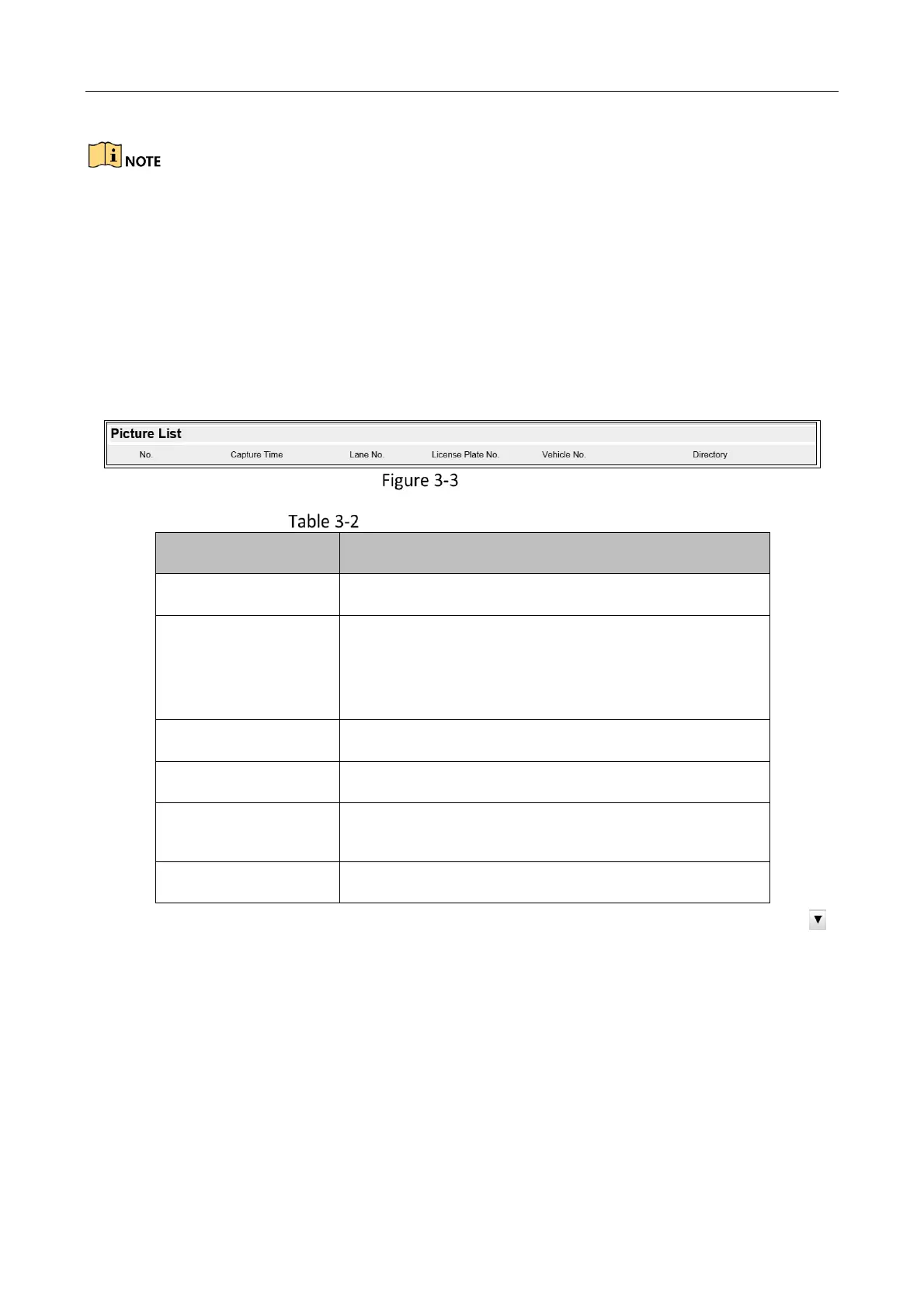Network Traffic Camera • User Manual
15
Level 2 Arming is recommended for debugging. Because when the device is running, Level 1
Arming cannot be activated.
Measuring License Plate: Measure the pixel of the captured license plate. You can click Closing
Measurement to disable the function.
Ruler On: Enable ruler to measure the length of the captured license plate. You can click Ruler
Off to disable the function.
Open Folder: Open the folder that saves the captured pictures.
Capture: Click Capture to capture the picture, and the captured pictures will be listed in the
Picture List.
Picture List
Description of Picture List Parameters
The time of capturing the picture with millisecond
precision. For example, 20150915111054738 means
the picture is captured at 11:10:54:738, on September
15
th
, in 2015.
The lane where the vehicle is captured.
The license plate number of the vehicle.
The vechile counting No. ranging from 1 to 65535. It
will overwrite if it reachs the max. value.
The file path of the saved picture.
Continuous Capture: Click Continuous Capture to capture pictures continuously, and click “ ”
to set continuous capture parameters including Lane No., Waiting Time, Capture Times, and
Continuous Capture Interval.
