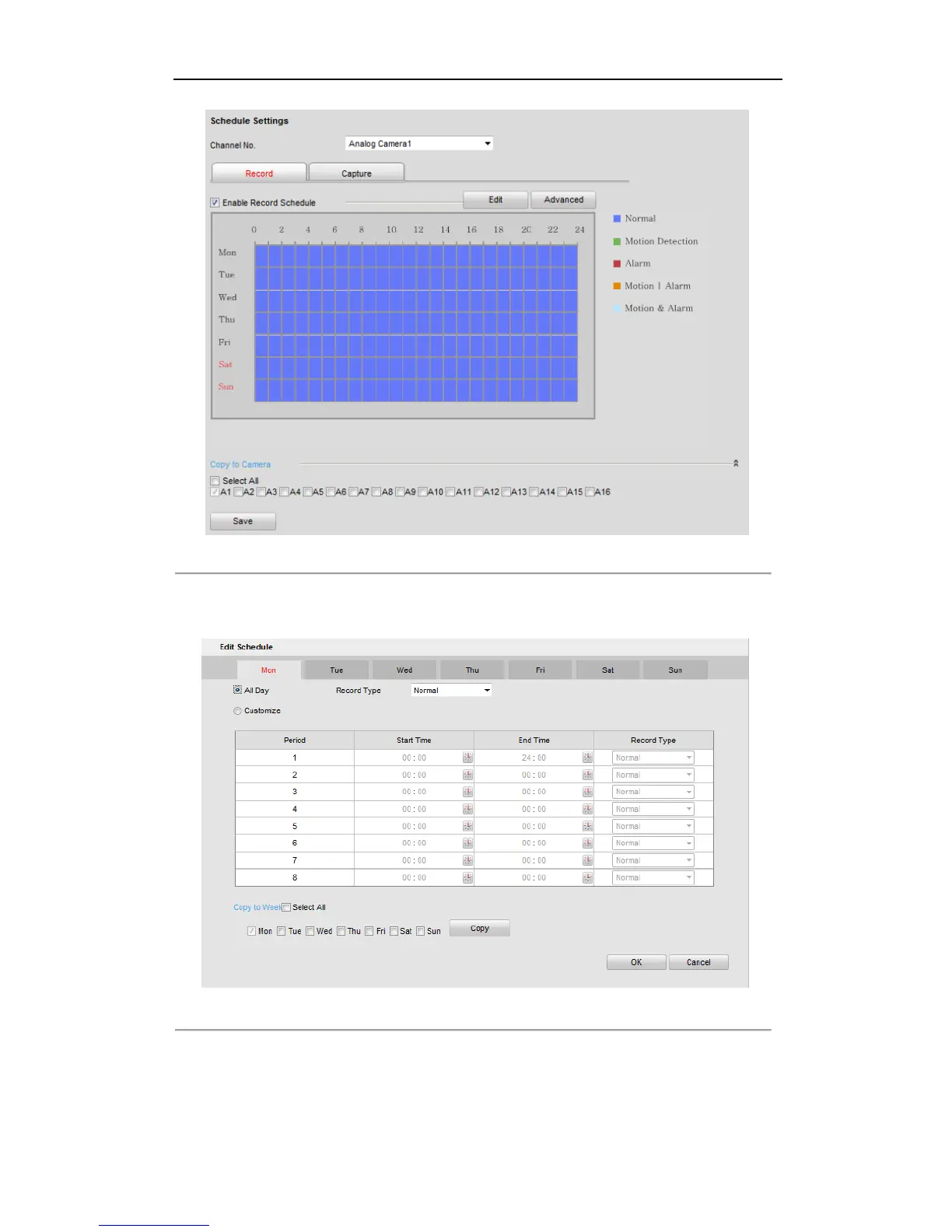User Manual of DS-6700 Series Audio/Video Encoder
70
Figure 9.4 Schedule Settings Interface
5. Click Edit to enter the Edit Schedule interface.
6. Choose the day in a week to configure scheduled record/capture.
Figure 9.5 Edit Schedule
1) Configure All Day or Customized period record/capture:
If you want to configure the all-day record/capture, please check the All Day checkbox.
If you want to record/capture in different time sections, check the Customize checkbox. Set the Start