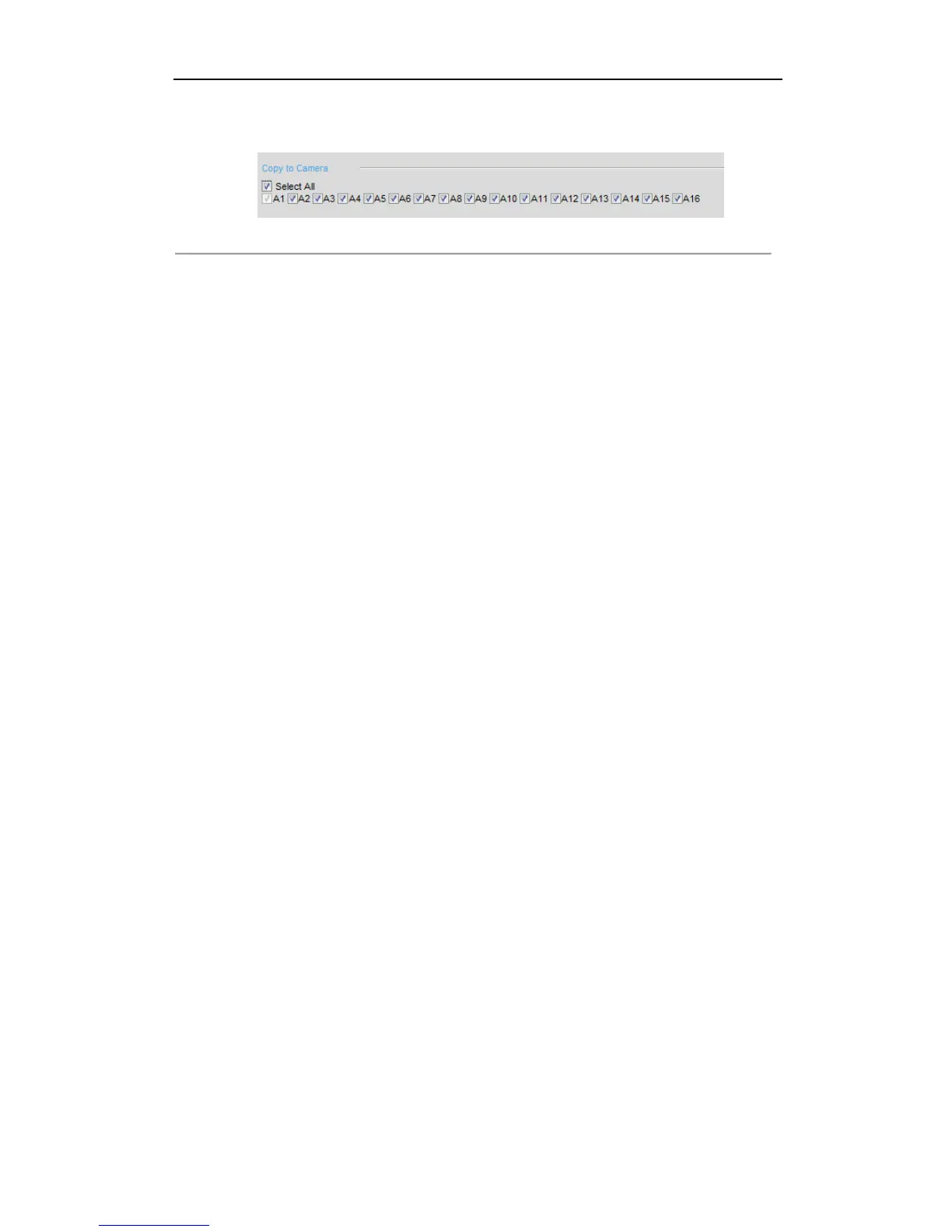User Manual of DS-6700 Series Audio/Video Encoder
72
8. If you want to copy the display settings of the current camera to other cameras, spread the Copy to Camera
panel and select the camera(s) to copy, or click Select All to select all cameras.
Figure 9.7 Copy to Camera
9. Click Save to validate the above settings.