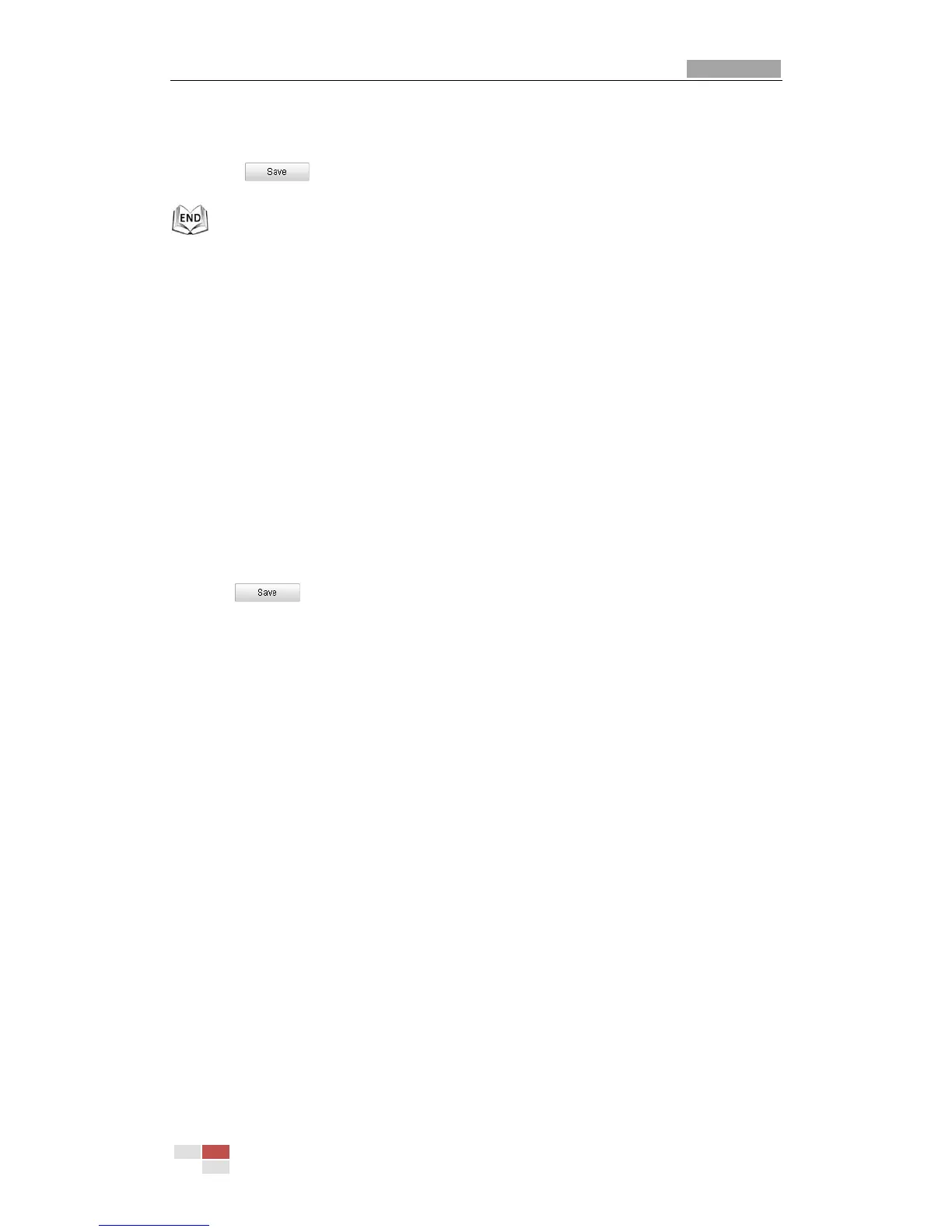Notify surveillance center, send email, trigger alarm output, etc. are selectable.
Please refer to Step 3 in Section 6.6.1 Configuring Motion Detection.
7. Click to save the settings.
6.6.8 Configuring Dual-VCA
Purpose:
Enabling the Dual-VCA function will send the VCA event information (e.g. intrusion
detection, line crossing detection, face detection, etc.) to the connected back-end
device for the second-time analysis.
Steps:
1. Enter the Dual-VCA function configuration interface.
Configuration> Advanced Configuration> Video/Audio> Display Info. on Stream
2. Check the Enable Dual-VCA checkbox.
3. Click to save the settings.
6.6.9 Configuring Intrusion Detection
Intrusion detection can set an area in the surveillance scene and once the area is
entered, a set of alarm action is triggered.
Steps:
1. Enter the intrusion detection interface:
Configuration > Advanced Configuration > Events > Intrusion Detection
2. Check the Enable Intrusion Detection checkbox.
