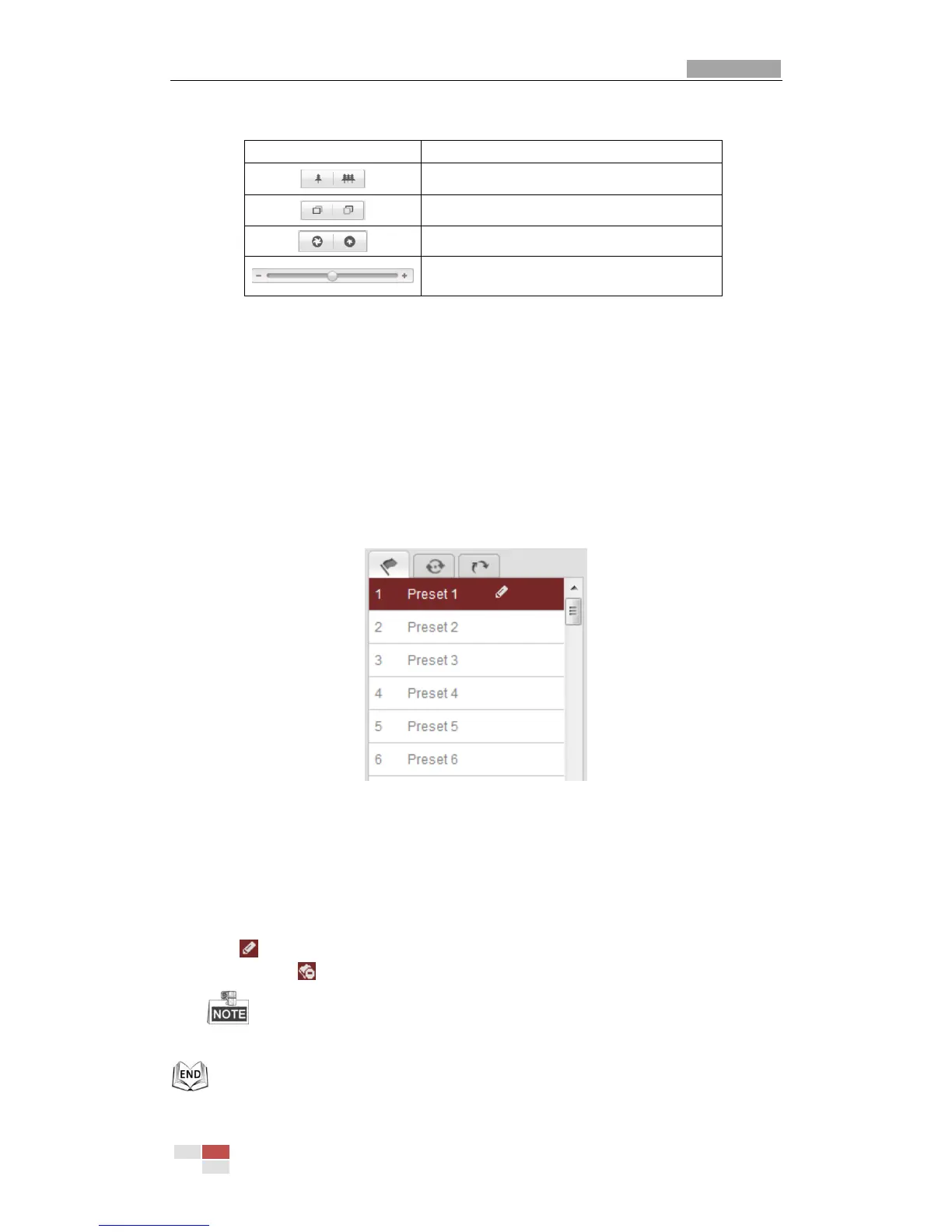4.5.2 Setting / Calling a Preset
Purpose:
A preset is a predefined image position. For the defined preset, you can click the
calling button to quickly view the desired image position.
Setting a Preset:
Steps:
1. In the PTZ control panel, select a preset number from the preset list.
Figure 4-5 Setting a Preset
2. Use the PTZ control buttons to move the lens to the desired position.
Pan the speed dome to the right or left.
Tilt the speed dome up or down.
Zoom in or out.
Refocus the lens.
3. Click to finish the setting of the current preset.
4. You can click to delete the preset.
You can configure up to 300 presets.
