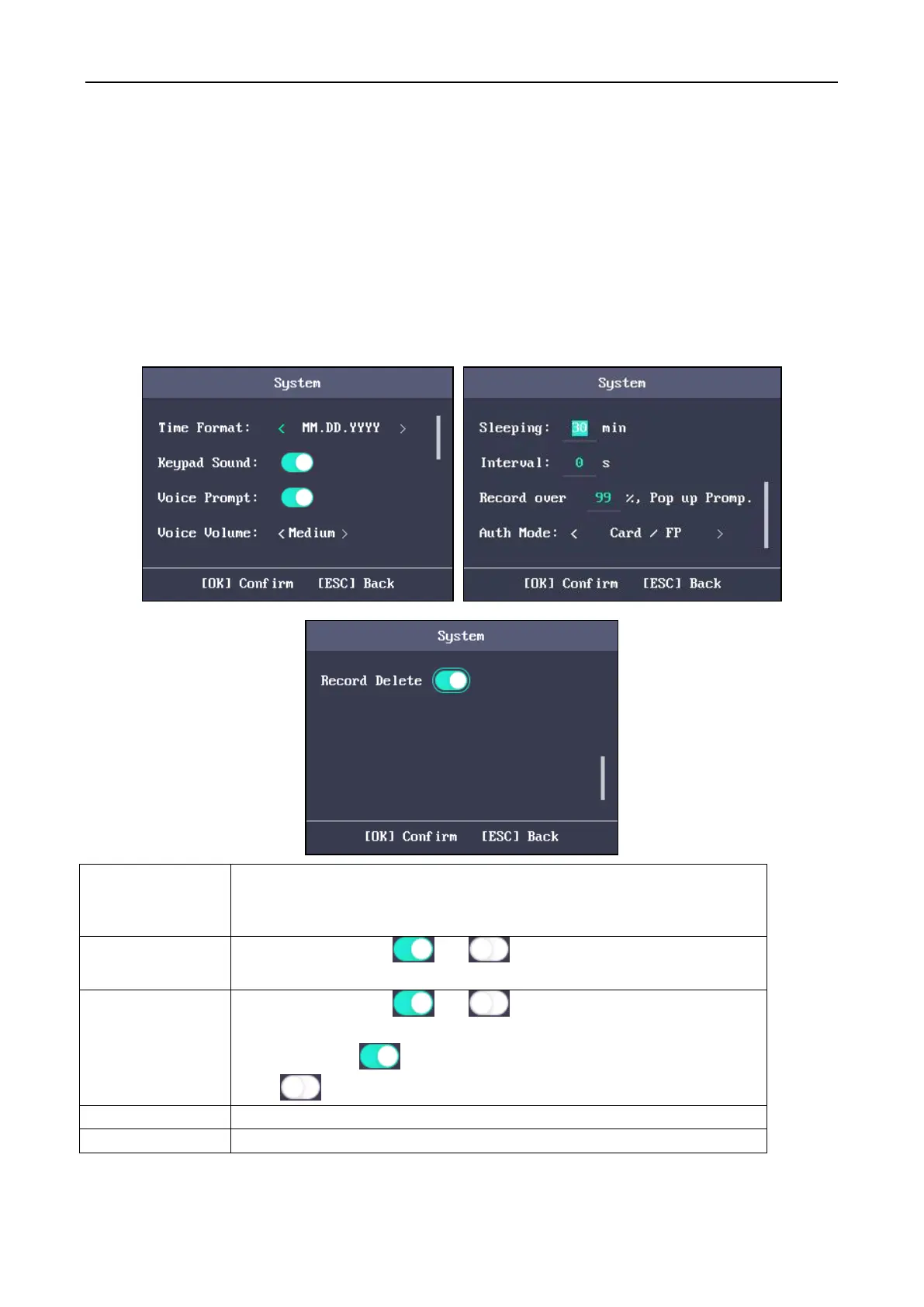Fingerprint Access Control Terminal·User Manual
20
You are able to set the system parameters, manage the data, restore default parameters and
upgrade the device.
Setting System Parameters
Purpose:
Set the system parameters, including the device time format, the keypad audio, the voice prompt,
the voice volume, the sleeping, the attendance repeating time interval, the attendance record over
threshold prompt, the secure door control panel and the record delete.
MM/DD/YYYY、MM.DD.YYYY、DD-MM-YYYY、DD/MM/YYYY、
DD.MM.YYYY、YYYYMMDD、YYYY-MM-DD、YYYY/MM/DD、
YYYY.MM.DD and MM-DD-YYYY are available.
Move the cursor to or and press the OK key to enable
or disable the keypad sound.
Move the cursor to or and press the OK key to enable
or disable the prompt audio.
Note: The icon represents the keypad sound is enabled. The
icon represents the keypad sound is disabled.
High, Medium and low can be selected.
Set the device sleeping waiting time (Minute). If you set the sleeping
