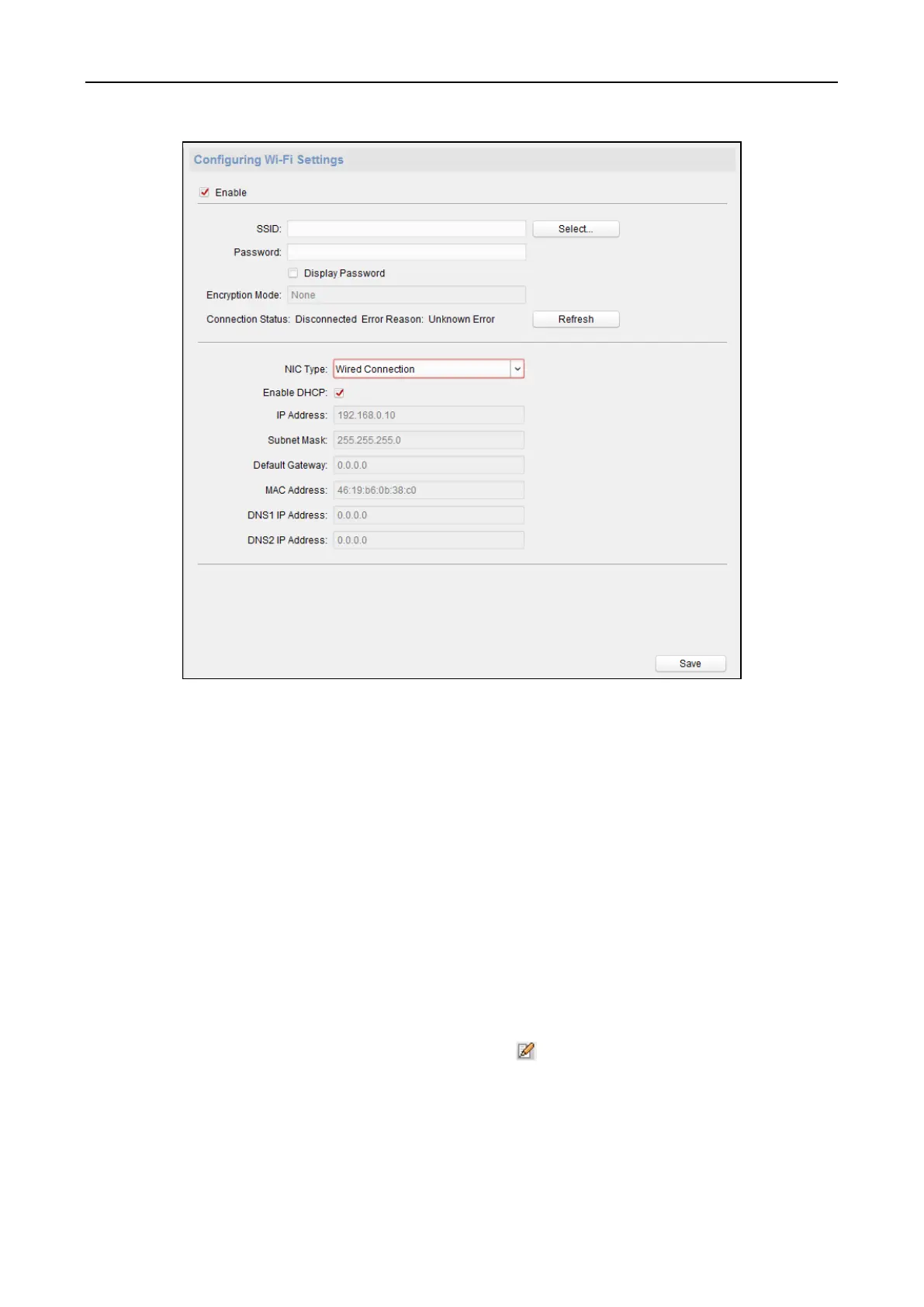Fingerprint Access Control Terminal·User Manual
85
2. Check Enable checkbox.
3. Set the Wi-Fi SSID (Network Name).
Or you can click Select… to select the Wi-Fi.
4. Input the Wi-Fi password.
5. (Optional) Click Refresh to refresh the Wi-Fi status.
6. (Optional) Select the NIC type.
You can select either Wired Connection or Auto Switch.
7. (Optional) You can disable DHCP and set the network IP address, subnet mask, default gateway,
MAC address, DNS1 IP Address, and DNS2 IP Address manually.
8. Click Save to save the settings.
Configuring Relay Parameters
You can view relay parameters, including the relay name, output delay, and linked zone. You can
also set the relay name and the output delay by clicking .
