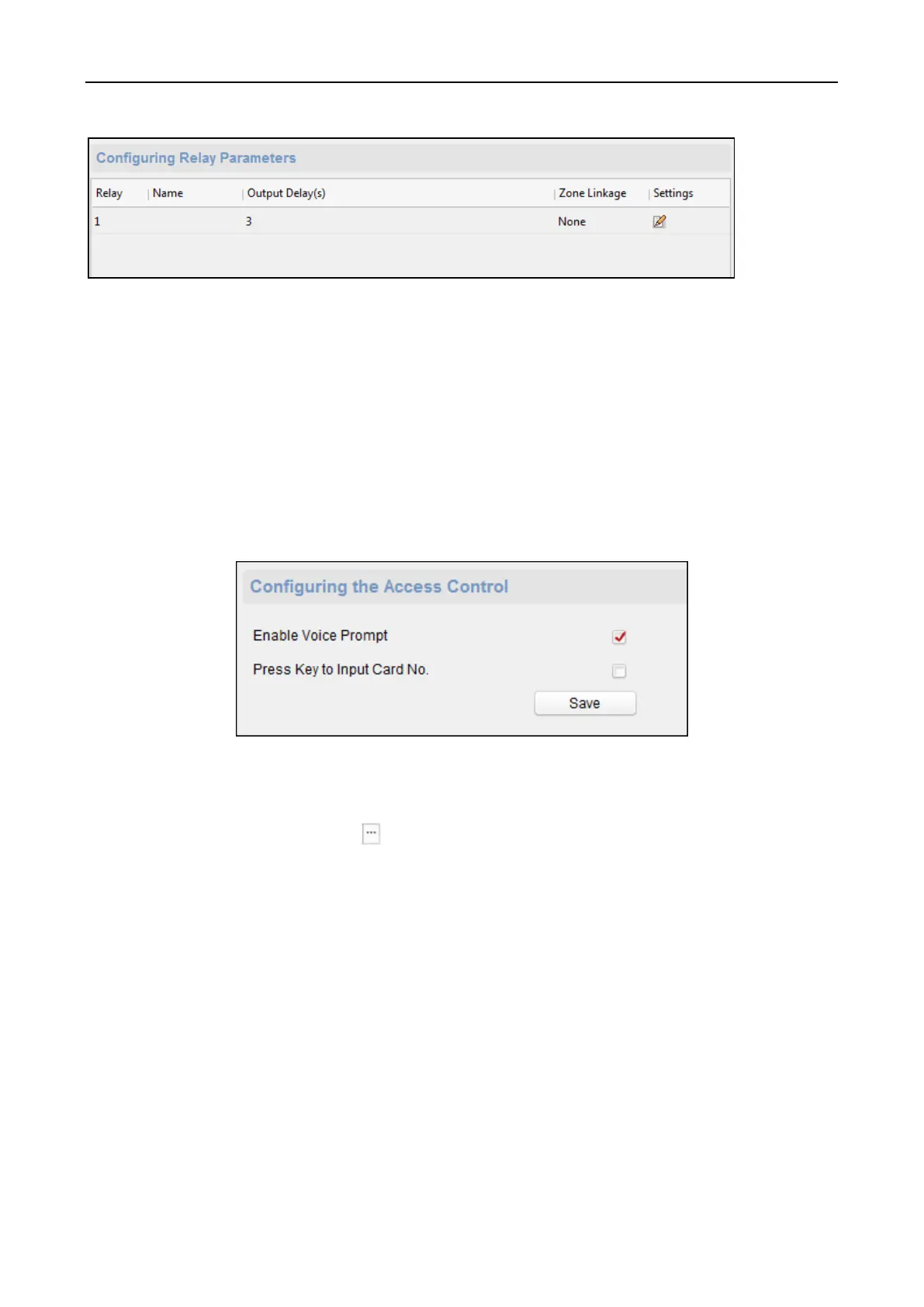Fingerprint Access Control Terminal·User Manual
86
Configuring Access Control Parameters
Steps:
1. In the Remote Configuration interface, click Other -> Access Control Parameters.
2. Select and check the item as you desired.
Enable Voice Prompt: If check the checkbox, the voicce pormpt is enabled in the device. You
can hear the voice prompt when operating in the device.
Press Key to Input Card No.: If you check the checkbox, you can input the card No. by pressing
the key.
3. Click Save to save the settings.
Uploading Background Picture
Click Other -> Picture Upload. Click to select the picture from the local. You can also click Live
View to preview the picture. Click Picture Upload to upload the picture.
