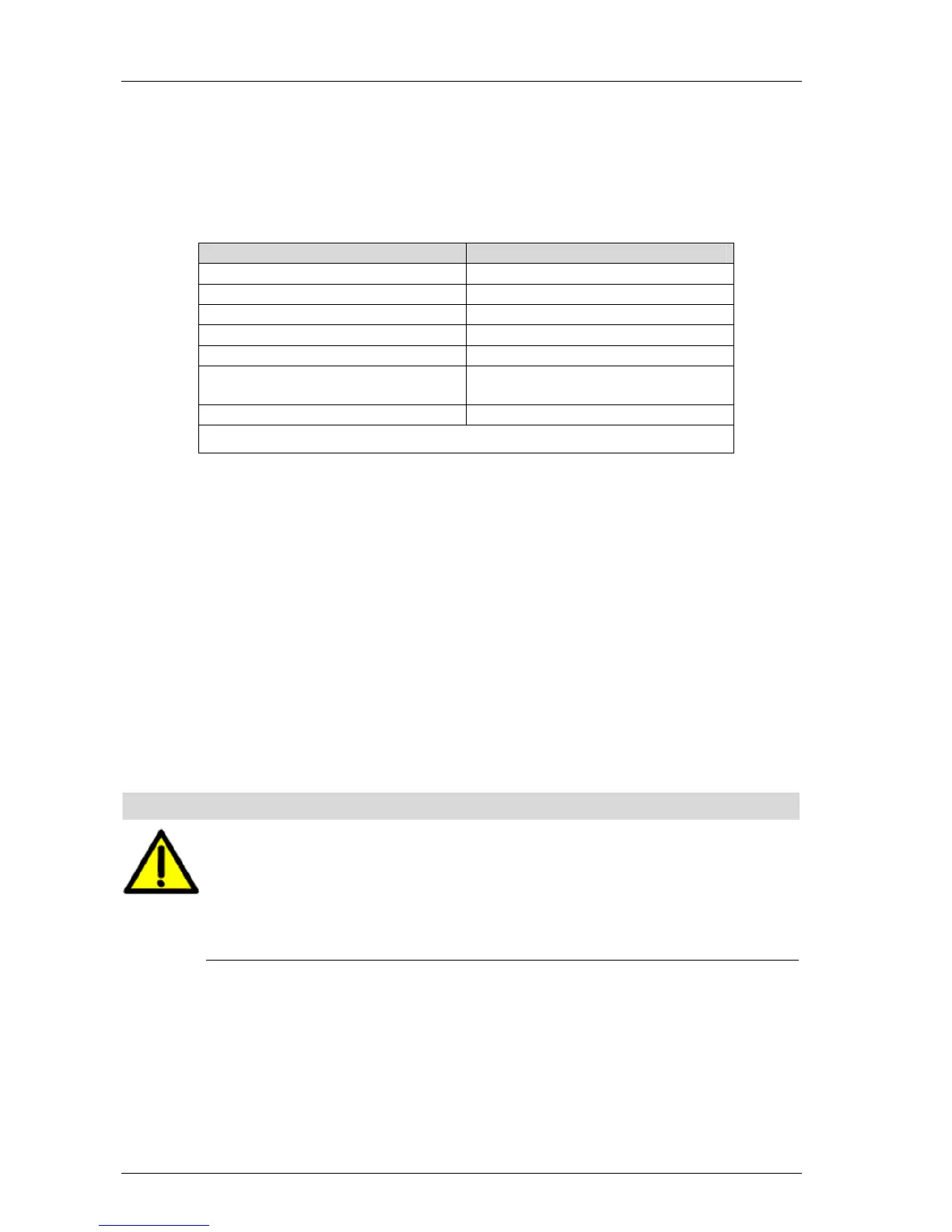7 Software for HIMatrix Systems HIMatrix
Page 44 of 72 HI 800 023 E Rev. 1.01
Global variables can be assigned to these system variables; the value of the global
variables is modified using a physical input or the user program logic.
Example: A key switch is connected to a digital input. The digital input is assigned to a
global variable associated with the system variable Read only in Run. The owner of a key
can thus activate or deactivate the operating actions 'stop', 'start' and 'download'.
7.4.2 Parameters - Versions Prior to 7
Safety-Related Parameters Safe settings
Safety time in ms Process-dependent
Watchdog time in ms max. 50 % of the safety time
Start/Restart
1)
Reset / Off (in RUN only)
Force Enable Reset / Off
Forcing (individual switch)
1)
Reset / Off
Main Enable Switch
(Change of the safety parameters)
1)
Reset / Off
Test mode
1)
Reset / Off (in RUN only)
1)
It cannot be changed with remote I/Os (except for F3 DIO 20/8 01)
Table 25: Resource Parameter - Versions Prior to 7
7.5 Protection against Manipulation
Together with the responsible test authority, the user must define which measures should
be implemented to protect the system against manipulation.
Protective mechanisms for preventing unintentional or unapproved modifications to the
safety system are integrated into the PES and the programming tool:
Each change to the user program or configuration creates a new CRC.
The operating options depend on the user login into the PES.
The programming tool prompts the user to enter a password in order to connect to the
PES.
No connection is required between the PADT and PES in RUN.
All requirements about protection against manipulation specified in the safety and
application standards must be met. The operator is responsible for authorizing employees
and implementing the required protective actions.
NOTE
Only authorized personnel may be granted access to the HIMatrix controller!
Take the following measures to ensure protection against unauthorized changes to
the controller:
Change the default settings for user name and password!
Users must keep their passwords secret.
Upon completion of the start-up phase, disconnect the PADT from the controller
and only connect it again if changes are necessary.
PES data can only be accessed if the PADT in use is operating with the current version of
the programming tool and the user project is available in the currently running version
(archive maintenance!).
The connection between PADT and PES is only required for downloading the user program
or reading the variables or signals. The PADT is not required during normal operation.
Disconnecting the PADT and PES during normal operation protects against unauthorized
access.