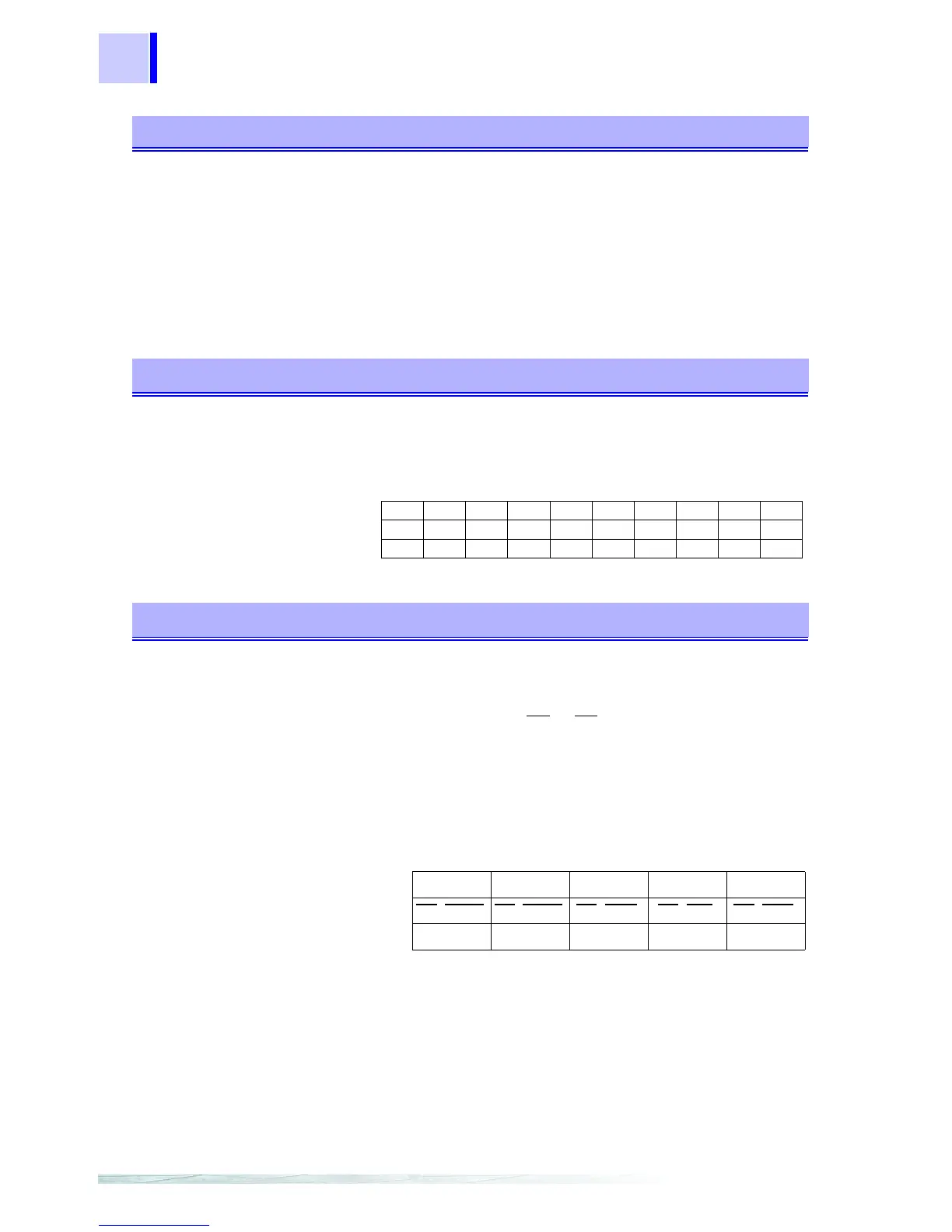7.6 Message Reference
134
System Reset
Syntax
Command
:SYSTem:RESet
Description
Command
All settings including saved panel settings are returned to
factory defaults. Refer to “Reset Function” for details.
Example
Command
:SYST:RES
Note
• If you want to preserve saved data, use the
∗RST command instead.
• The communications settings are not re-initialized.
EXT I/O Output
Syntax
Command
:IO:OUT <0 to 1023>
Description
Command
Any 10-bit data can be output from the EXT I/O connectors.
See Section 5.2.3 Output Signals (Page 72).
bit9 bit8 bit7 bit6 bit5 bit4 bit3 bit2 bit1 bit0
OUT9 OUT8 OUT7 OUT6 OUT5 OUT4 OUT3 OUT2 OUT1 OUT0
Pin No.36183517341633153214
EXT I/O Input
Syntax
Query
:IO:IN?
Response 0 to 31(NR1)
Description
Query
Signals at the EXT I/O (IN0 to IN4) input terminals are read at
the leading edge.
Each bit (edge data) is cleared upon reading by this query.
A bit is set when the leading edge (short between each signal
terminal and the GND terminal) is detected, and is cleared
when read by this query command.
See Section 5.2.2 Input Signals (Page 71).
Note
The
TRIG key and ∗TRG command are detected in the same way as the
TRIG terminal signal.
bit4 bit3 bit2 bit1 bit0
IN4 (MANU)IN3 (PRINT)IN2 (0ADJ)IN1 (CAL)IN0 (TRIG)
Pin No. 24 6 23 5 22