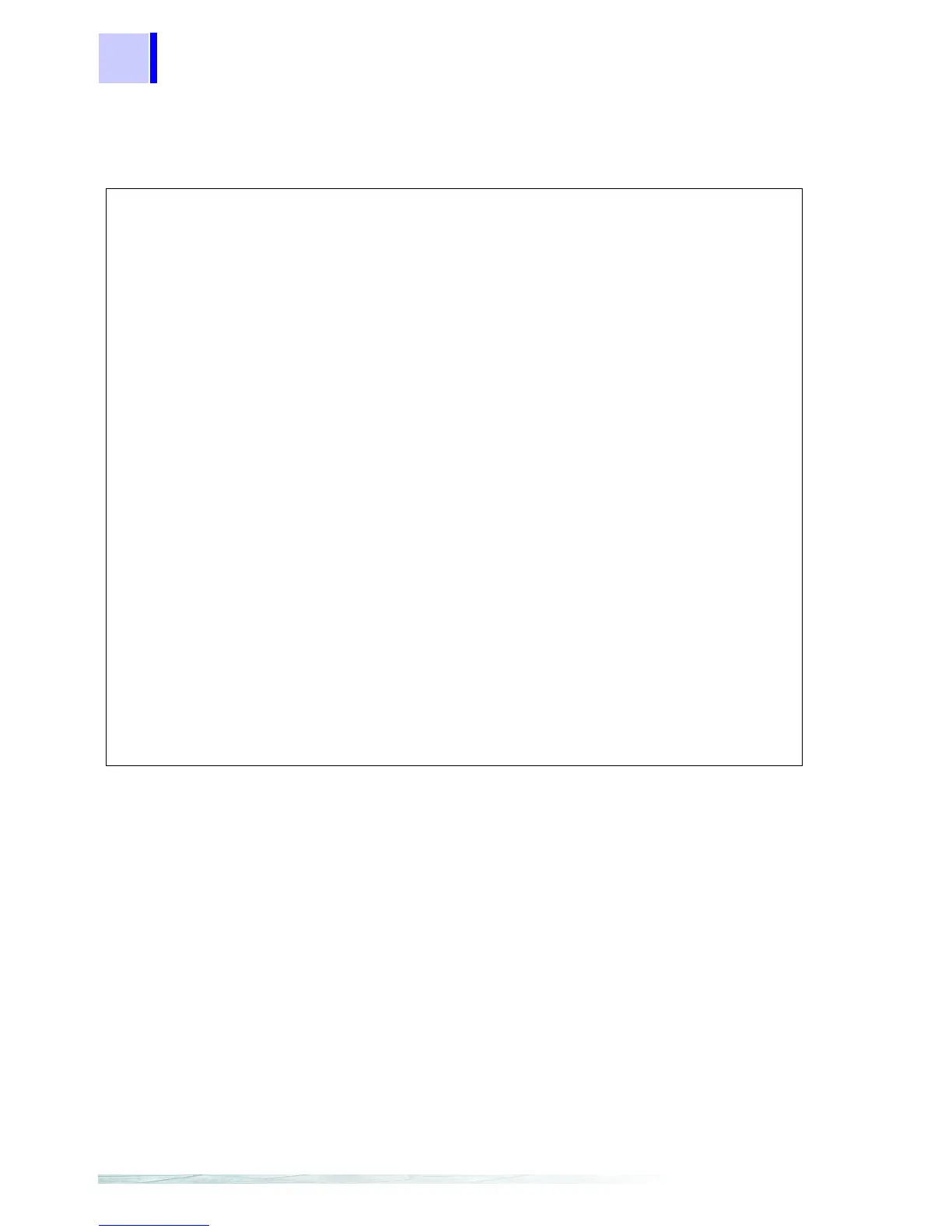7.8 Sample Programs
148
(2) Measure Resistance by PC Key
Measures and imports by key input on the PC, and saves measurements in a text file.
Private Sub MeasureReadSubRS()
Dim recvstr As String 'Receiving char string
Dim i As Integer
MSComm1.Settings = "9600,n,8,1" 'Comm port setting
MSComm1.PortOpen = True 'Open a port
Open App.Path & "\data.csv" For Output As #1 'Open a text file for saving
MSComm1.Output = ":TRIG:SOUR IMM" & vbCrLf 'Select internal triggering
MSComm1.Output = ":INIT:CONT OFF" & vbCrLf 'Continuous measurement OFF
For i = 1 To 10
'Wait for PC key input
'Create a key input check routine to set InputKey() = True when a key is pressed
Do While 1
If InputKey() = True Then Exit Do
DoEvents
Loop
'After confirming key input, measure once, and read the measured value
MSComm1.Output = ":READ?" & vbCrLf 'Send ":READ?" to measure and import the
measurement
recvstr = "" 'From here on, continue receiving until an LF code
occurs
While Right(recvstr, 1) <> Chr(10)
recvstr = recvstr + MSComm1.Input
DoEvents
Wend
recvstr = Left(recvstr, Len(recvstr) - 2) 'Delete the terminator (CR+LF)
Print #1, Str(i) & "," & recvstr 'Write to the file
Next
Close #1
MSComm1.PortOpen = False
End Sub