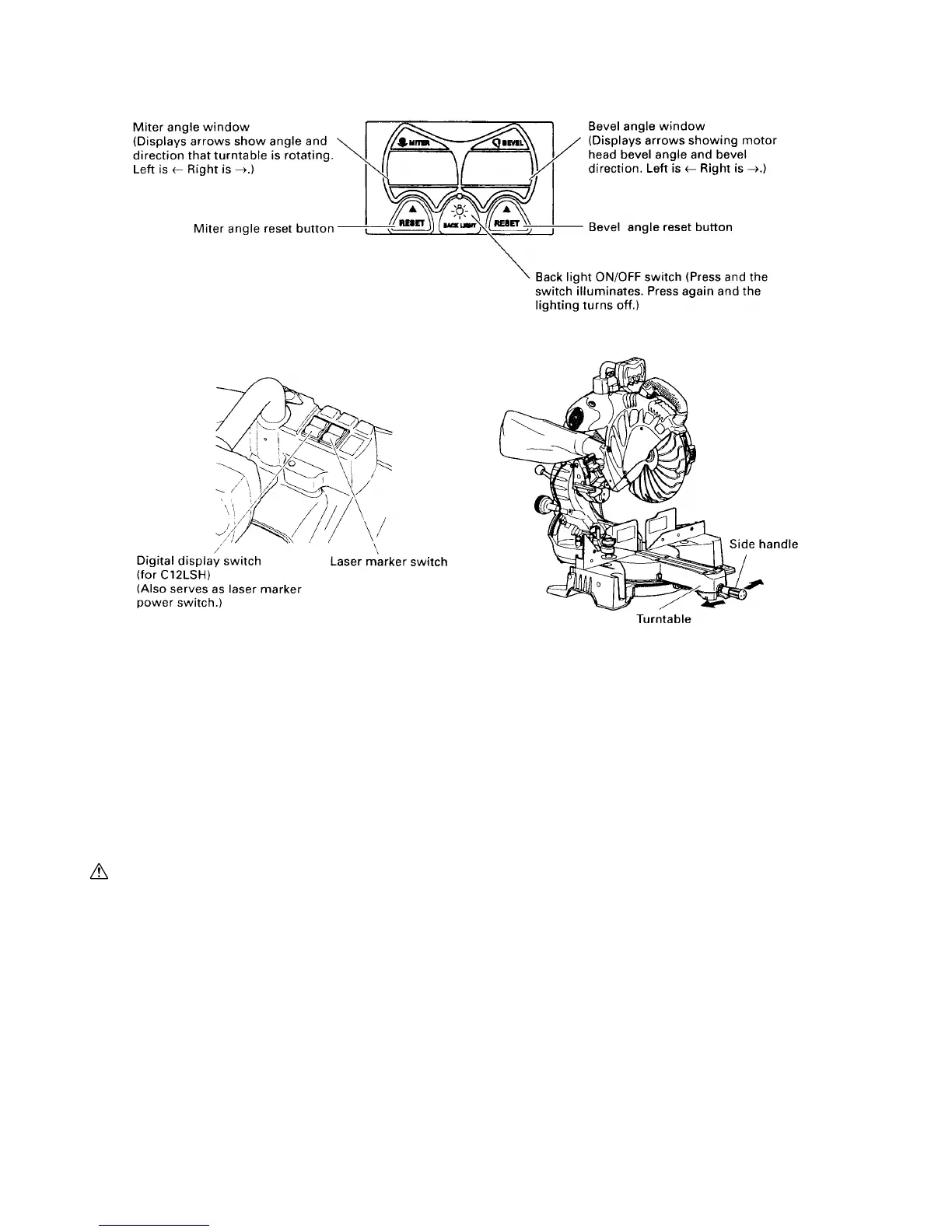--- 34 ---
8-8. Digital Display Panel (Only Model C 12LSH)
Fig. 50-a
Fig. 49
Fig. 50-b
(1) Turning on the digital display switch shows 0û for both miter and bevel angle, regardless of main unit angle.
(2) Align the main unit angle with the tilt angle (0û) and miter angle (0û) and hold down their reset buttons for at
least 0.2 seconds.
(3) Turning on the laser marker switch while the digital display switch is on, lights up the laser marker. (On the
Model C 12RSH, only the laser marker switch.)
CAUTION: When operating the digital panel, have the motor head section at the initial position and the
blade stopped.
