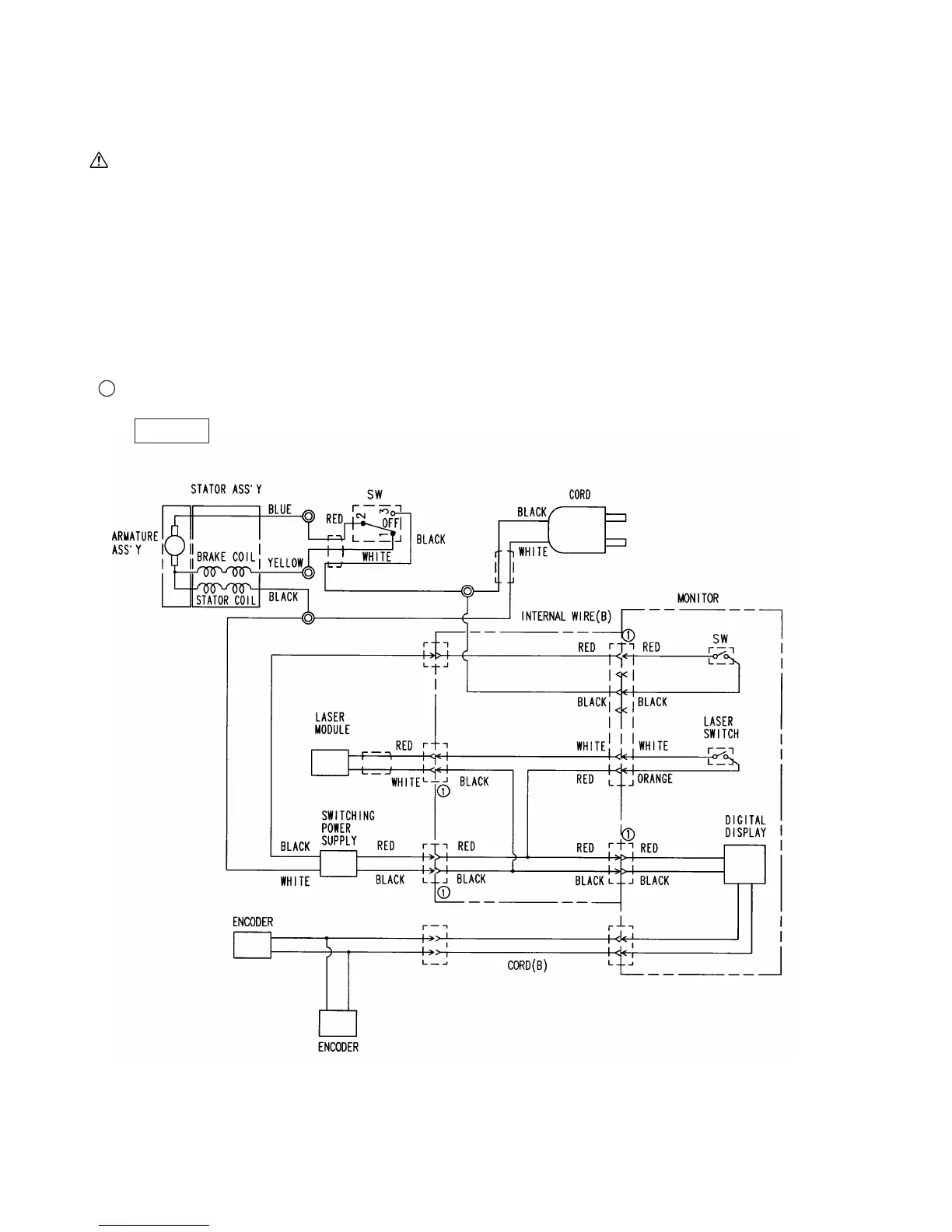--- 54 ---
11-4. Wiring Diagram
Carefully ensure that wiring is accomplished as illustrated below. As incorrect wiring will result in lack of rotation,
reverse rotation or other malfunctions, close attention is absolutely necessary.
WARNING: Be sure to turn off the two switches (w/cover) on the top of the Monitor [260] (Model
C 12LSH), or turn off the switch (w/cover) on the side of Handle (R) [238] (Model C 12RSH)
and unplug the power cord plug from the receptacle before replacing the Laser Marker
[198A] and the Switching Power Supply [233]. Do not disconnect the connector that
connects the Laser Marker [198A] with the Switching Power Supply [233] while the Laser
Marker [198A] is lighting. Otherwise, the Laser Marker [198A] may be damaged due to
surge (electricity stored in the Switching Power Supply [233]). Do not stare into beam
while the Laser Marker [198A] is lighting.
Fig. 67-1
1 Wiring diagram
USA/CAN
C 12LSH
