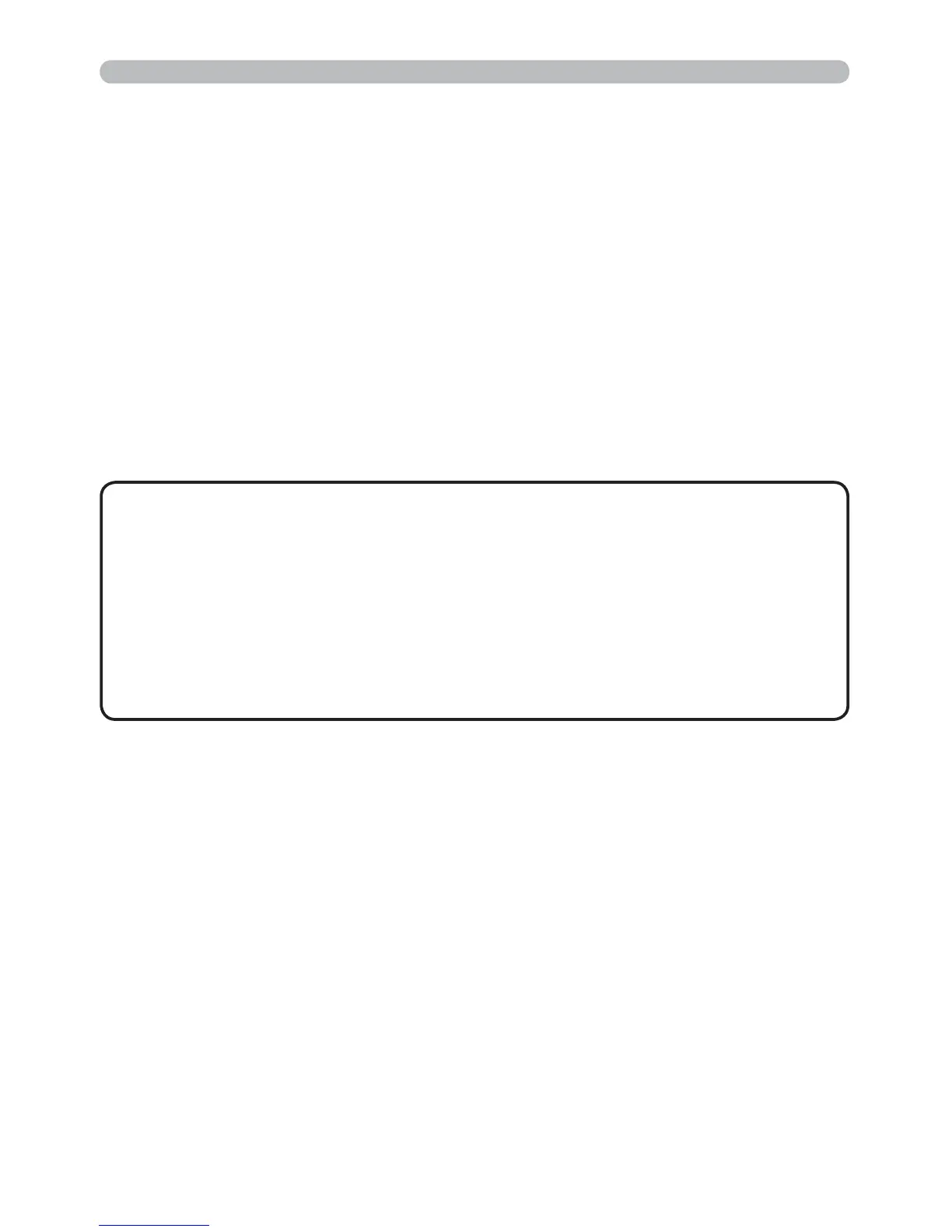102
Presentation tools
Drawing function enables you to draw on the projector's screen with Hitachi Pen
tablet or USB mouse connected to the USB TYPE A ports. This function is an
interactive tool, that offers effective features for making classroom and business
presentations more fun and easier to understand.
9 Drawing on projected images
You can draw pictures or text on projected images.
9 Saving and displaying drawn images
You can save images with pictures or text drawn on them to a USB memory
device and then retrieve the saved images and display them again later.
9 Use as a simple mouse
The Hitachi Pen tablet and USB mouse can be used in place of the mouse of a
computer connected to the projector.
• Authorization by the copyright owner(s) is required pursuant to
including visual images, if such works are copyrighted works.
• This drawing function may not work depending on the image signal.
• A USB storage device is necessary to save data. In addition, if the projector
only has one available USB TYPE A port, a USB hub is needed.
• Copyright protected images cannot be saved.
• To use simple mouse function, a USB cable is required to connect the
computer and the projector.
• Some pen tablets and USB mice may not operate properly.
NOTE
Drawing function
