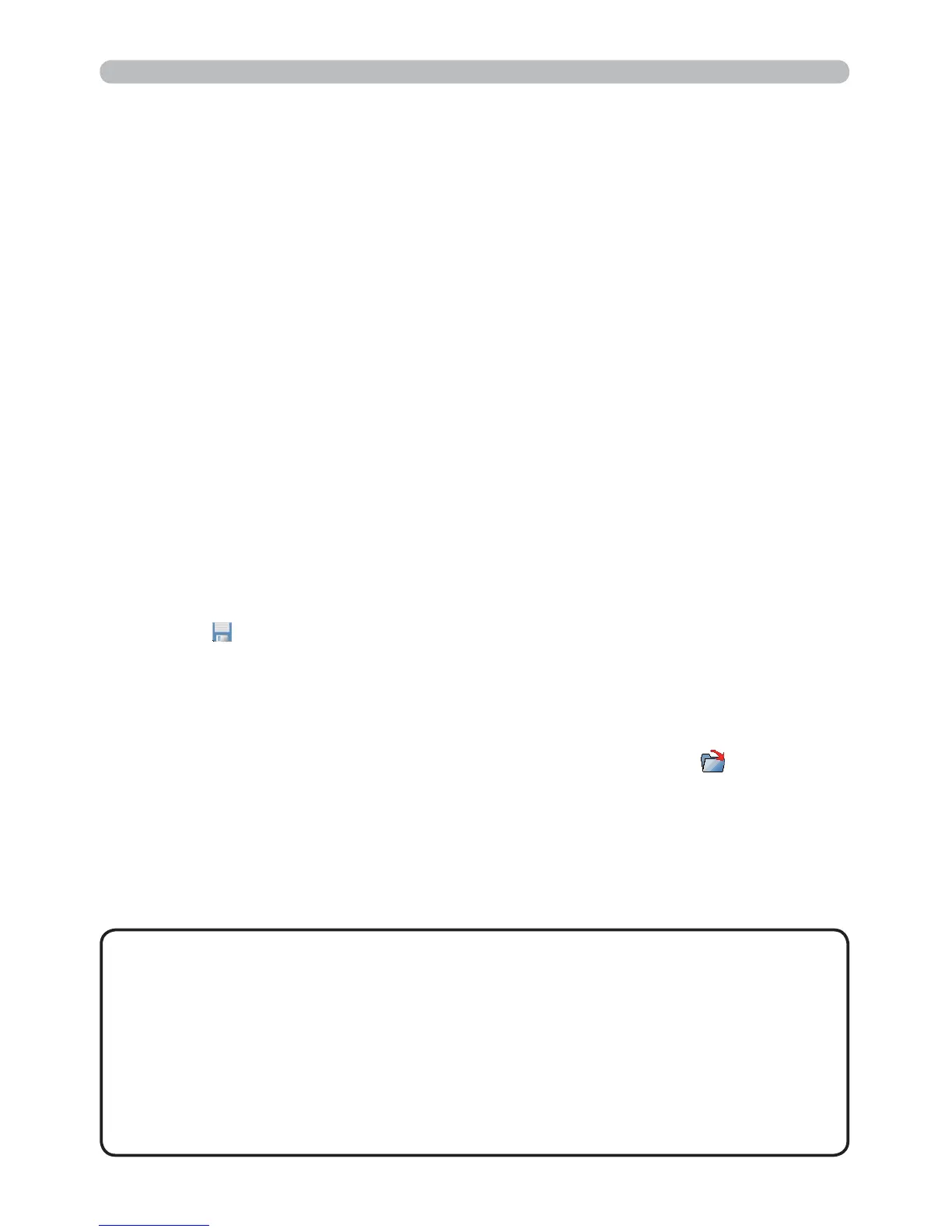34
Operating
Correcting the distortion (continued)
4.
This projector is equipped with a memory feature for PERFECT FIT
adjustment. Up to 3 sets of adjustments can be stored.
Ɣ SAVE:
To store the current PERFECT FIT adjustment, select one of the SAVE
icons
numbered 1 to 3 (number of the memory) with the ◄ /▲/▼ buttons
and press the ENTER or INPUT button.
Remember that the current data being stored of a memory will be lost by
saving new data into the memory.
Ɣ LOAD:
To recall stored adjustments, select one of the LOAD icons
numbered
1 to 3 (number of the memory) with the ◄ /▲/▼ buttons and press the
ENTER or INPUT button.
Remember that the current adjusted condition will be lost by loading data. if
you want to keep the current adjustment, please save it before performing
a LOAD function.
• <Only for CP-X8150, CP-X8160, CP-WX8240 and CP-WX8255>
Each corner and side can be adjusted individually but in some cases it may
be adjusted in conjunction with another corner or side. This is due to control
restrictions and not a malfunction.
• The LOAD functions whose linked memory has no data are skipped.
• There may be some noise and the screen may icker for a moment when
loading data. This is not malfunction.
• Point at RETURN in the dialog with the ▲/▼ buttons and press the ◄ or
ENTER button to return to the KEYSTONE menu.
NOTE
3.
Adjust the selected part as below.
● For adjusting a corner, use the ▲/▼/◄/► buttons to adjust the position of
the corner.
● <Only for CP-X8150, CP-X8160, CP-WX8240 and CP-WX8255>
For adjusting the upper or lower side, use the ◄/► buttons to select any
one point on the side, and use the ▲/▼ buttons to adjust the distortion of
the side.
● <Only for CP-X8150, CP-X8160, CP-WX8240 and CP-WX8255>
For adjusting the left or right side, use the ▲/▼ buttons to select any one
point on the side, and use the ◄/► buttons to adjust the distortion of the
side.
● To adjust another corner or side, press the ENTER or INPUT button and
follow the procedure from step 2.
