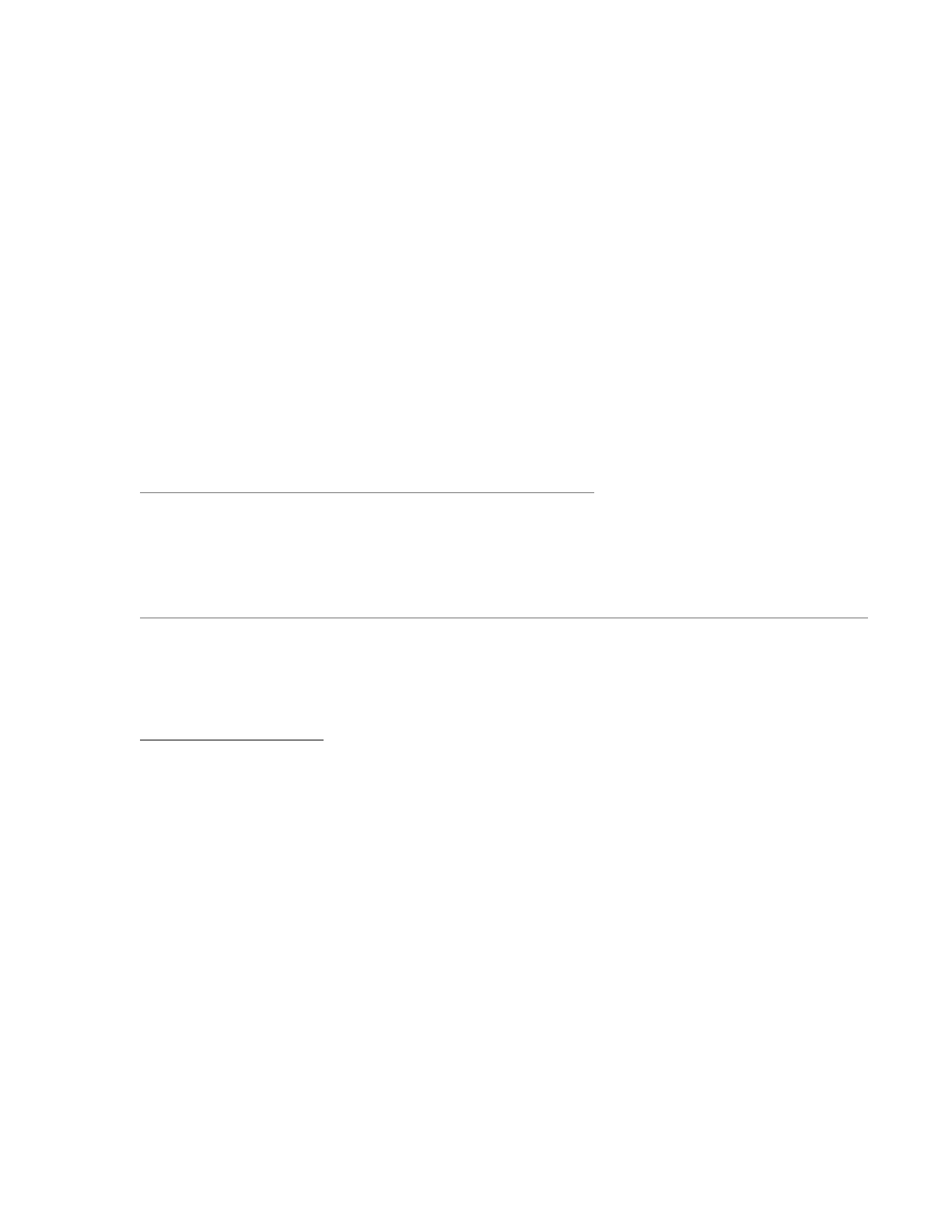Solution 2
Cause
The system failed to complete the One-button secure erase operation on some devices after two attempts.
Action
Use the System Erase and Reset feature in Intelligent Provisioning to overwrite data on these drives.
One-Button secure erase succeeds but some drives are not erased.
Symptom
One-button secure erase finishes successfully, but some components are not erased.
Cause
Some components are not supported by One-button secure erase. For example:
•
Smart Array MR controllers and drives connected to these controllers are not supported.
•
Storage attached to iSCSI, FC/FCoE, USB, iLO Virtual Media, SD cards are not supported.
NOTE:
For more information, see the One-button secure erase prerequisites.
Action
Use the System Erase and Reset feature in Intelligent Provisioning to overwrite the data on these devices.
NOTE:
Data that is overwritten does not meet the same erase standard as data that is purged by One-button secure
erase.
More information
Using One-button secure erase
One-Button secure erase reports errors, but no specific details.
Symptom
One-button secure erase reports errors but provides no details on specific component failures.
Cause
One-button secure erase clears all logs from the system. It erases errors reported during One-button secure erase. Only a
final message indicating a summary of the procedure is available after all erase completes.
Action
Configure SNMP, AlertMail, or Redfish alerts in iLO to receive error notifications during One-button secure erase.
