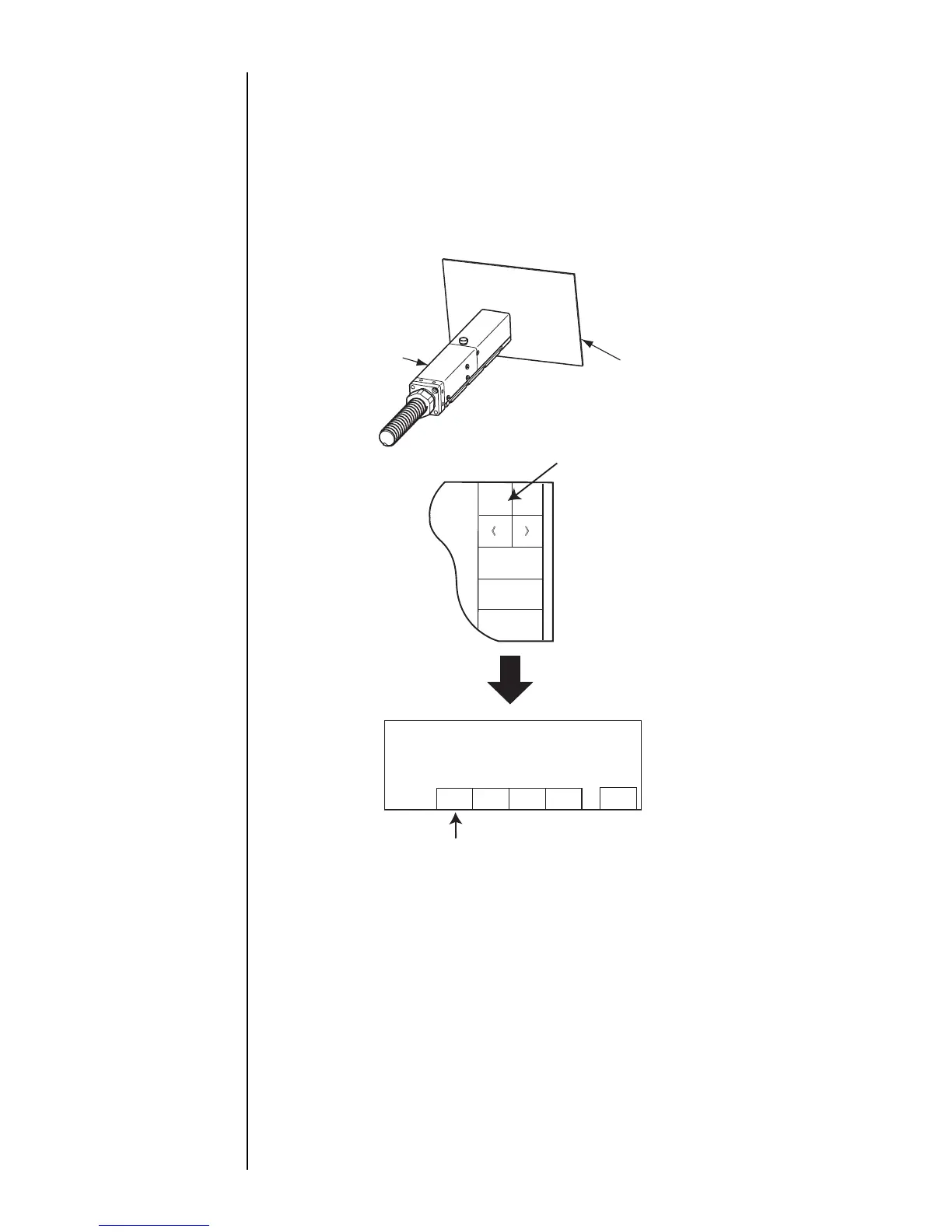2–2 z 2.1 Startup Section 2
2. Hold wiping paper or similar against the ink ejection port at the end of the print
head. Press the [Start up] and [Eject ink] keys in sequence.
z The ink jets out of the nozzle within the print head.
z Properly position wiping paper or similar to prevent the ejected ink
from scattering.
z Before starting a printing operation after 24 hours or more of printer inactivity
(e. g., starting daily operation after a holiday), complete the print head cleaning
procedure in the same manner as for a shutdown. (See Section 2.2,
"Shutdown", and Section 1.1, "Usage Precautions").
3ULQWKHDG
/LQWIUHHZLSHVRUWKHOLNH
3UHVVWKH>6WDUWXS@EXWWRQ
3UHVVWKH>6WDUWXS@EXWWRQ
6WDUWXS
,QN-HW6WDUWXS&RQILUPDWLRQ
(MHFWVLQNZKLOHDSSO\LQJGHIOHFWLRQYROWDJH6WDUWXS
(MHFWVLQNZKLOHDSSO\LQJQRGHIOHFWLRQYROWDJH(MHFWLQN
6WDUWXS
(MHFWLQN
&DQFHO
