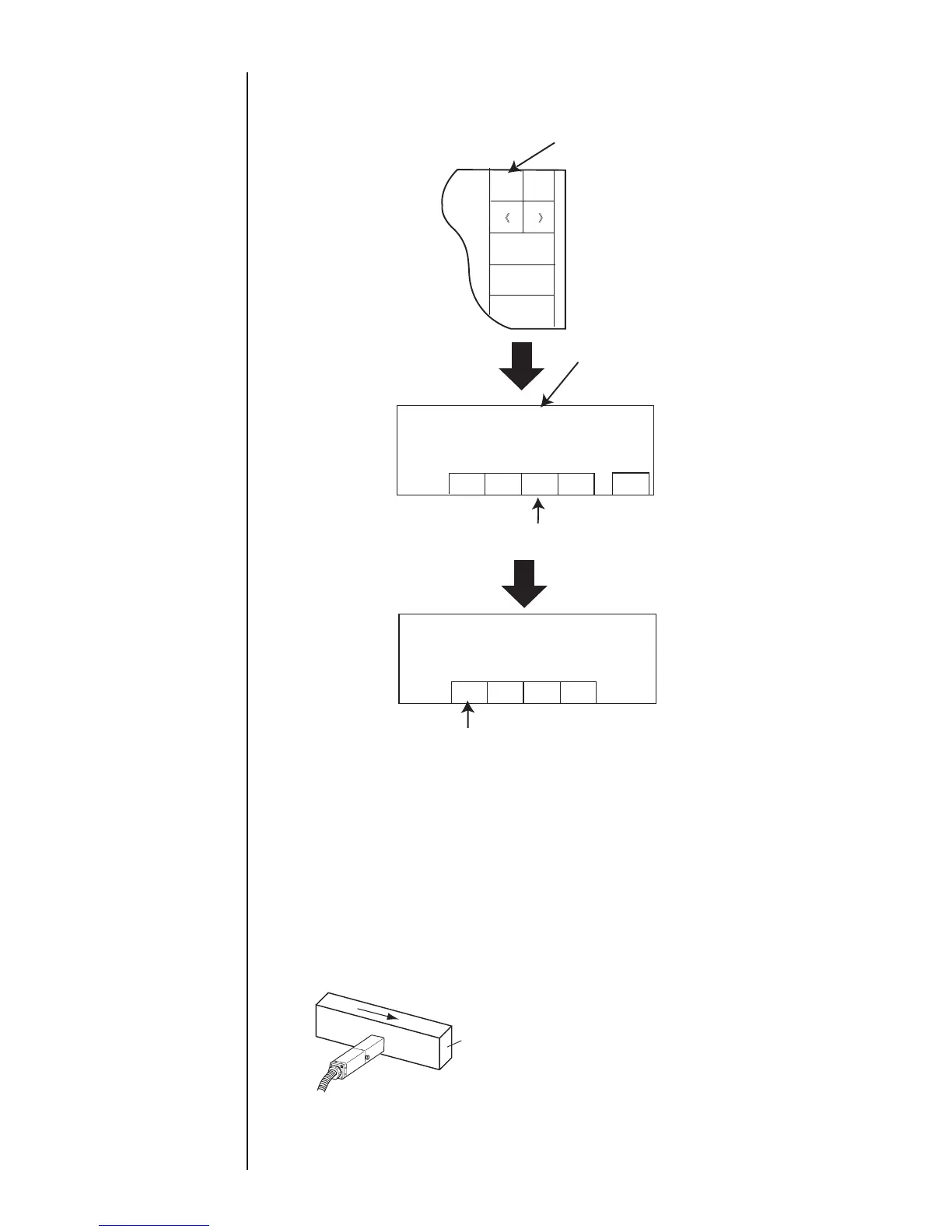Section 2 2.1 Startup z 2–3
Section 1.1.4,
"Shutdown (no-
cleaning stop)"
z If the ink jets out continuously, a fault exists.
Press the [Manual] key to display the manual control menu. Press the
[No cleaning stop] and [OK] keys in sequence to stop the ink ejection.
z For the subsequent operations, see Section 2.1.2, "If a fault occurs at the
beginning of an operation".
z When the ink jets out, it may momentarily scatter and stain the paper. However,
this is no indication of a fault.
3. Wait until the status changes from "Starting" to "Ready".
z If any startup fault occurs, see Section 2.1.2, "If a fault occurs at the
beginning of an operation".
z When the temperature is low (below approx. 20 °C), it takes slightly longer for
the printer to get "Ready for printing" than at normal temperatures.
4. Input the print target detection signal and verify the printing results.
z When the print target detection signal
is input while the printer is "Ready",
the preselected print data will be
printed.
3UHVVWKH>2.@EXWWRQ
6KXW
GRZQ
0DQXDO
3UHVVWKH>0DQXDO@EXWWRQ
0DQXDO&RQWURO0HQX
6WRSVLQNHMHFWLRQZLWKRXWFOHDQLQJ
1RFOHDQLQJVWRS
6WDQGE\
6ZLWFKHVEHWZHHQWKHUHDG\IRUSULQWLQJVWDWHDQG
VWDQGE\VWDWH
1RFOHDQLQJ
VWRS
&DQFHO6WDQGE\
0DQXDO&RQWURO0HQX
3UHVVWKH>1RFOHDQLQJVWRS@EXWWRQ
0DQXDO&RQWURO0HQX&RQILUPDWLRQ
6KXWGRZQZLOOVWRSWKHLQNMHW
6ROXWLRQ
7RVWRSWKHLQNMHWSUHVV>2.@
2.
&DQFHO
3ULQWLQJWDUJHW
