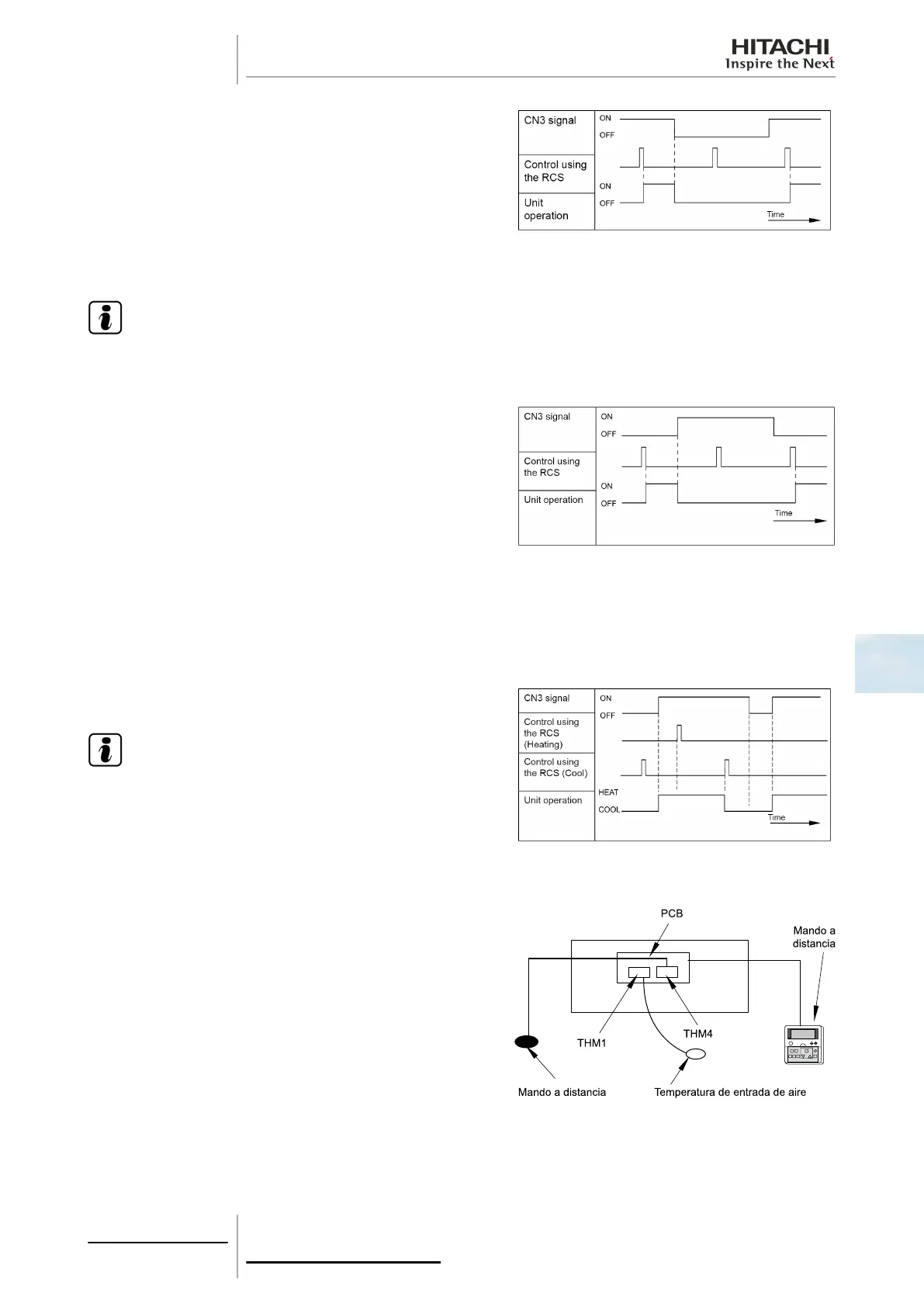A time chart with the uses of the function is shown below.
N O T E
The collection of signals during the first 10 seconds after connecting the power supply is not available due to
component initialisation.
With this optional function, contact B can be used through the
optional setting of the remote control. The time chart is shown
below, which provides information on when contact B can be used.
See Optional remote control functions, see on page 196 for further
details on contacts A and B.
Cooling or heating mode setting
On-screen display: 07.
This optional signal can be used to change the heating or cooling operating mode by sending a contact signal from outside
the unit. The operating mode is controlled by the field-supplied switch or by the remote control, whichever is used last.
Connect the wiring and use the materials as indicated in Available ports, see on page 194.
A time chart with the uses of the functions is shown below
N O T E
The collection of signals during the first 10 seconds after
connecting the power supply is not available due to
component initialisation.
Control by use of a remote temperature sensor
On-screen display: 08.
The following functions are available when an optional remote
temperature sensor is used:
• The unit is controlled by the average temperature of the air inlet
thermistor and the remote temperature sensor.
• When the discharge air temperature exceeds 60 °C, the fan
speed increases from medium to high or from low to medium.
6 Optional functions
191
SMGB0063 rev. 1 - 10/2010
6
