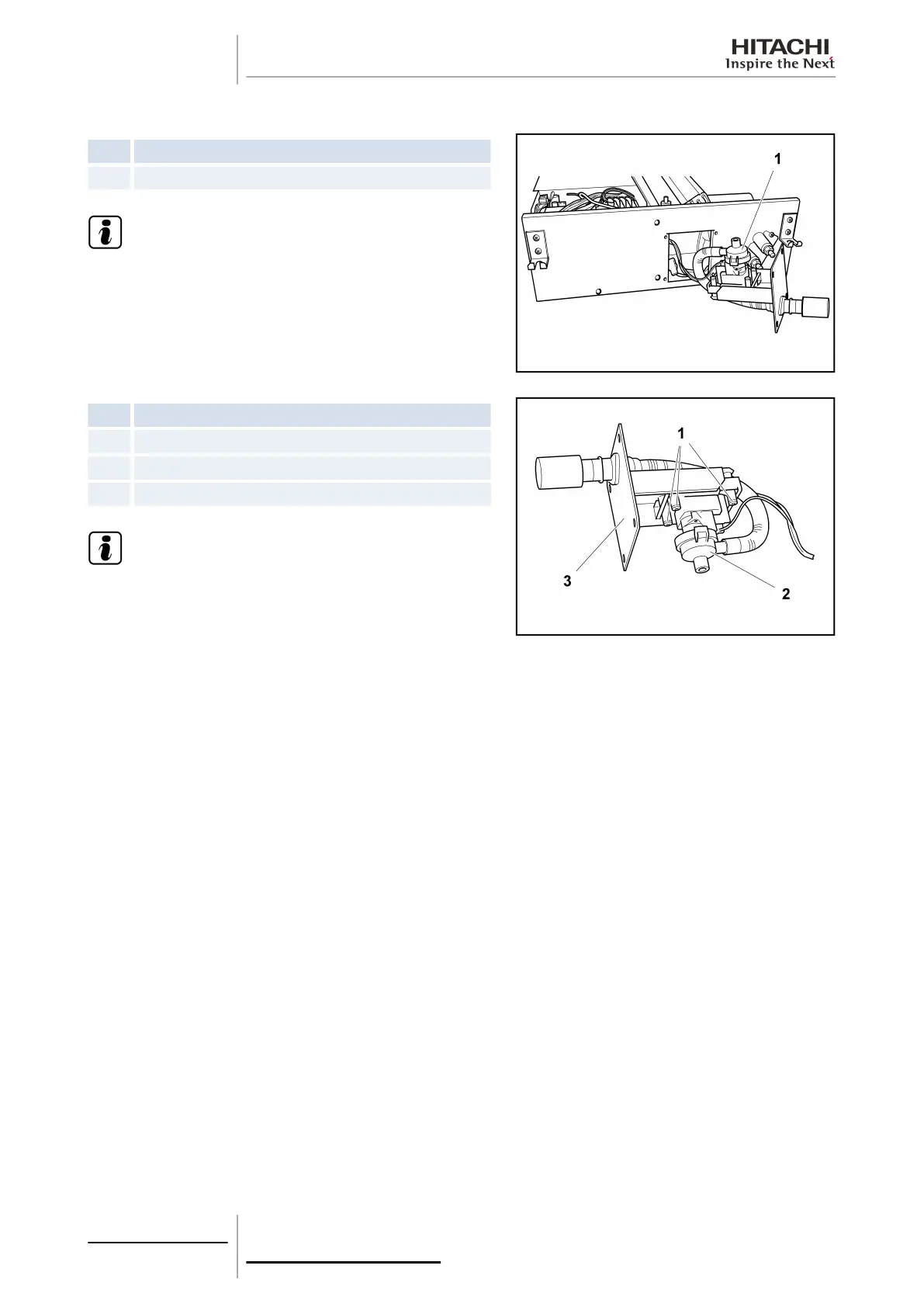10.4.5 Removal of the drain mechanism
Nº Part
1 Drain pump
N O T E
To disconnect and remove the drain mechanism, previously
see the chapter corresponding to the wiring diagrams in this
Manual.
Remove the drain pump support screws and remove it.
Nº
Part
1 Bolts
2 Drain pump
3 Service cover
N O T E
Prior to installing the new pump:
1 Remove the electrical box from the unit to connect it to the
printed circuit board (PCB) in line with the instructions
given in chapter Removal of the electrical box, see on page
295.
2 Seal the drain hose gaskets correctly.
10 Servicing
300
SMGB0063 rev. 1 - 10/2010
