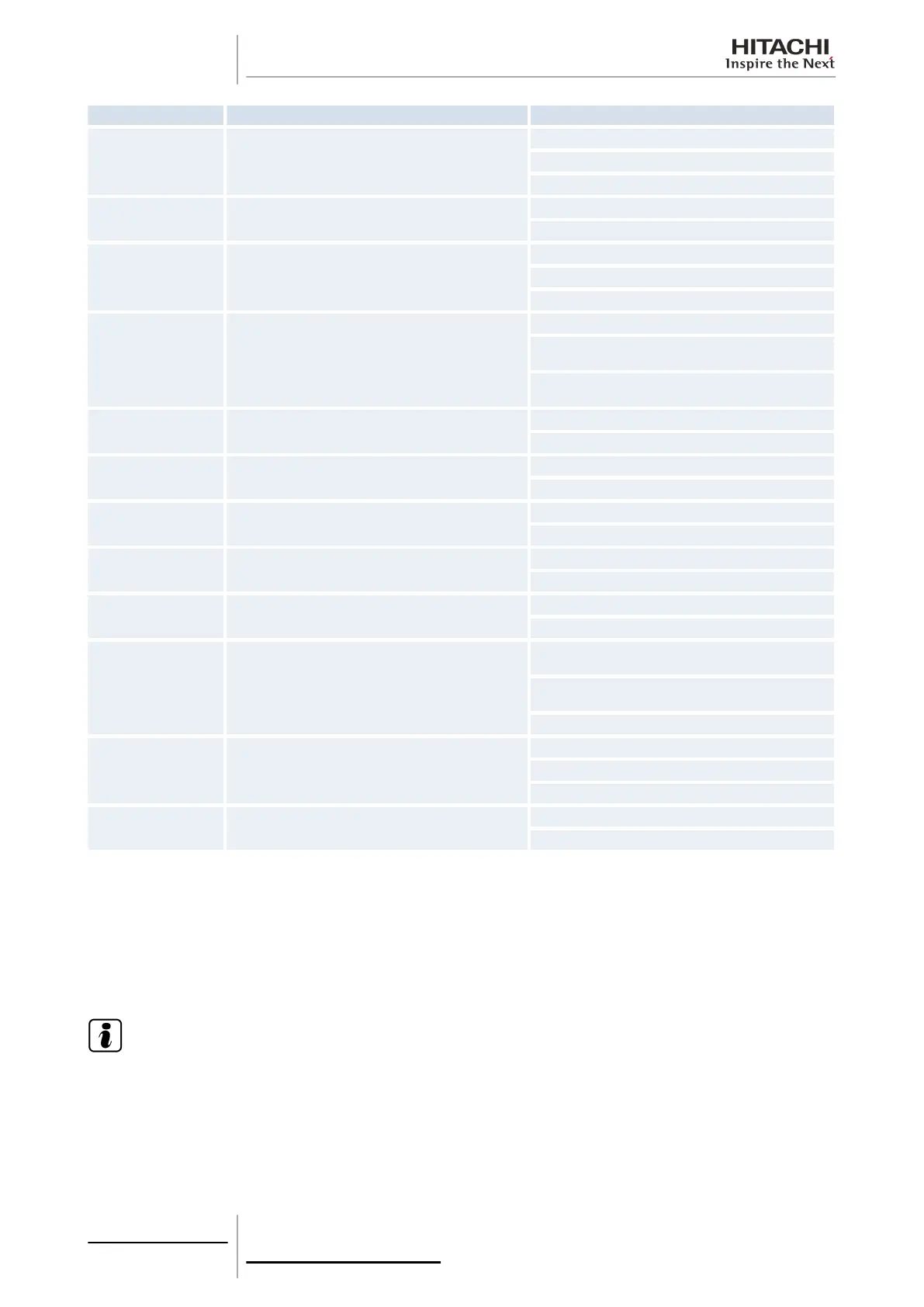Code Part Setting options
b1
Heating temperature setting cancellation
00: Normal (temperature setting +4 °C)
01: Cancelled (temperature setting)
02: Temperature setting +2 °C *(1)
b8
Simultaneous cooling/ heating mode
00: Disabled
01: Enabled
C5
Increase of indoor fan
00: Disabled
01: High 1
02: High 2
C8
Remote control thermostat (*2)
00: Disabled
01: Change from indoor inlet thermistor to remote control
thermostat
02: Unit control using the average value of the indoor inlet
thermistor and the remote control thermostat
F2
Main and secondary remote control setting
00: Main
01: Secondary
FC
Minimum cooling temperature setting (*3)
00: Normal temperature range
01-10: Maximum heating limit +1 °C - +10 °C
Fd
Maximum heating temperature setting (*4)
00: Normal temperature range
01-10: Maximum heating limit -1°C - 10°C
H1
Maintenance alarm
00: Display
01: Hide
H2
Non-automatic control indication
00: Display
01: Hide
H3
Operating mode change restriction
00: Operating mode change disabled (hide operating mode)
(factory setting)
01: Operating mode set by the central control unit + FAN
mode
02: Unlimited operation
H4
Ventilation exchange
(total heat exchanger only)
00: Air conditioning only
01: Ventilation only
02: Air conditioning + Ventilation
H5
Central control available after forced stoppage
00: Disabled
01: Enabled
*(1): Some indoor units do not accept setting 02.
*(2): If installed next to a bedside table, use setting 00.
*(3): Applicable to FAN, COOL and DRY modes.
*(4): Applicable to HEAT mode.
*(5): Setting 01 is only available when a remote control is used. Do not use this setting when two controls (main/secondary)
are used.
N O T E
• When several indoor units are connected, the same settings apply to them all.
• To change the settings, wait for over 3 minutes after switching on the power supply.
• Some indoor and outdoor units do not accept certain settings or do not include functions corresponding to
the enabled settings. Check the available settings beforehand.
6 Optional functions
220
SMGB0063 rev. 1 - 10/2010
