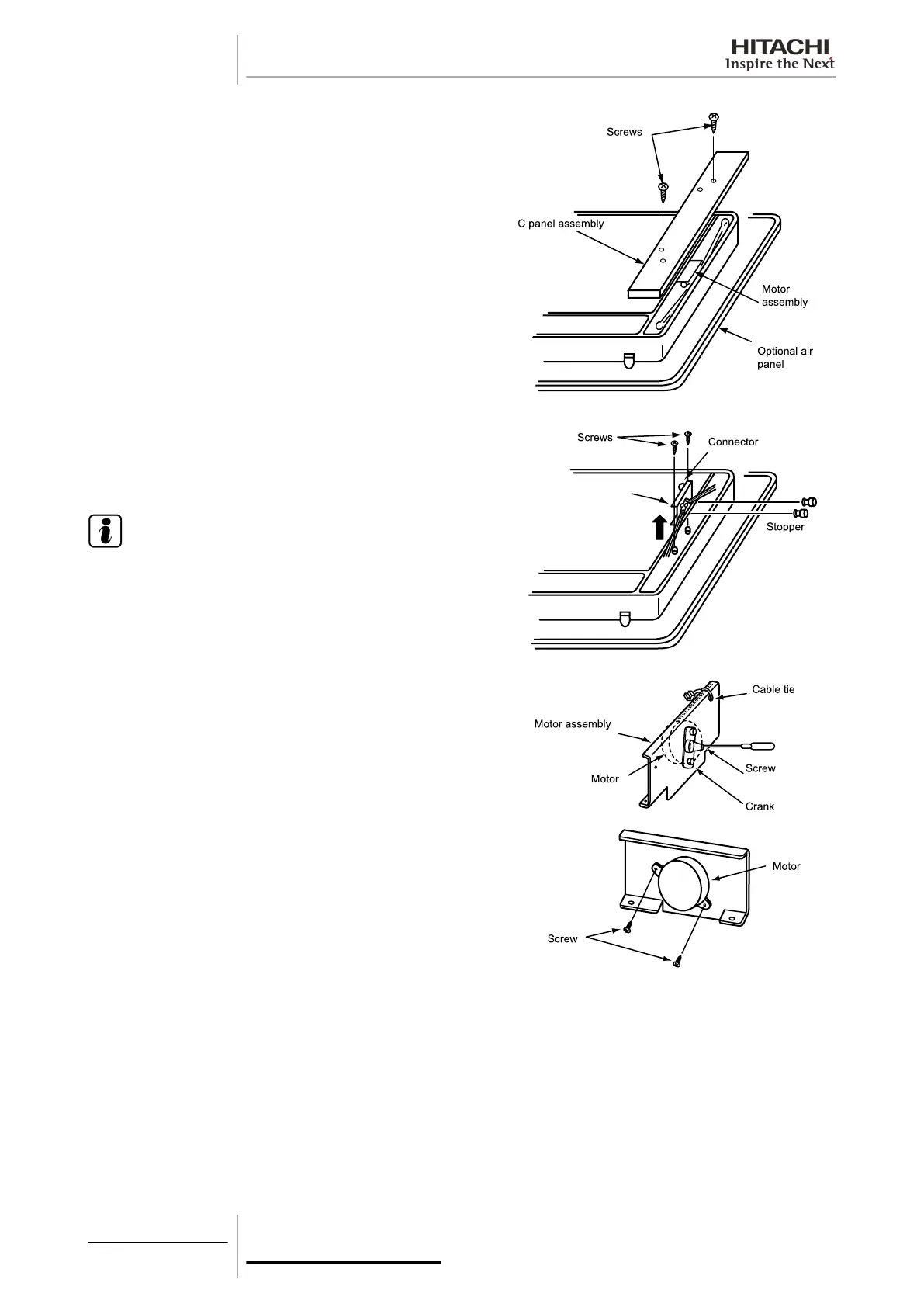Remove the two screws securing panel C and remove the optional
air panel.
Remove the two screws securing the motor.
Remove the two stops by lifting the motor by hand in the direction
of the arrow.
N O T E
• The stops can be removed by pulling them.
• The motor can be separated by removing the connector at
the same time.
Remove the screw securing the handle and cut the plastic tie
securing the motor cable.
Remove the two screws securing the motor and remove it.
10 Servicing
294
SMGB0063 rev. 1 - 10/2010
